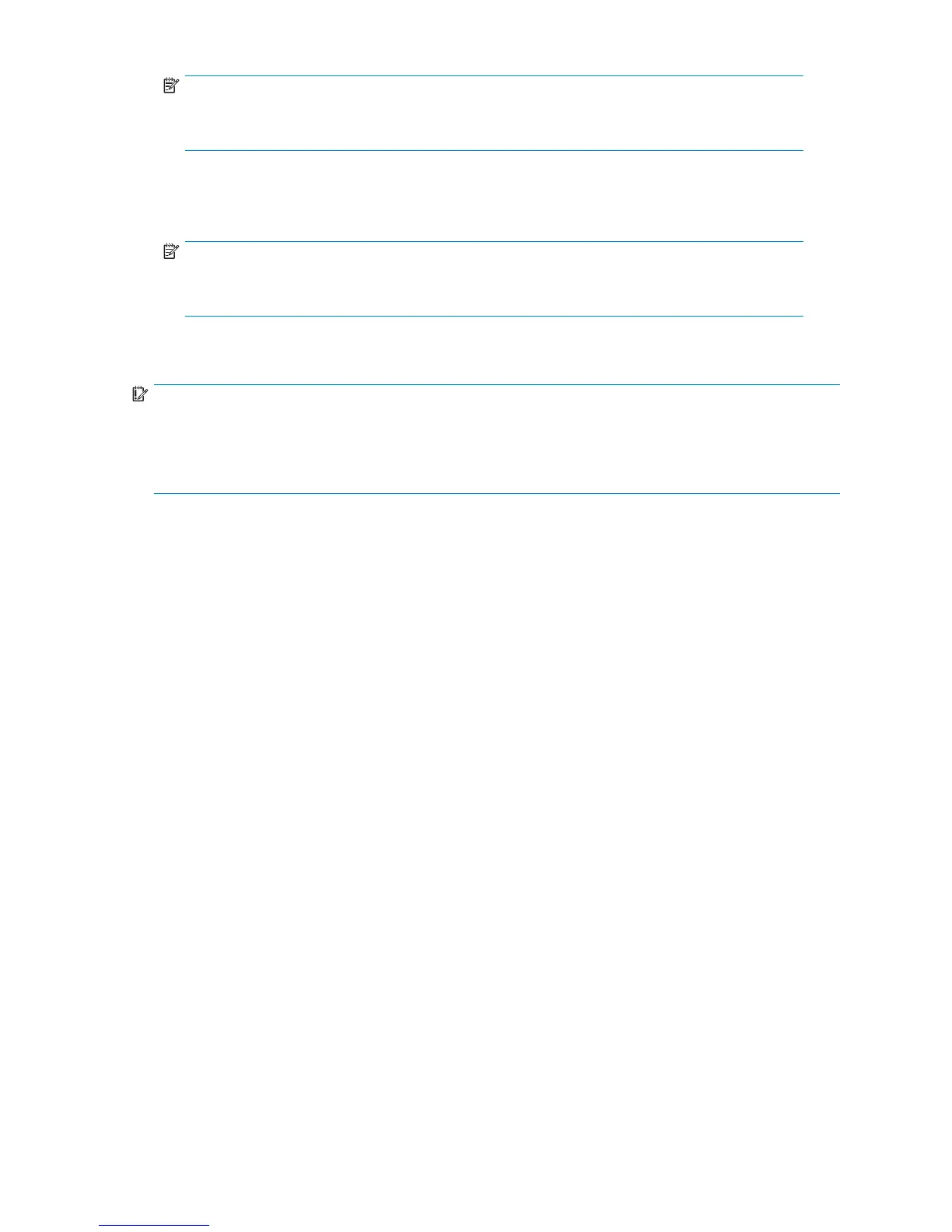NOTE:
If you are able to determine the IP address fr om your DHCP server, you can substitute the IP
address for the serial number and hyphen (-). For example: 192.100.0.1:3202.
2. Click OK on the Security Alert prompt.
3. Log in to the HP ProLiant Storage Server M anag em ent c onsole with the default user name
administrator and the password hpinvent.
NOTE:
You can change the administrator name and password when you configure the server
using the "Rapid Startup Wi z ard"onpage26.
4. To complete network configuration using the Rapid Startup Wizard, see "Configuring the server on
the network"onpage25.
IMPORTANT:
If you are usi
ng the remote bro wser method to access the HP Storage Server Management console and
Rapid Startu
p Wizard, always close the remote session before closing your Internet browser. Closing
theInternetbrowserdoesnotclosetheremotesession.Failuretocloseyourremotesessionimpactsthe
limited number of remote sessions allowed on the storage server at any given time.
Connecting to the storage server p ermits you to access the HP Storage Ser ver Management console
(Figure 3) . From the console, you can access snap-ins that allow complete server system management.
HP ProLiant ML310 Storage Server
21
