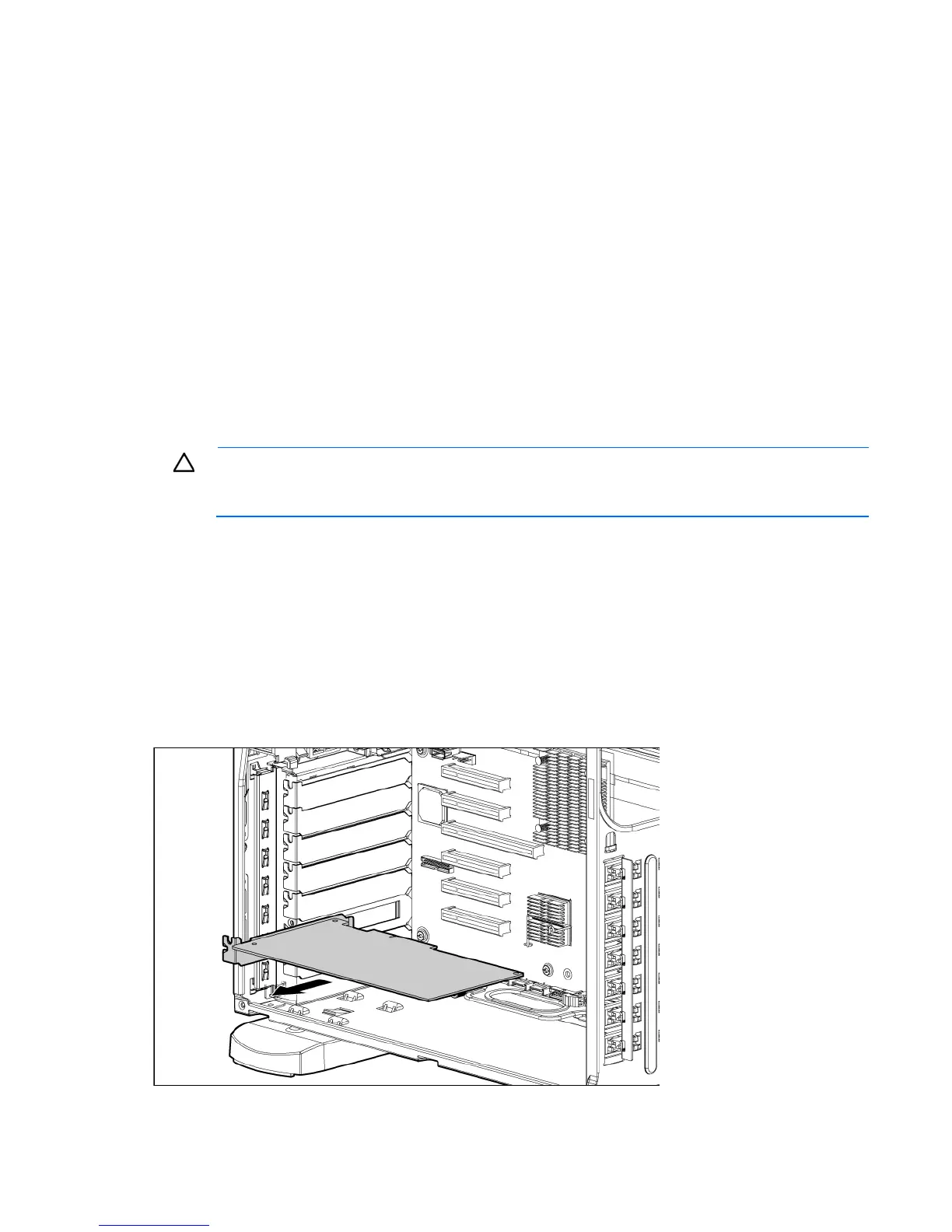Hardware options installation 82
10. Install the large redundant air baffle, if removed.
11. Install the access panel.
12. Do one of the following:
o Close or install the tower bezel, as needed.
o Slide the server back into the rack.
13. Power up the server (on page 24).
150W PCIe video/graphics controller power cable
option
To determine power requirements for supported options, use the power calculator located at the HP website
(http://www.hp.com/servers/powercalculator).
Before installing a high-wattage video/graphics controller, install the cable. For more information, see
"Installing an expansion board (on page 70)."
CAUTION: To avoid damage to the pin connectors, only use the supported video cable when
installing this option. For supported options, see the QuickSpecs at the HP website
(http://www.hp.com/servers/proliantml350).
To install the component:
1. Power down the server (on page 24).
2. Do one of the following:
o Open or remove the tower bezel, as needed ("Open or remove the tower bezel" on page 25).
o Extend the server from the rack (on page 24).
3. Remove the access panel (on page 26).
4. Disconnect all cables connected to the system board ("System board components" on page 11).
5. Remove all expansion boards.
