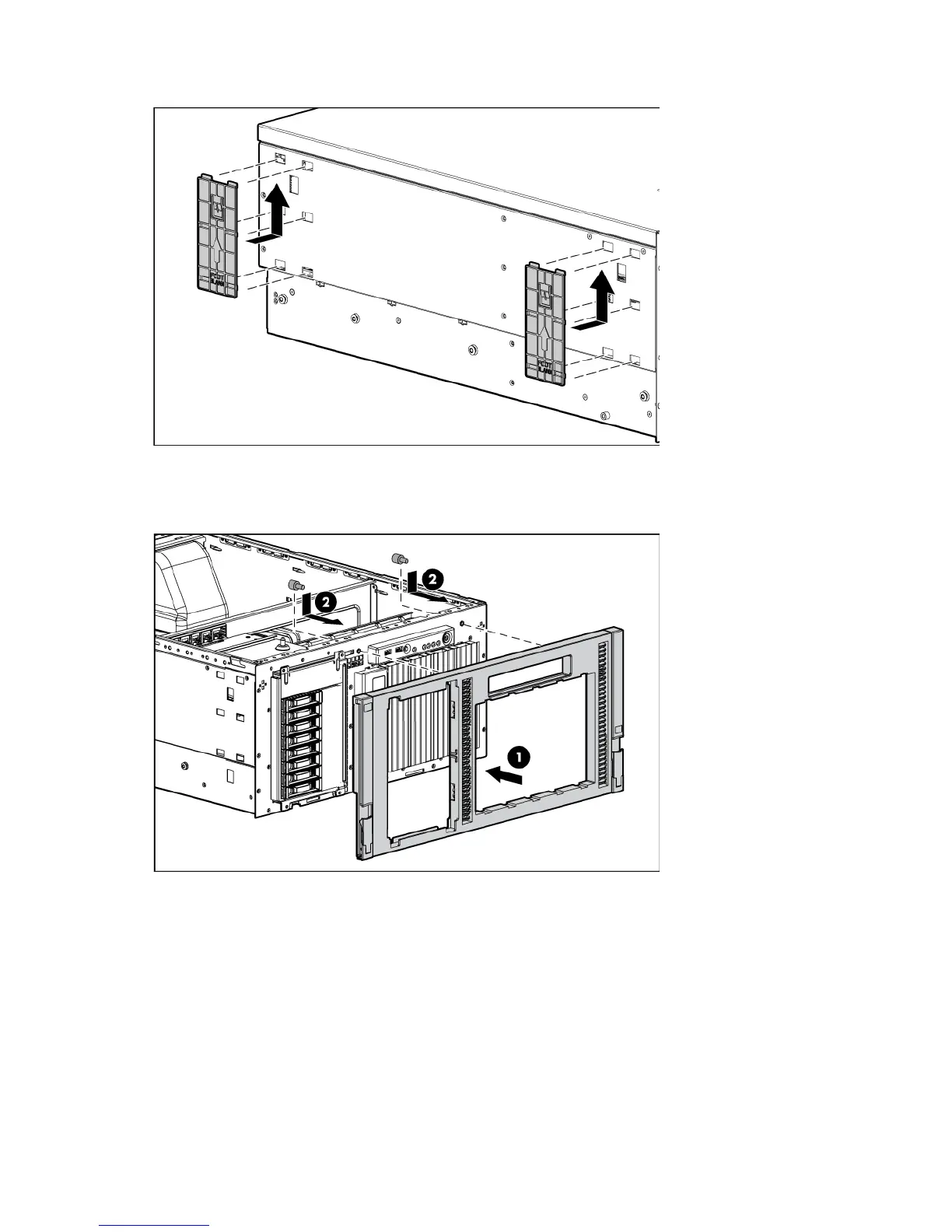Hardware options installation 90
6. Install the foot blanks.
7. Remove the access panel (on page 26).
8. Align the pins on the rack bezel with the corresponding slots on the chassis. Secure the rack bezel to the
chassis using the screws inside the chassis.
9. Install the access panel (on page 27).
10. Install the server into the rack ("Installing the server into the rack" on page 35).
