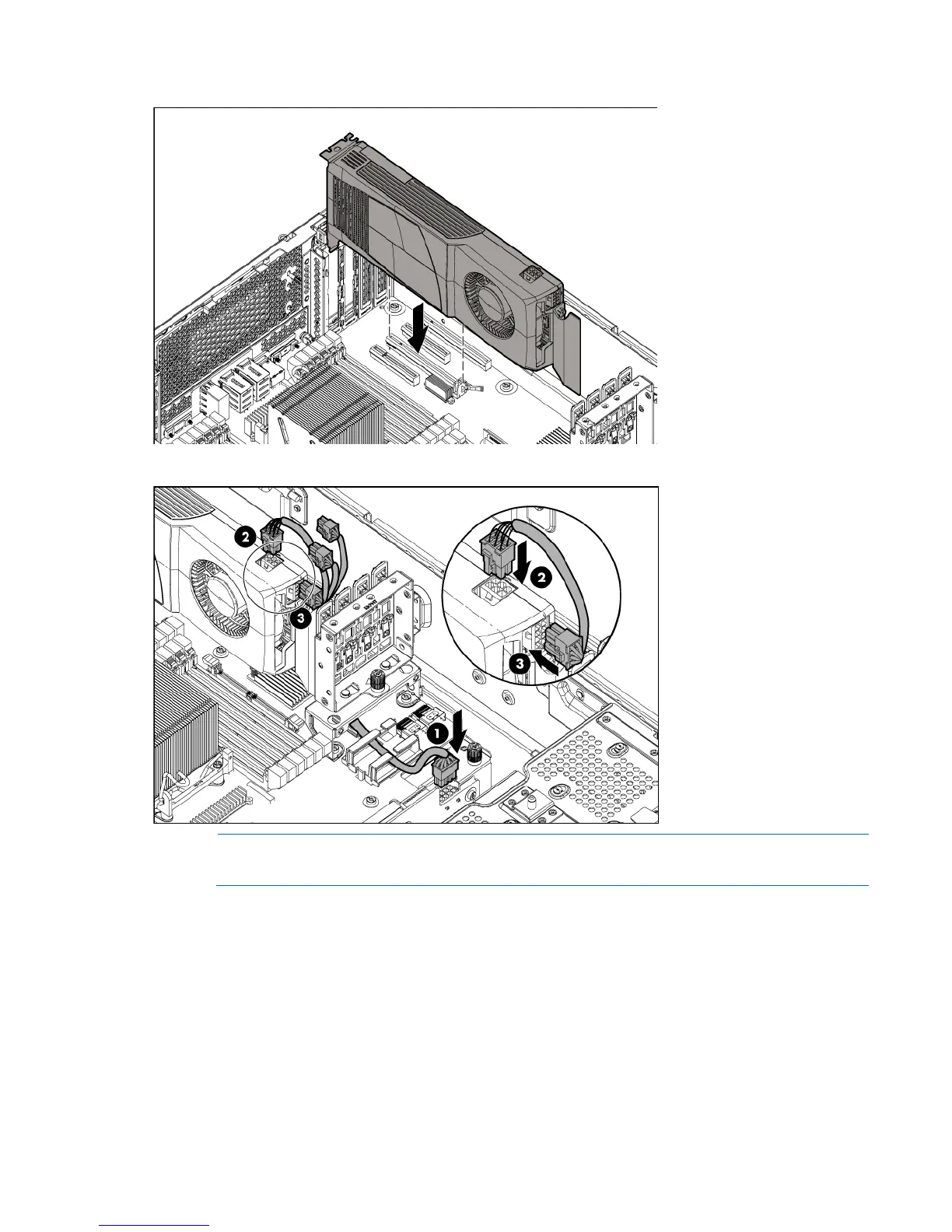Hardware options installation 73
11.
Install the graphic adapter in a x16 PCIe expansion slot.
12. Connect the graphic card adapter cable to the appropriate graphic card connector.
NOTE: For more information about installing a graphic card, see the documentation that ships
with the graphic card option kit.
