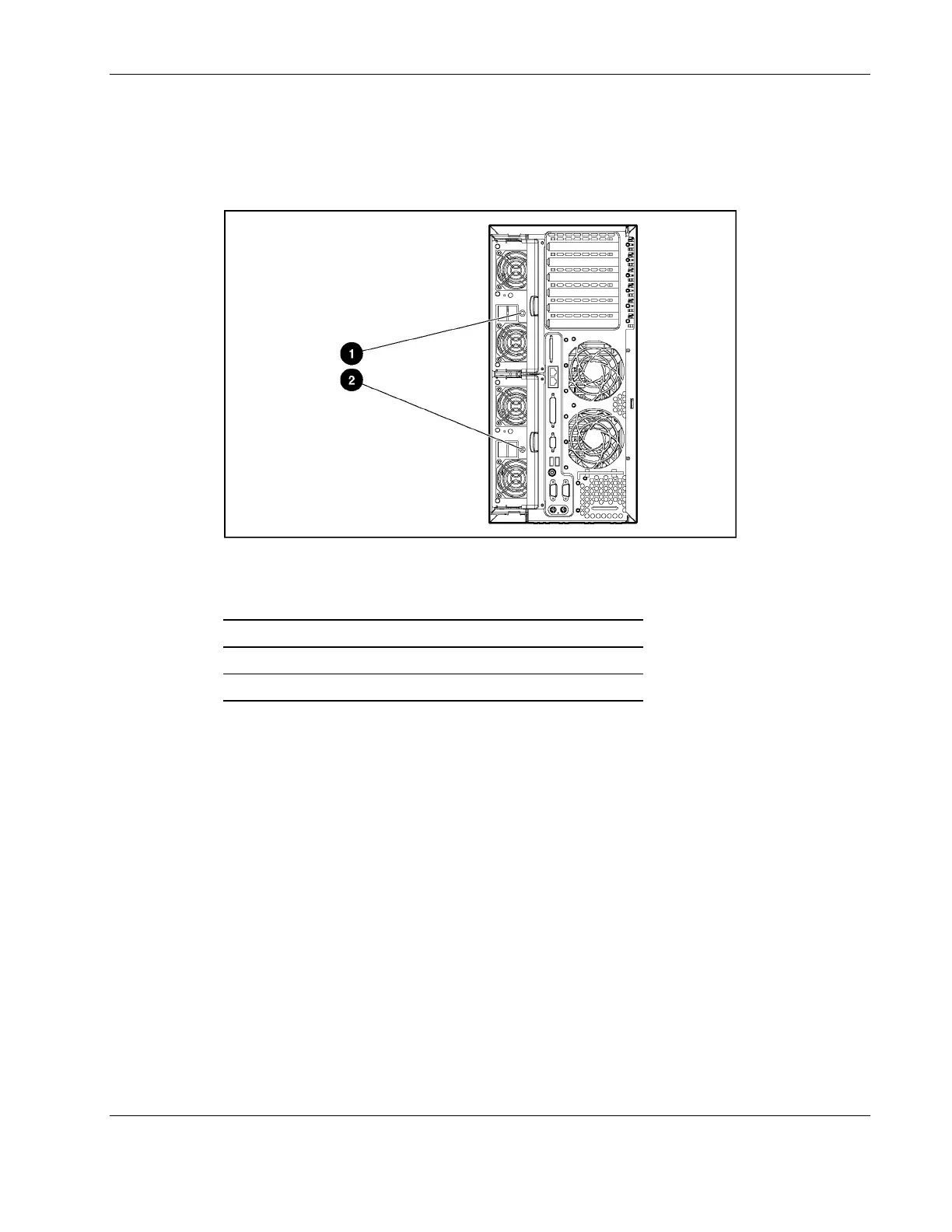LED Indicators and Switches
Hot-Plug Power Supply LEDs
Determine the hot-plug power supply status by noting the color of the power supply LED
located adjacent to the AC inlet.
Figure 4-5: Hot-plug power supply LEDs
Table 4-5: Hot-Plug Power Supply LEDs
Item Description
1 Secondary (redundant) power supply
2 Primary power supply
When the power supply LED is off, the following conditions may exist:
•
•
•
•
No AC power is available.
The power supply has failed.
The power supply is in standby mode.
The power supply has exceeded current limit.
When the power supply LED is green, the power is turned on and the power supply is
functioning properly.
HP ProLiant ML370 Generation 3 Server Maintenance and Service Guide 4-7
