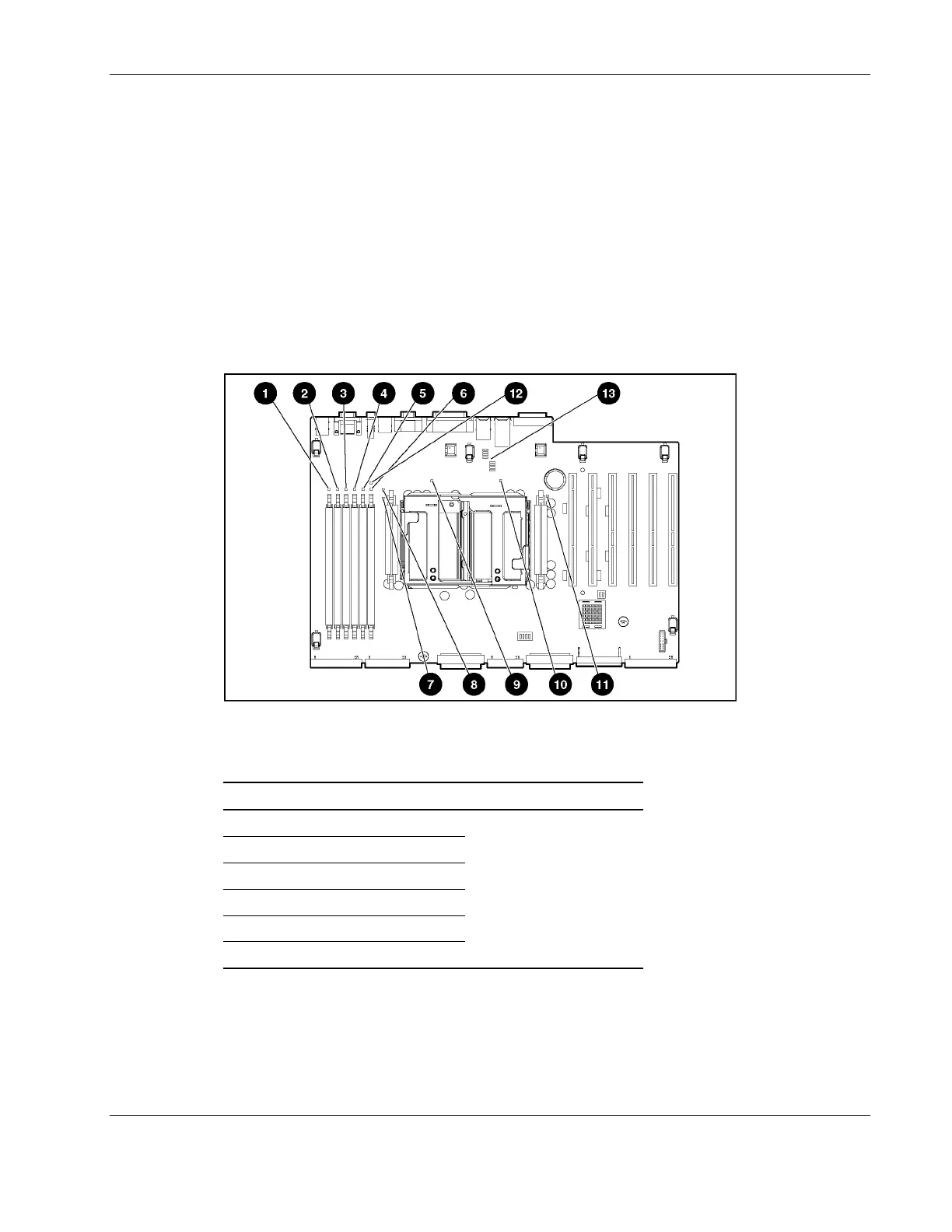LED Indicators and Switches
System Board LEDs
The following LEDs are located on the system board:
•
•
•
•
•
•
Processor status
PPM status
Memory status
System overtemperature
Online spare memory (OSM) status
iLO Diagnostic
Figure 4-7: System board LEDs
Table 4-6: System Board LEDs
Item Description Status
1 Memory status 1A
2 Memory status 2A
3 Memory status 3B
4 Memory status 4B
5 Memory status 5C
6 Memory status 6C
Amber = Memory failed
Off = Normal
continued
HP ProLiant ML370 Generation 3 Server Maintenance and Service Guide 4-9
