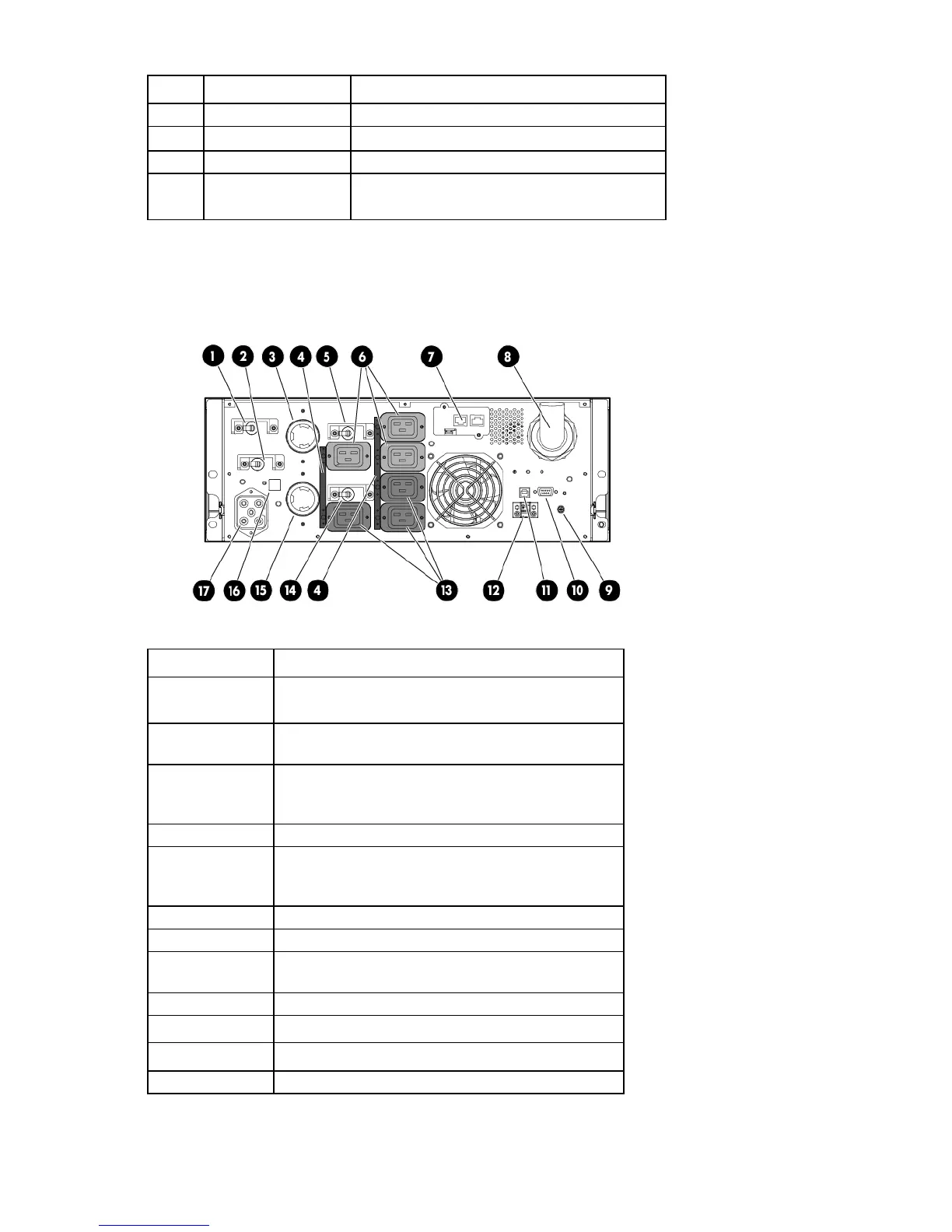Component identification 8
Item Component Description
2
Up arrow Scroll through the menu structure
3
Down arrow Scroll through the menu structure
4
Enter/Select button Select an option
5
Power ON/OFF
button
Green—operating
Flashing green—on/off/standby
UPS rear panel
Item Description
1
Load segment 1 circuit breaker (controls L6-30R
receptacle for NA/JPN, Item 3)
2
Load segment 2 circuit breaker (controls L6-30R
receptacle for NA/JPN, Item 15)
3
Large output NEMA L6-30R receptacle (NA/JPN) or
IEC-320-C19A receptacle (INTL) associated with load
segment 1
4
Cord retention clip attachment locations
5
Load segment 1 circuit breaker (controls the C19
receptacles, but does not control the large output
receptacle)
6
Load segment 1 (3) C19 receptacles
7
HP UPS Network Module
8
Input power line cord with NEMA CS8265C plug
(NA/JPN) or IEC-309-32A plug (INTL)
9
Ground bonding screw
10
Serial communications port
11
USB communications port
12
REPO port
