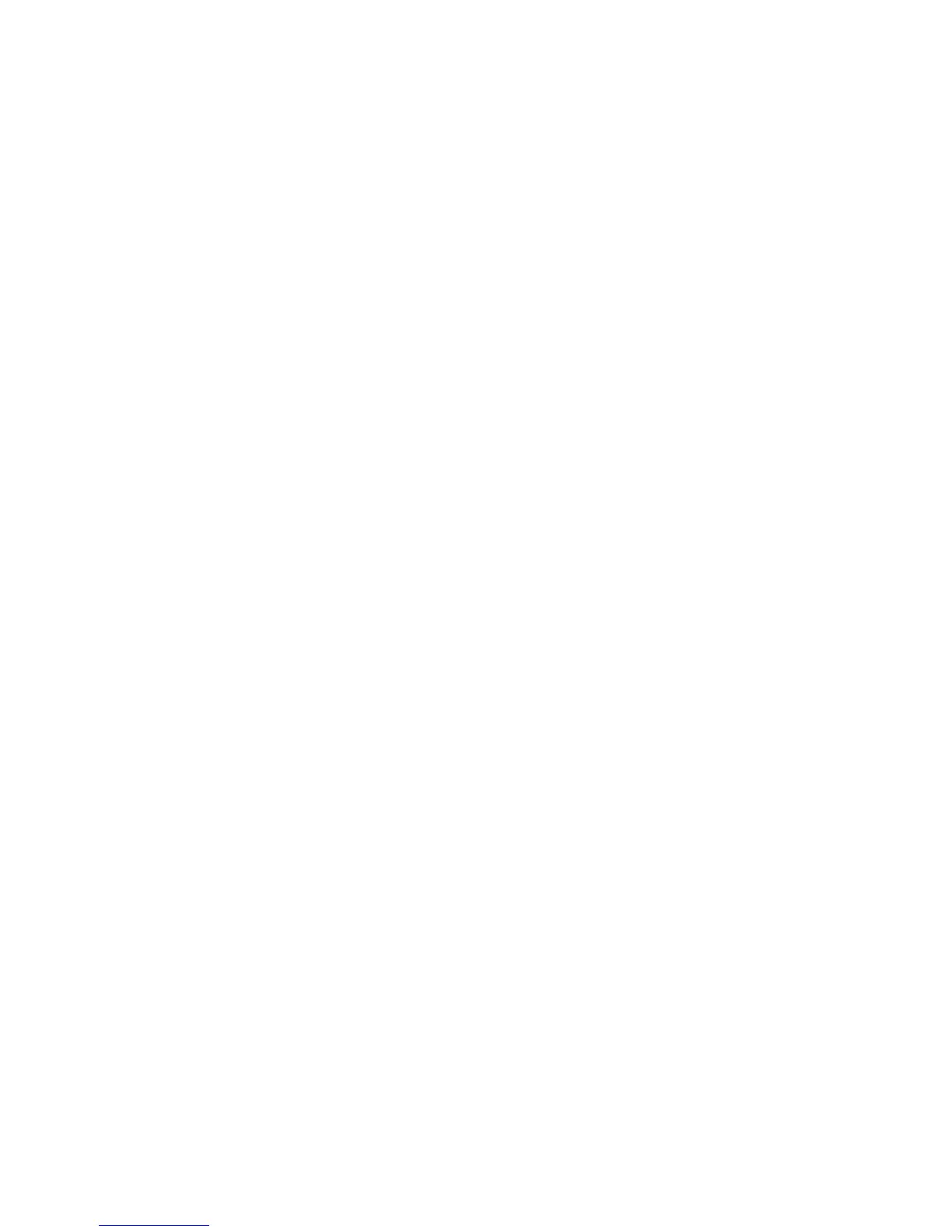Disabling and enabling AG mode.......................................................................................33
Enabling AG mode.......................................................................................................34
Disabling AG mode......................................................................................................34
3 Operating HP 16Gb FC Switches...............................................................35
Powering the switch on and off.................................................................................................35
LEDs.....................................................................................................................................35
POST and boot specifications...................................................................................................37
POST................................................................................................................................37
Boot.................................................................................................................................38
Switch maintenance................................................................................................................38
Diagnostic tests..................................................................................................................38
Switch management................................................................................................................39
FRU removal and replacement..................................................................................................39
Replacing a power supply and fan assembly.........................................................................39
Determining the status of a power supply and fan assembly................................................40
Removing a power supply and fan assembly.....................................................................40
Installing a power supply and fan assembly......................................................................42
4 Support and other resources......................................................................43
HP technical support...............................................................................................................43
Subscription service............................................................................................................43
Documentation feedback....................................................................................................43
Related information.................................................................................................................43
HP websites......................................................................................................................44
Rack stability.....................................................................................................................44
Typographic conventions.........................................................................................................45
Customer self repair................................................................................................................45
A Specifications..........................................................................................46
Physical specifications.............................................................................................................46
Facility requirements...............................................................................................................46
Power supply specifications......................................................................................................46
Environmental requirements......................................................................................................47
General specifications.............................................................................................................48
Data transmission ranges.........................................................................................................48
Memory specifications.............................................................................................................49
FC port specifications..............................................................................................................49
Serial port specifications..........................................................................................................49
AG default port mapping........................................................................................................50
B Regulatory compliance notices...................................................................51
Regulatory compliance identification numbers............................................................................51
Federal Communications Commission notice..............................................................................51
FCC rating label................................................................................................................51
Class A equipment........................................................................................................51
Class B equipment........................................................................................................51
Declaration of Conformity for products marked with the FCC logo, United States only.................52
Modification.....................................................................................................................52
Cables.............................................................................................................................52
Canadian notice (Avis Canadien).............................................................................................52
Class A equipment.............................................................................................................52
Class B equipment.............................................................................................................52
European Union notice............................................................................................................52
Chinese notices......................................................................................................................53
China RoHS......................................................................................................................53
Environmental protection use period (EPUP) disclaimer.......................................................53
4 Contents
