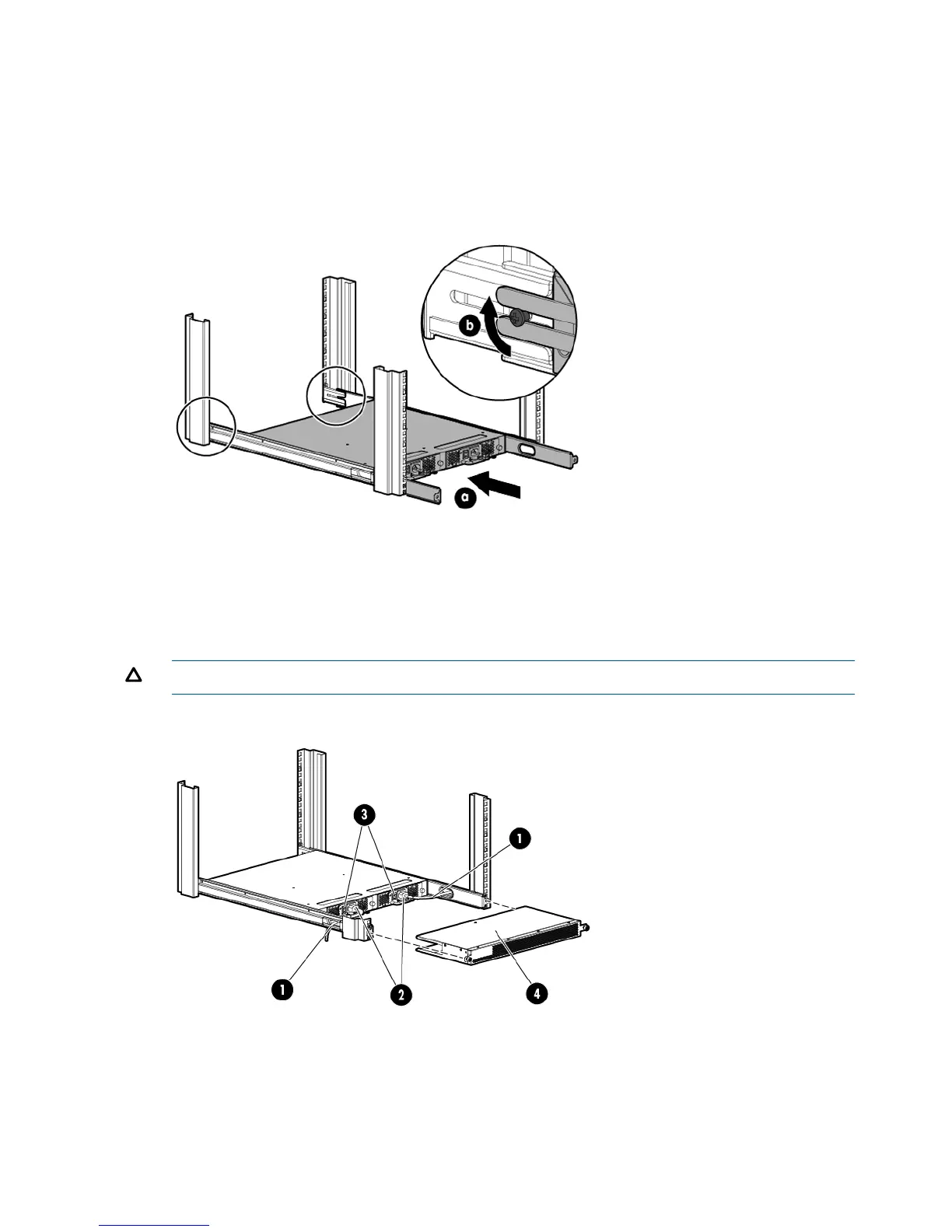5. Install the switch. See Figure 7 (page 16).
a. From the front of the rack, slide the switch (with inner rails attached) onto the outer rails,
taking care to align the inner rails with the attachment screws on the outer rails at the
rear of the rack.
b. When the switch is in place, secure the inner rails to the outer rails by tightening the
screws at the rear of the rack.
Figure 7 Installing the switch in the rack
6. At the front of the rack, run the switch power cords from the sides of the rack through the
cutouts in the rail, and then connect them to the switch power supplies. See Figure 8 (page
16).
CAUTION: Ensure that the power cords do not come in contact with any sharp edges.
Figure 8 Connecting power and installing the plenum
3. Power switches1. Cutouts for power cords
4. Plenum2. Power cable plugs
16 HP SN6000B 16Gb FC Switch installation and configuration