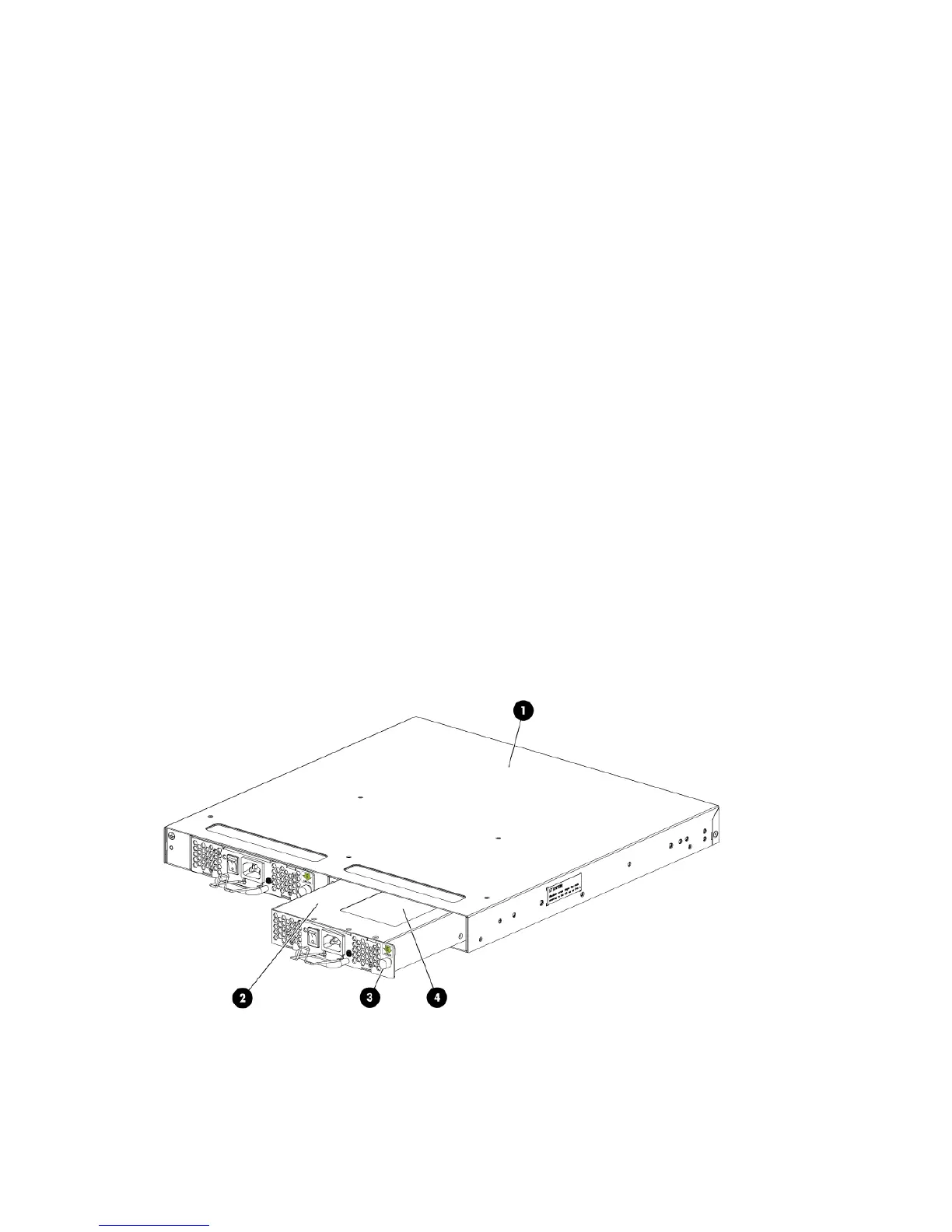Power Supply #2 is OK
nl
V10541, TQ2H0000189 ,60-0300031-01,X3, ,SP640-2P ,A
nl
,TQ2H0000
nl
br6510:admin>
Removing a power supply and fan assembly
The following items are required:
• New power supply and fan assembly
• #1 Phillips screwdriver
To remove a power supply and fan assembly (Figure 17 (page 34)):
1. If the switch is rack mounted, remove the plenum.
2. To keep the switch in service while replacing a power supply and fan assembly, verify that
the other assembly has been powered on for at least four seconds and that its LED is steady
green.
3. Power off the power supply to be replaced by setting the AC power switch to the off (O)
position.
The fans in the other power supply automatically switch to high speed to maintain adequate
cooling.
4. Unplug the power cord from the power supply and fan assembly being replaced.
5. Unscrew the captive screw using a Phillips screwdriver.
6. Remove the power supply and fan assembly by pulling the handle out and away from the
chassis.
7. Note the product and airflow labels (or their absence) on the assembly just removed.
Figure 17 Replacing the power supply and fan assembly
3. Captive screw1. Switch chassis
4. Product and airflow labels2. Power supply and fan assembly
34 Removal and replacement of power supplies and fans