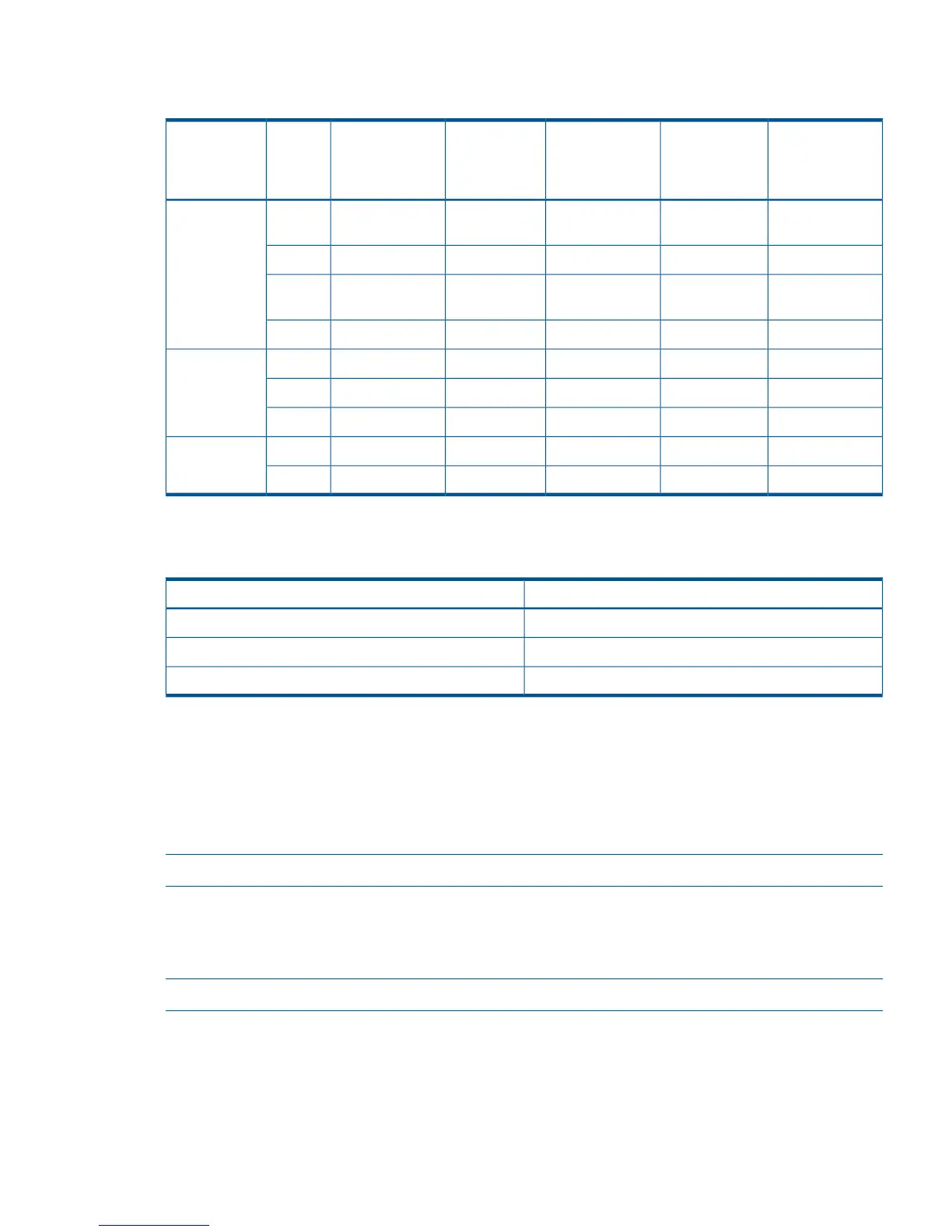Data transmission ranges
Table 12 Supported optics, speeds, cables, and distances (SFP+)
Single Mode
Media
nl
Multimode
media
nl
Multimode media
nl
(50 microns)
(OM3)
Multimode
media
nl
(50 microns)
(OM2)
Multimode media
nl
(62.5 microns)
(OM1)Speed
Transceiver
type (9 microns)
(50 microns)
(OM4)
N/A400 m (1,312
ft)
380 m (1,264 ft)150 m (492 ft)70 m (229 ft)4 Gb/sSWL
N/A190 m (623 ft)150 m (492 ft)50 m (164 ft)21 m (68 ft)8 Gb/s
N/A550 m (1,804
ft)
300 m (984 ft)82 m (269 ft)33 m (108 ft)10 Gb/s
N/A125 m (410 ft)100 m (328 ft)35 m (115 ft)15 m (49 ft)16 Gb/s
10 km (6.2 mi)N/AN/AN/AN/A8 Gb/sLWL
10 km (6.2 mi)N/AN/AN/AN/A10 Gb/s
10 km (6.2 mi)N/AN/AN/AN/A16 Gb/s
30 km (18.6 mi)N/AN/AN/AN/A4 Gb/sELWL
25 km (15.5 mi)N/AN/AN/AN/A8 Gb/s
Memory specifications
Table 13 Memory specifications
SizeMemory type
4 MBBoot flash
1 GBCompact flash
1 GB, 64-bit with 8-bit ECCMain memory (DDR2 SDRAM)
FC port specifications
The FC ports are compatible with SWL, LWL, and ELWL SFP+ (for 16 Gb/s performance)
transceivers. The strength of the signal is determined by the type of transceiver in use.
The FC ports meet all required safety standards. For more information about these standards, see
“Regulatory compliance notices” (page 43). The ports operate at 2, 4, 8, or 16 Gb/s, depending
on SFP+ models, and are able to autonegotiate to the maximum link speed.
NOTE: HP does not support 2 Gb/s connectivity to the SN6000B switch.
Serial port specifications
The serial port is located on the port side of the switch and uses an RJ-45 connector for the serial
port. An RJ-45 to DB9 adapter cable is supplied with the switch.
NOTE: To prevent damage, keep the cover on the port when not in use.
Before connecting the switch to a fabric or IP network, you must connect to a workstation through
the serial port and configure the switch IP address. The serial port’s parameters are fixed at 9600
baud, 8 data bits, and no parity, with flow control set to None. Table 14 (page 42) lists the serial
cable pinouts.
Data transmission ranges 41
