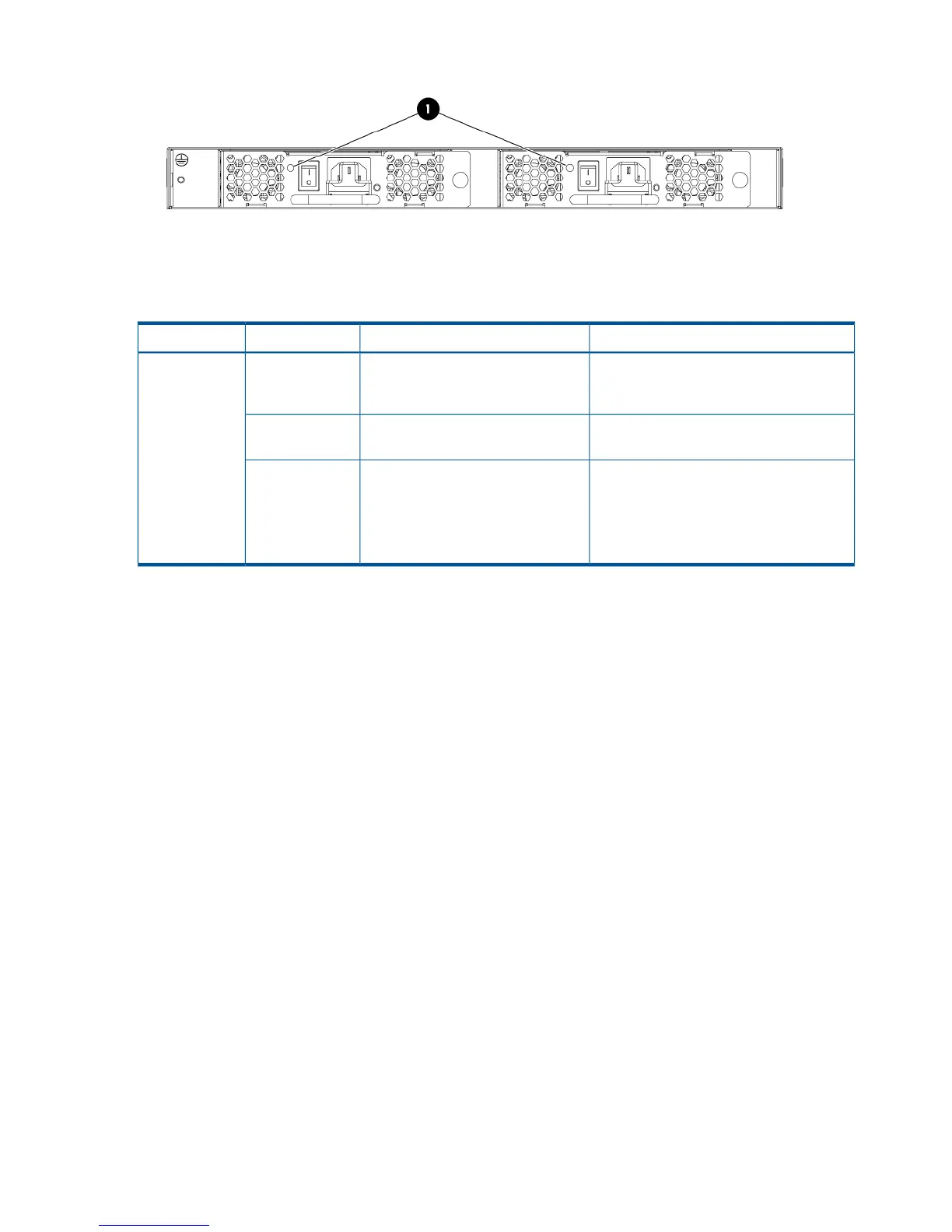Figure 15 Power supply/fan status LEDs
1. Power supply/fan assembly status LED
Table 4 Nonport side LED patterns
Recommended actionStatus of hardwareLED colorLED name
Verify the power supply/fan is on and
seated and the power cord is connected to
a functioning power source.
Power supply/fan is not receiving
power or is off.
No lightPower
supply/fan
assembly status
No action required.Power supply/fan is operating
normally.
Steady green
Check the power cable connection. Verify
that the power supply/fan is powered on.
Replace the power supply/fan FRU.
Power supply/fan is faulty.
When the switch is first powered on
the power supply/fan status LED is
Flashing green
flashing green until POST is
complete.
POST and boot specifications
When the switch is powered on or rebooted, it performs POST. Total boot time with POST can be
several minutes. POST can be omitted after subsequent reboots by using the fastboot command
or entering the diagDisablePost command to persistently disable POST. For more information
about these commands, see the Fabric OS 7.0.0 Command Reference Manual.
POST
You can monitor the results of the diagnostic tests that run during POST through LED activity, the
error log, or the CLI. POST includes the following tasks:
• Conducting preliminary POST diagnostics
• Initializing the operating system
• Initializing hardware
• Running diagnostic tests on several functions, including circuitry, port functionality, memory,
statistics counters, and serialization
To determine whether POST completed successfully:
1. Inspect the switch LEDs to determine whether components are operating properly.
See Table 3 (page 29) and Table 4 (page 30) for descriptions of LED patterns. If one or more
LEDs do not display a healthy state, verify that the LEDs are not set to beacon by entering the
switchshow command to detect if beaconing is active.
2. Verify that the switch prompt is displayed on a workstation connected to the switch.
If there is no switch prompt when POST is complete, press Enter. If the switch prompt still does
not appear, open a Telnet session or access the switch through another management tool. If
this does not solve the problem, the switch did not complete POST successfully. Contact your
switch supplier for repair.
30 HP SN6000B 16Gb FC Switch operation