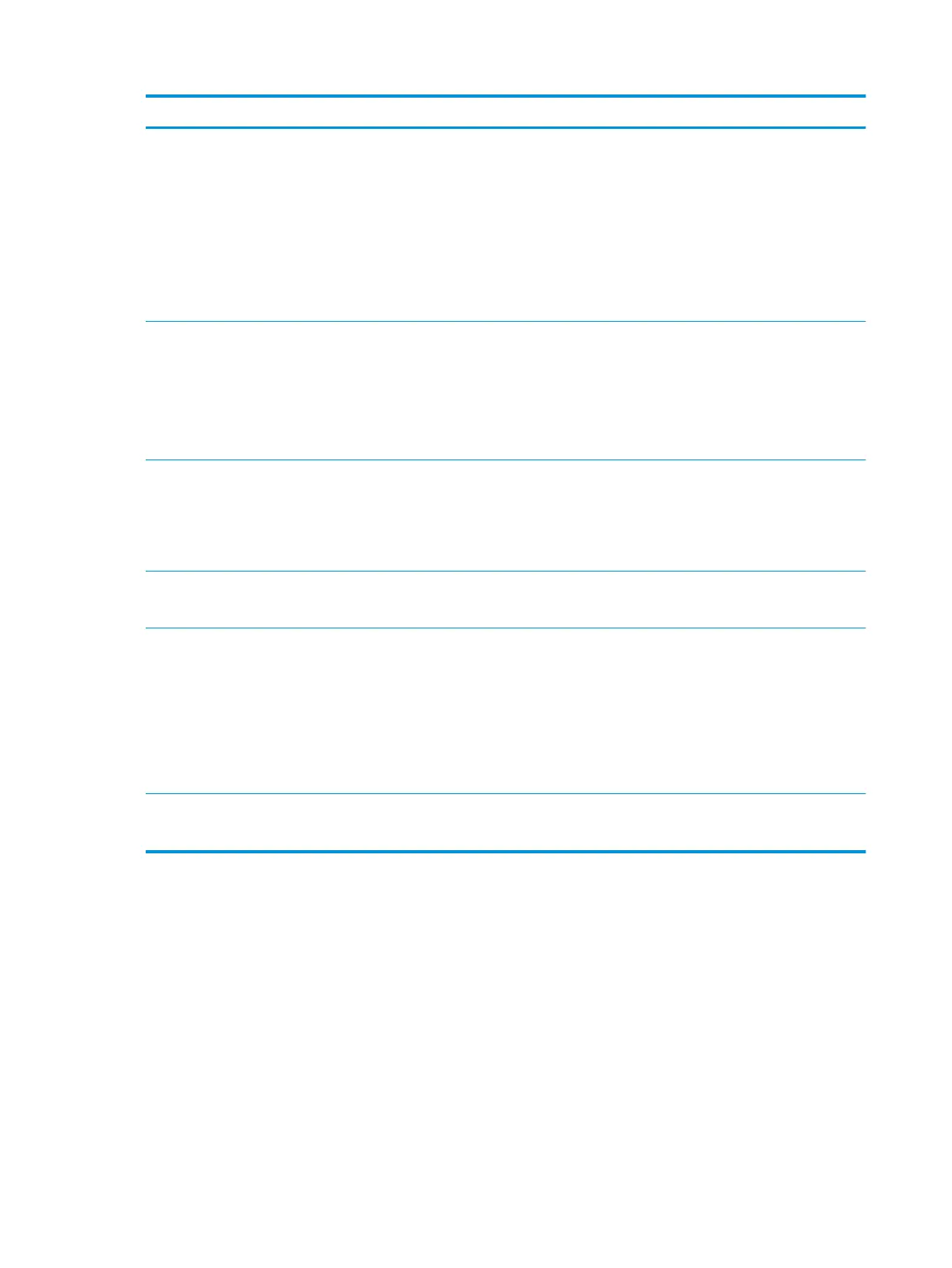Category Description
Ports AC adapter: HP Smart pin plug (4.5-mm barrel)
Audio: one combo audio-out (headphone)/audio-in (microphone) jack
HDMI: v2.0 supporting: up to 4096×2160 at 60 Hz
USB 3.1 (1 on left side, supports HP Sleep and Charge)
(2) USB Type-C (1 Generation 1, 1 Generation 2 with Thunderbolt™) on right side
(2) USB Type-C (2 Gen 2 with Thunderbolt technology) on right side (select models only)
All ports support data transfer, power delivery and Display Port 1.2 out up to 3840×2160 (60Hz)
Keyboard/pointing
devices
Full Size Painted Backlight island-style Keyboard in Dark Ash Silver color
Clickpad with image sensor
Multitouch gestures enabled by default
Support for Modern Trackpad gestures
Taps enabled by default
Power requirements 150-W Smart AC barrel adapter with localized cable plug support
90-W Smart AC barrel adapter with localized cable plug support
1 meter power cord
6-cell, 84-Whr polymer battery
Security TPM 2.0
Fingerprint reader
Operating system Preinstalled:
Windows 10 Pro
Windows 10 Home Plus ML
Windows 10 Home Plus EM/SL
Windows 10
CPPP Windows 10 Home High End China Language Edition
Serviceability End user replaceable parts:
AC adapter
2 Chapter 1 Product description