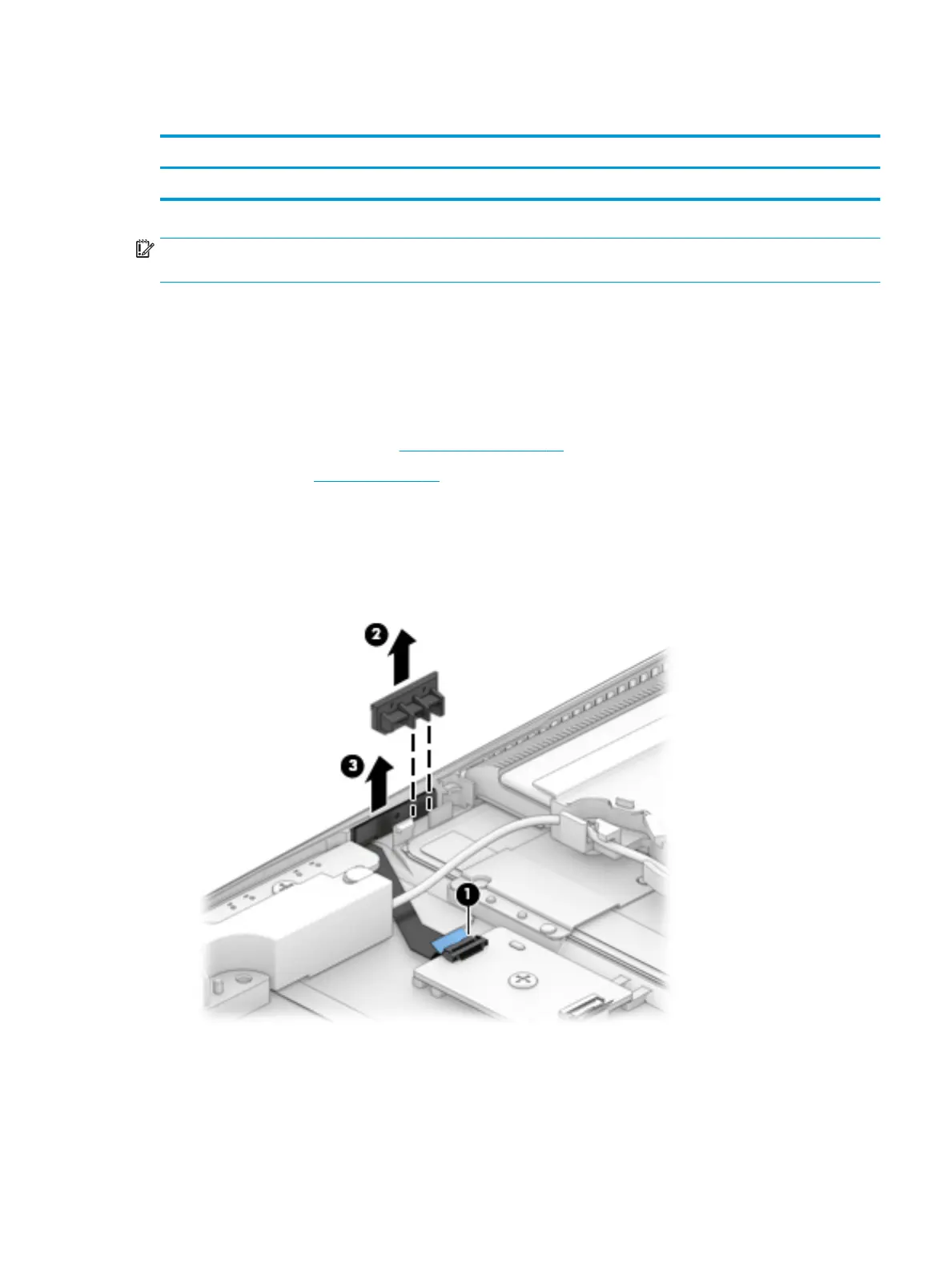Fingerprint reader module
Description Spare part number
Fingerprint reader module L15602-001
IMPORTANT: Make special note of each screw and screw lock size and location during removal
and replacement
Before removing the ngerprint reader module, follow these steps:
1. Shut down the computer.
2. Disconnect all external devices connected to the computer.
3. Disconnect the power from the computer by rst unplugging the power cord from the AC outlet and then
unplugging the AC adapter from the computer.
4. Remove the bottom cover (see Bottom cover on page 29), and then remove the following components:
▲
Battery (see Battery on page 31).
Remove the ngerprint reader module:
1. Release the ngerprint reader module cable from the ZIF connector on the ngerprint reader board (1).
2. Remove the ngerprint reader module bracket (2).
3. Remove the ngerprint reader module and cable (3).
Reverse this procedure to install the ngerprint reader module.
Component replacement procedures 35
