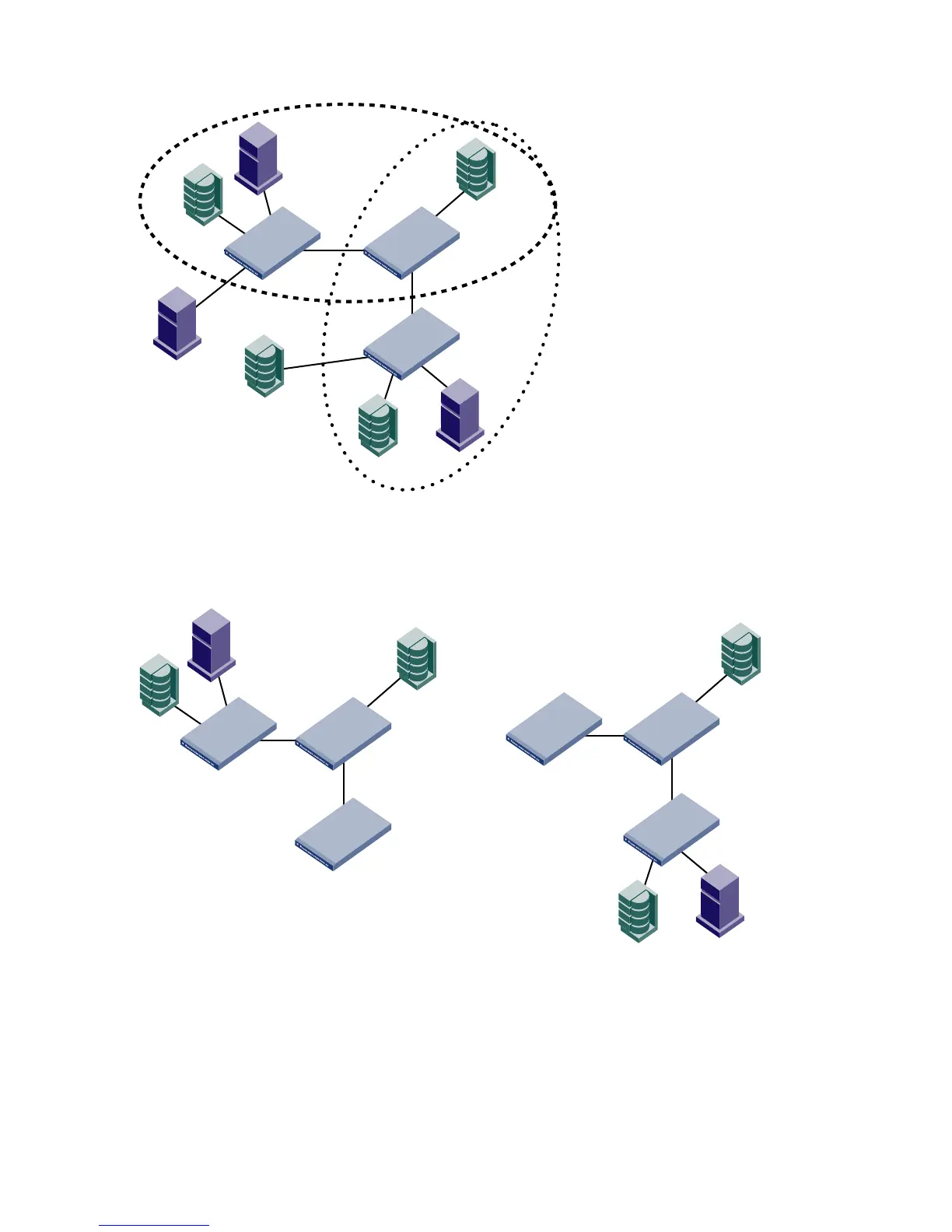192 Managing administrative domains
Figure 20 shows a fabric with two Admin Domains: AD1 and AD2.
Figure 20 Fabric with two Admin Domains
Figure 21 shows how users get a filtered view of this fabric, depending on which Admin Domain they are
in. As shown in Figure 21, users can see all switches and E_Ports in the fabric, regardless of their Admin
Domain; however, the switch ports and end devices are filtered based on Admin Domain membership.
Figure 21 Filtered fabric views when using Admin Domains
Admin Domain features
Admin Domains allow you to:
• Define the scope of an Admin Domain to encompass ports and devices within a switch or a fabric.
• Share resources across multiple Admin Domains. For example, you can share array ports and tape
drives between multiple departments. For example, in Figure 20, one of the storage devices is shared
between AD1 and AD2.
Fabric Visible to AD2 User
Fabric Visible to AD1 User
