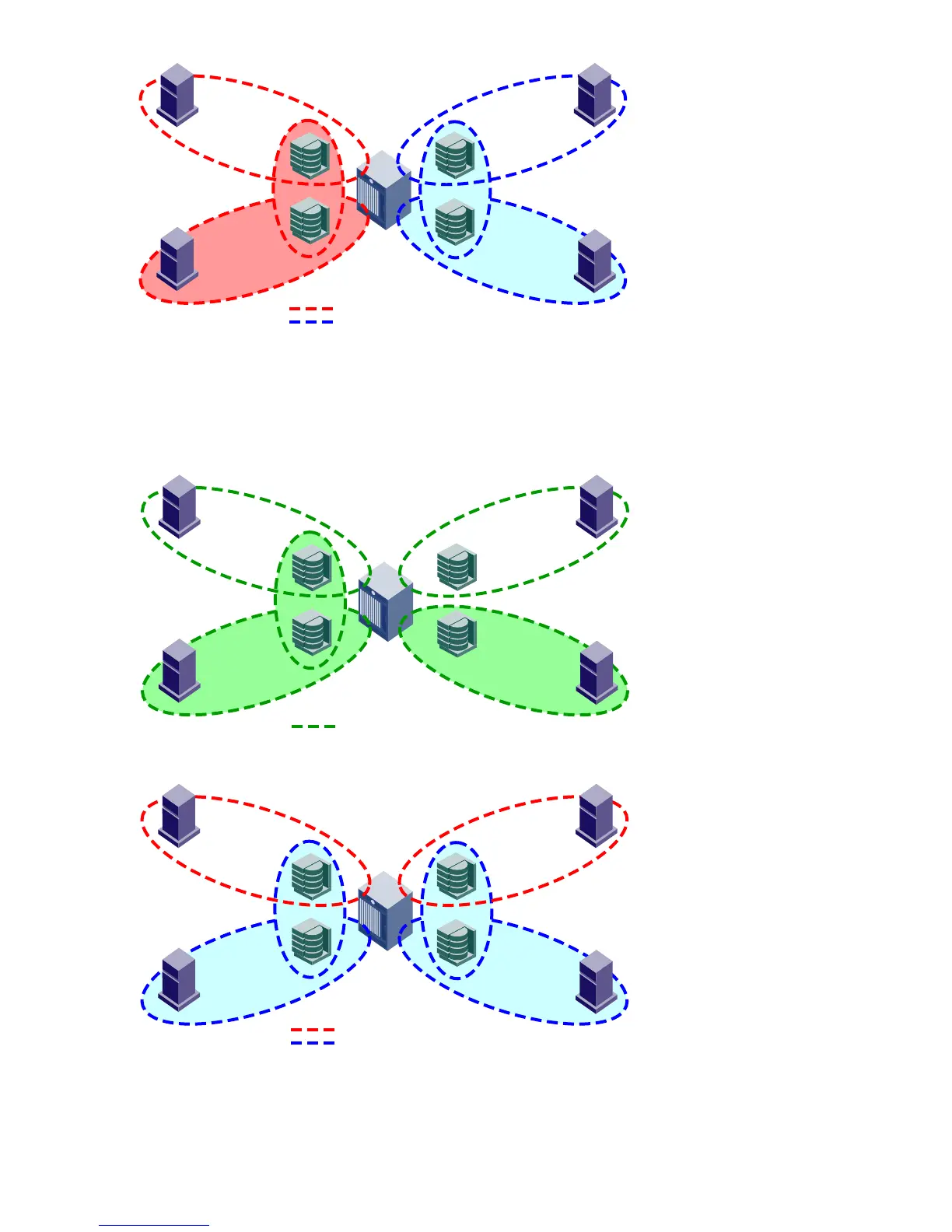240 Administering advanced zoning
Figure 28 Hardware-enforced overlapping zones
Any zone using a mixed zoning scheme on the Fabric OS 2-Gb/s platform relies on name server
authentication as well as hardware-assisted (ASIC) authentication. Hardware-assisted authentication
ensures that any PLOGI, ADISC, PDISC, or ACC from an unauthorized device is rejected if that device is
attempting to access a device that is not in the same zone. Fabric OS 2-Gb/s switches always deploy the
hardware assist, in any zone configuration (see Figure 29 and Figure 30 on page 240).
Figure 29 Zoning with hardware assist (mixed-port and WWN zones)
Figure 30 Session-based hard zoning
In Figure 30, only the overlapping ports are software-enforced with hardware assist.
Identifying the enforced zone type
1. Connect to the switch and log in as admin.
Port_Zone1
Core
Switch
Zone Boundaries
WWN_Zone1
Port_Zone2
WWN_Zone2
22.3b(13.3)
Port_WWN
Zone1
Core
Switch
Zone Boundaries
Port_WWN
Zone3
Port_WWN
Zone2
Port_WWN
Zone4
22.4b(13.4)
Port_Zone1
Core
Switch
Zone Boundaries
Port_Zone2
WWN_Zone1
WWN_Zone2
22.5b(13.5)
