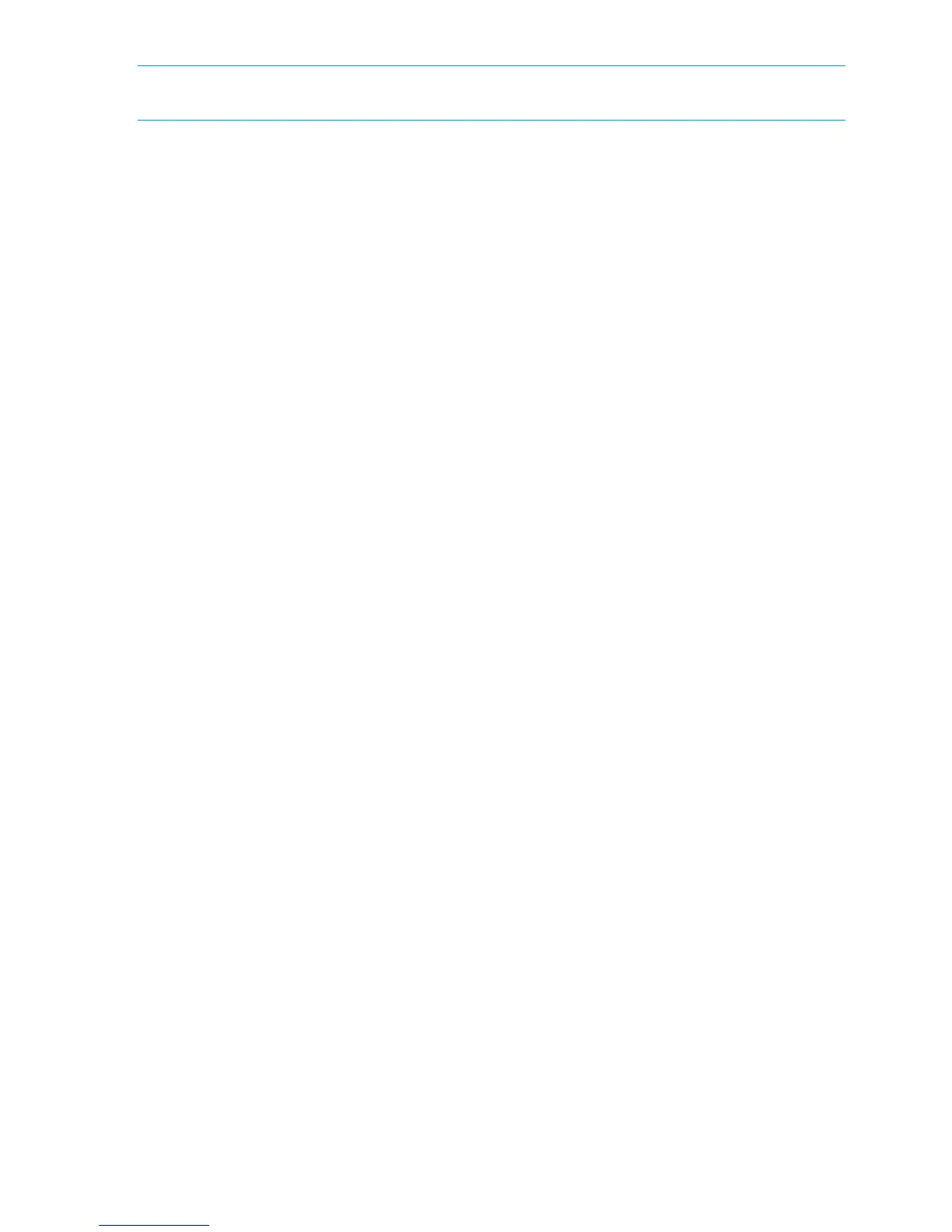222 Installing and maintaining firmware
NOTE: HP does not support the FA4-18 product.
sw77:admin> firmwaredownload
Type of Firmware (FOS, SAS, or any application) [FOS]:
Server Name or IP Address: 192.168.32.10
Network Protocol (1-auto-select, 2-FTP, 3-SCP) [1]:
User Name: userfoo
File Name: /home/userfoo/v6.2.0
Password:
Verifying the input parameters …
Verifying the system parameters for firmwaredownload….
The following AP blades are installed in the system.
Slot Name Versions Traffic Disrupted
-----------------------------------------------------------------
3 FC4-16IP v6.2.0 GigE
2 FA4-18 v6.2.0 Virtualization
4 FR4-18i v6.2.0 None
10 FR4-18i v6.2.0 None
This command will upgrade both CPs and all AP blade(s) above. It
will temporarily disrupt the specified traffic on the AP blade(s) when it
activates the new firmware. If you want to upgrade a single CP only,
please use -s option.
You can run firmwareDownloadStatus to get the status of this command.
This command will cause the active CP to reset and will require
that existing telnet or SSH sessions be restarted.
Do you want to continue [Y]: y
The firmware is being downloaded to the Standby CP. It may take up to 10
minutes
Do you want to continue [Y]: y
