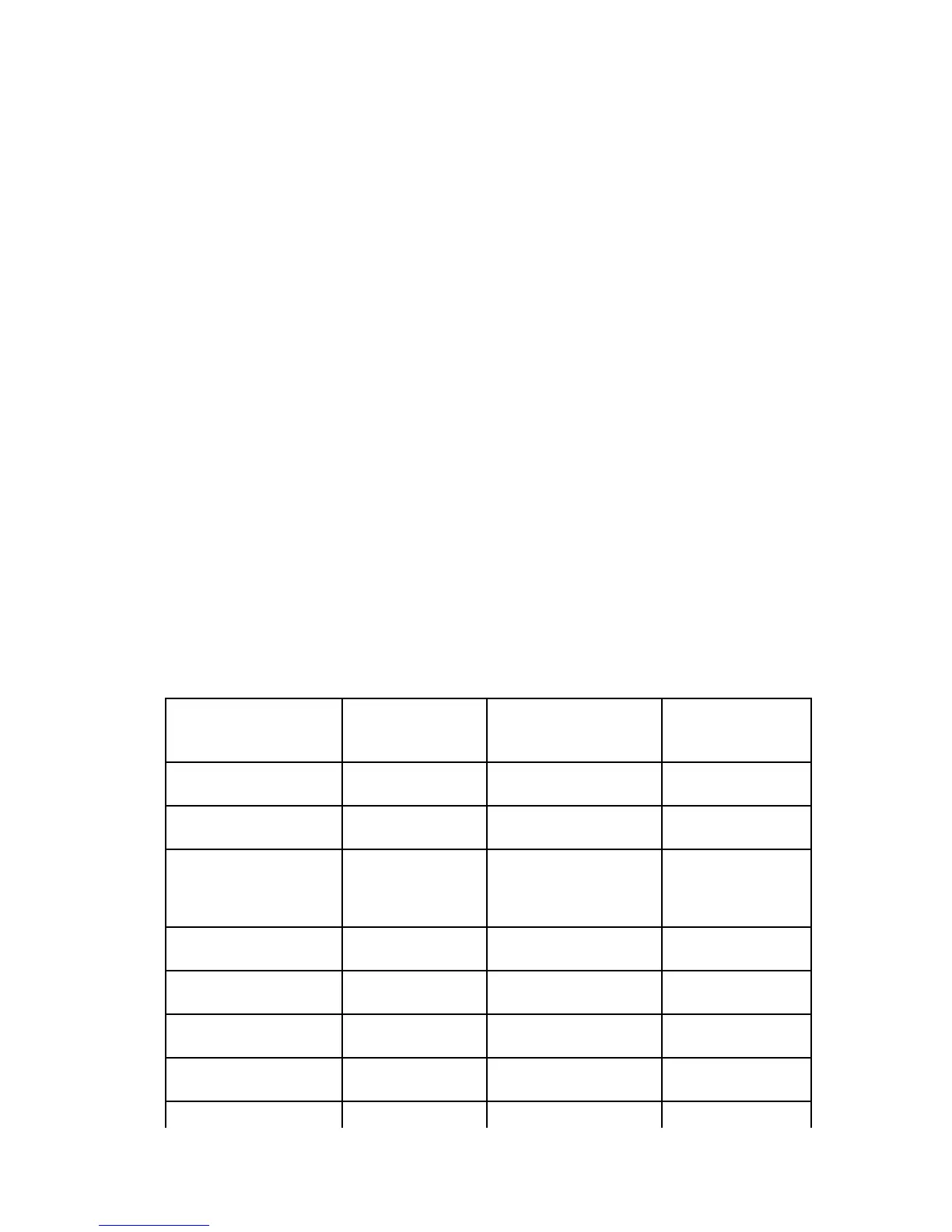Fabric OS 6.2 administrator guide 427
1. Connect to the switch and log in as admin.
2. Enter the portBufferShow command.
switch:admin> portbuffershow 1
User Port Lx Max/Resv Buffer Needed Link Remaining
Port Type Mode Buffers Usage Buffers Distance Buffers
---- ---- ---- ------- ------ ------- --------- -----
0 U - 8 0 - -
1 U - 8 0 - -
2 U - 8 0 - -
3 U - 8 0 - -
4 U - 8 0 - -
5 U - 8 0 - -
6 U - 8 0 - -
7 U - 8 0 - -
8 U - 8 0 - -
9 U - 8 0 - -
10 U - 8 0 - -
11 U - 8 0 - -
12 - 8 0 - -
13 - 8 0 - -
14 - 8 0 - -
15 - 8 0 - -
16 U - 8 0 - -
17 U - 8 0 - -
18 U - 8 0 - -
19 - 8 0 - -
20 U - 8 0 - -
21 U - 8 0 - -
22 U - 8 0 - -
23 U - 8 0 - - 484
Table 82 describes buffer credits and step 2 lists the supported distances. You can use these numbers to
calculate the maximum remaining number of buffer credits after each port is reserved as described in the
example on page 426.
Table 82 Buffer Credits
Switch/blade model Total FC ports
(per
switch/blade)
User port group size Unreserved
buffers
(per port group)
HP StorageWorks 4/8 and
4/16 SAN Switches
16 16 14 4
HP StorageWorks 8/8 and
8/24 SAN Switches
24 24 484
HP StorageWorks SAN
Switch 4/32, HP
StorageWorks SAN Switch
4/32B
32 32 744
HP StorageWorks 4/64
SAN Switch
64 16 584
HP StorageWorks 8/40
SAN Switch
40 40 1692
HP StorageWorks 8/80
SAN Switch
80 16 292
HP StorageWorks 400
Multi-Protocol Router
16 8 377
FA4-18 16 8 404
