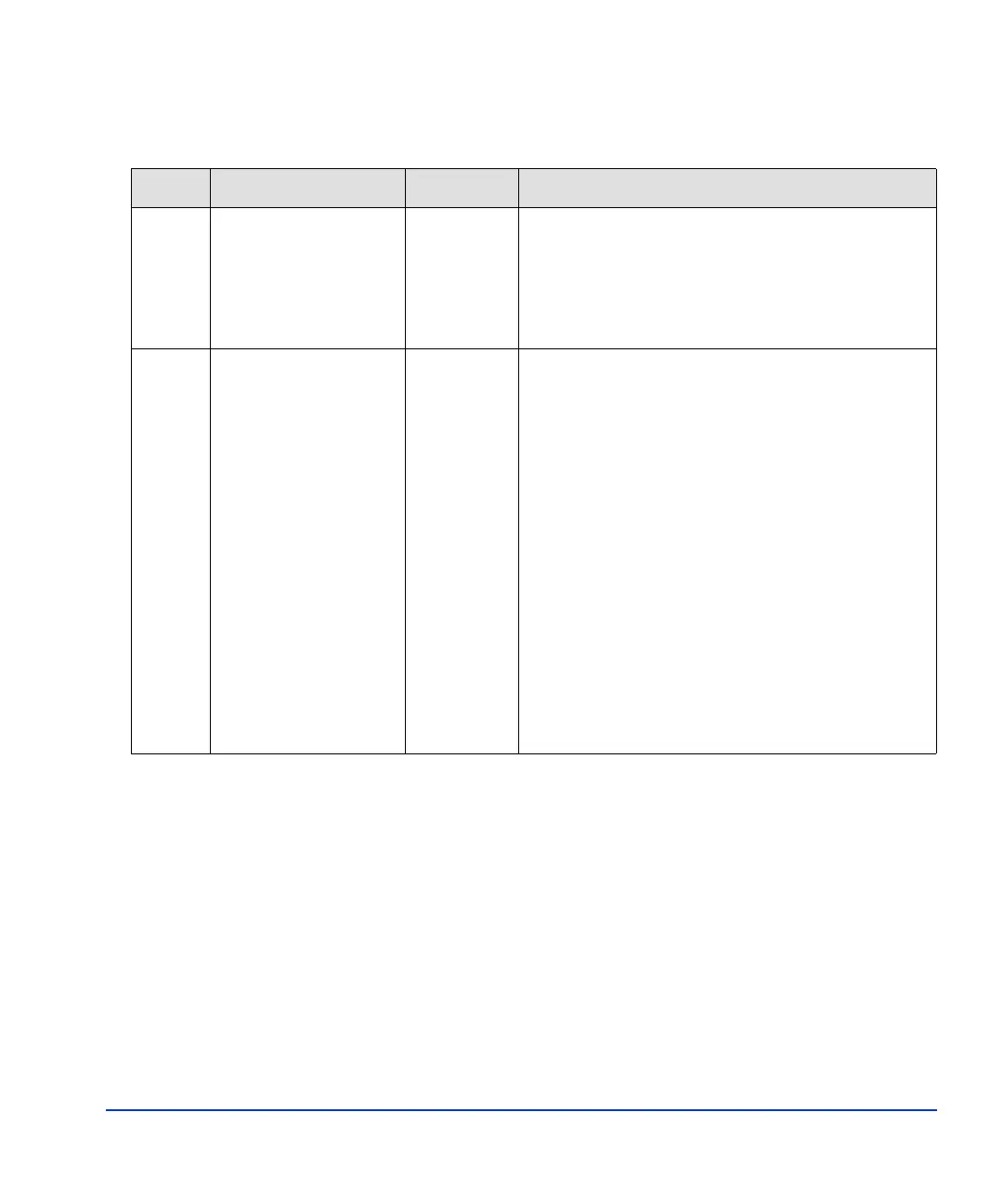XP10000 hardware 27
Table 3. Control panel functions
Item Label Indicator Description
1 READY LED
(Green)
During normal operation, this LED should be on.
On: Input/output on the channel interface is
enabled.
Off: The system is not accepting data.
2 ALARM LED
(Red)
During normal operation, this LED should be off.
On: One or more of the following:
• The DC is under voltage.
• The DC is over current.
• The temperature is abnormally high.
• An unrecoverable failure has occurred.
If the disk array is set up to “phone home” to
STC; your HP support representative is notified
automatically. If the disk array is not set up to
“phone home,” place a service call to HP to have
the message evaluated to determine if any action
is required.
Blinking: The DC is under voltage.
