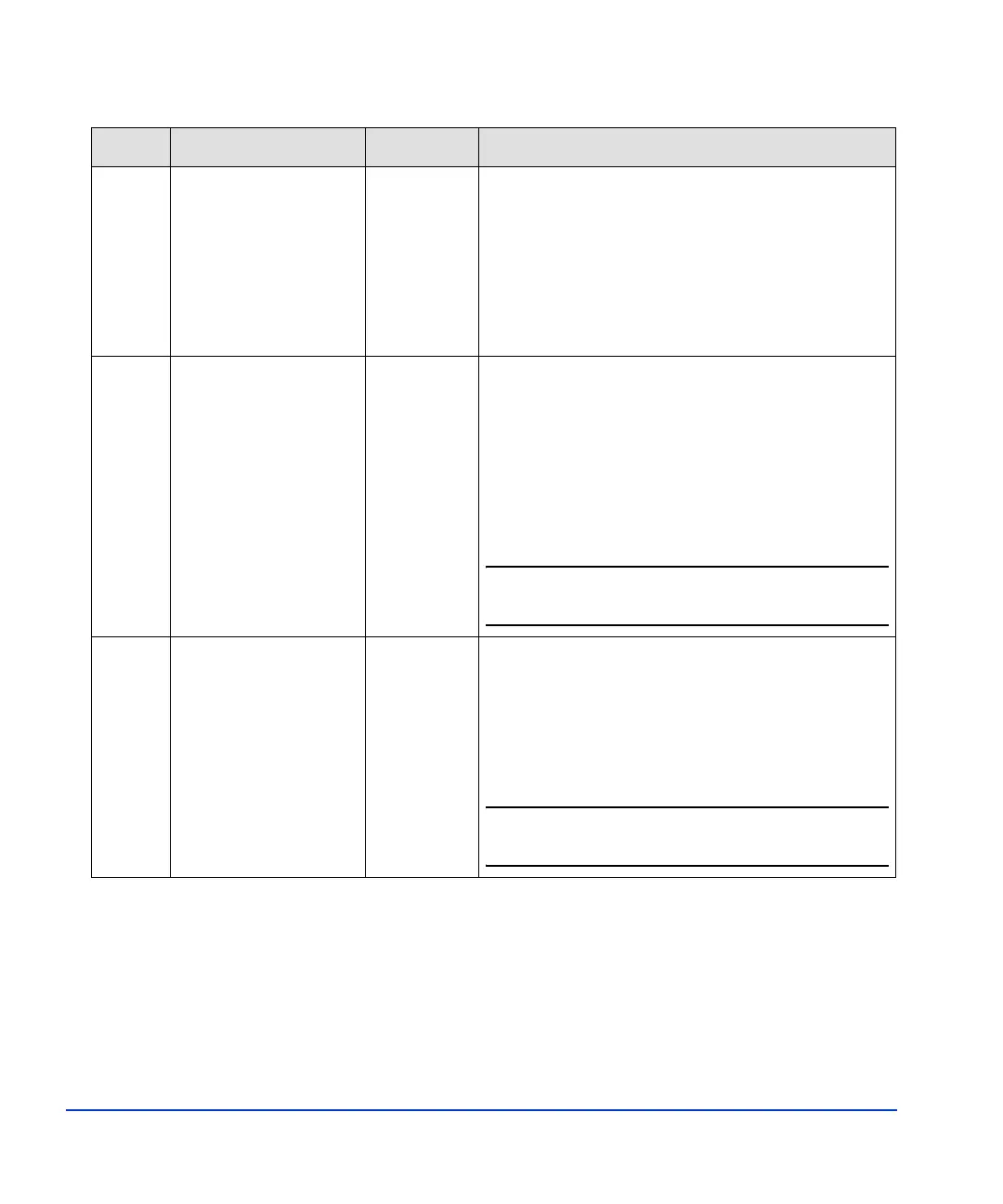30 HP StorageWorks XP10000 Disk Array Owner’s Guide
8 PS-ON LED
(Green)
During normal operation, this LED should be on.
On: The PS ON/OFF switch is on. If the
READY light is also on, the disk array is ready to
receive data.
Off: The PS ON/OFF switch is off and the disk
array is not ready to receive data.
9 PS ENABLE Switch Used to enable the PS ON/OFF switch. During
normal operation, this switch should be in the
“Disable” position (opposite the ENABLE
position).
Enable: The PS ON/OFF switch can be used.
Disable: The PS ON/OFF switch cannot be used.
Caution: Do not change the switch position
unless directed to do so by HP service personnel.
10 PS ON/OFF Switch Used to power on/off the disk array. During
normal operation, this switch should be in the
ON position.
The switch functions only if the PS ENABLE
switch is in the ENABLE position.
Caution: Do not change the switch position
unless directed to do so by HP service personnel.
Table 3. Control panel functions (continued)
Item Label Indicator Description
