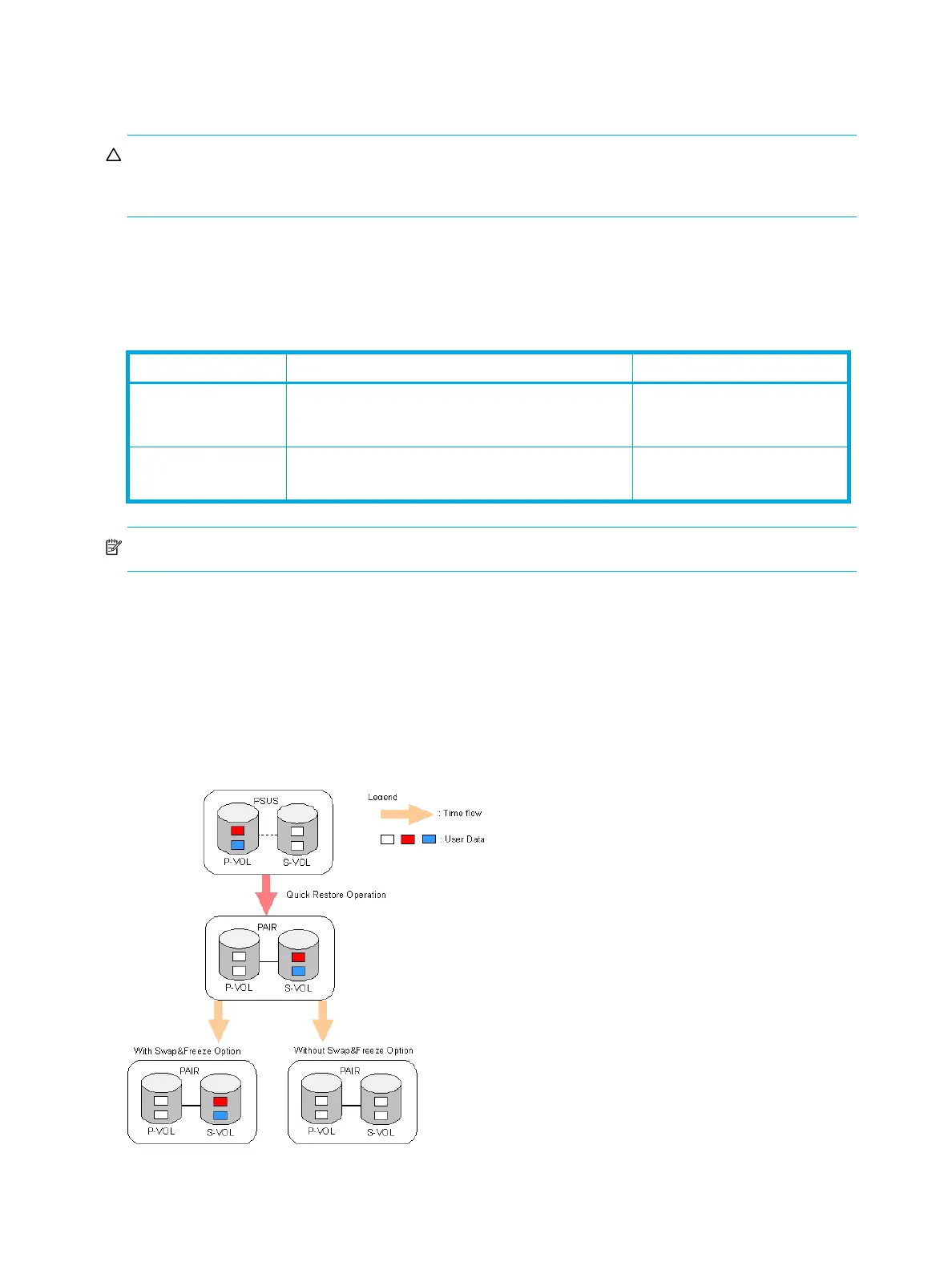30 Business Copy XP (BC) for the XP10000/XP12000
Use the Pairsplit-S window (see ”Deleting BC pairs (Pairsplit-S)” on page 69) to delete BC pairs. When a
BC pair is deleted, pending update copy operations for the pair are discarded, and the status of the P-VOL
and S-VOL is changed to SMPL.
CAUTION: The S-VOL of a duplex pair (PAIR status) may not be identical to its P-VOL due to the
asynchronous BC update copy operations. See ”Deleting BC pairs (Pairsplit-S)” on page 69 for instructions
on synchronizing the volumes before deleting the pair.
BC options
Use the BC options to extend standard BC operations such as the paircreate and pairresync operations.
The following table lists the options that are currently available.
NOTE: The number of available option types depends on the disk array’s settings.
Swap&Freeze option
This option allows the S-VOLs of a BC pair to remain unchanged after the quick restore operation. If the
quick restore operation is performed on a BC pair with the Swap&Freeze option, update copy operations
are suppressed for pairs in PAIR status after the quick restore operation. If the quick restore operation is
performed without the Swap&Freeze option, the P-VOL and S-VOL are resynchronized when update copy
operations are performed for pairs in PAIR status.
The following figure shows the state of the S-VOL after the quick restore operation with or without the
Swap&Freeze option.
Figure 11 Quick Restore operation with or without Swap&Freeze option
Table 10 BC options types and requirements
Option type Features Requirement
Swap&Freeze Suppresses the update copy.
See ”Swap&Freeze option” on page 30.
You must change disk array
setting to enable the quick
restore operation.
Host I/O Performance Suppresses the BC copy operations.
See ”Host I/O Performance option” on page 31.
—