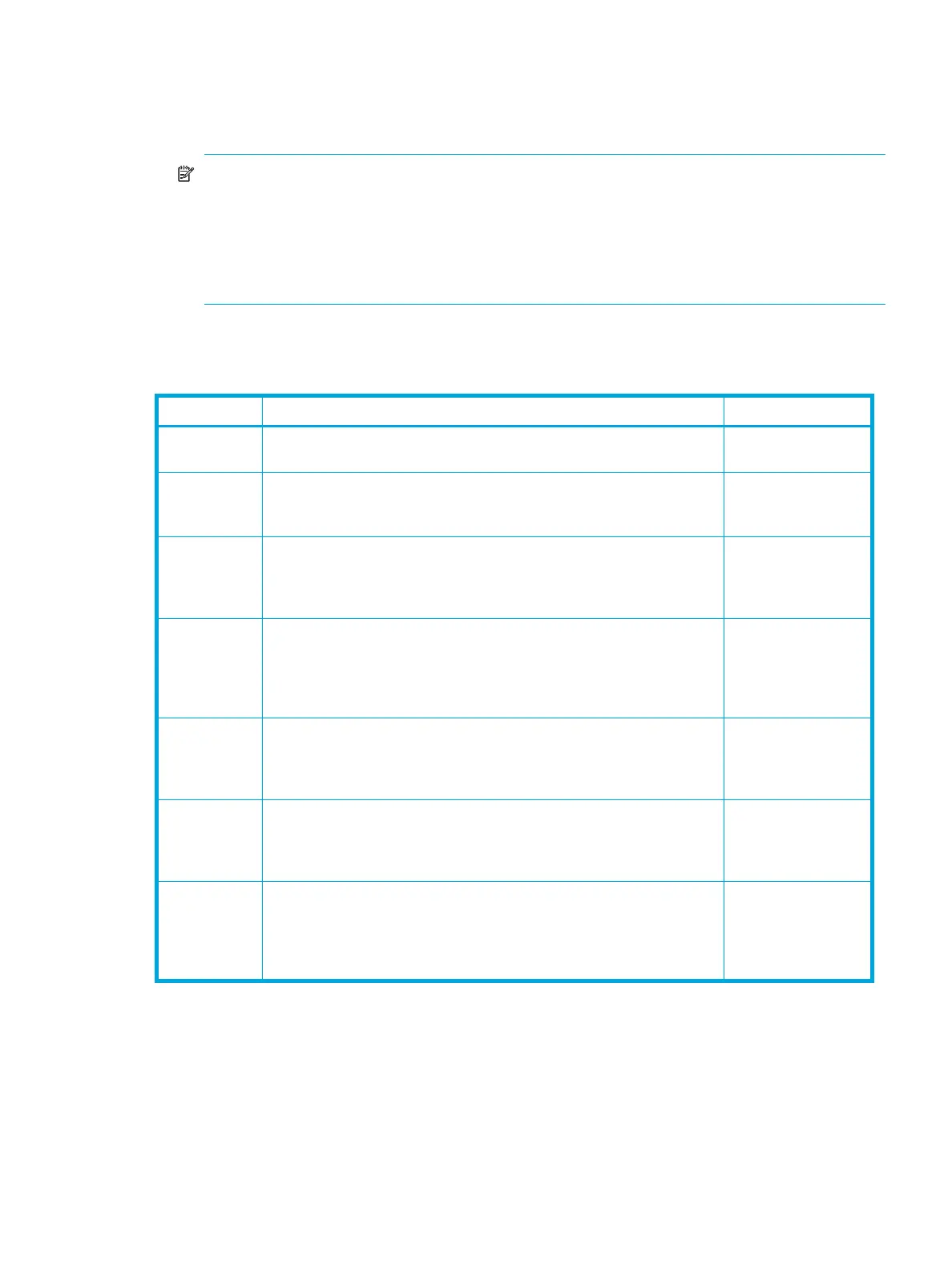Business Copy XP user guide for the XP10000/XP12000 37
complete, the pair status changes to PSUS and you can access the split S-VOL. The update copy
operation is not performed on pairs with status of PSUS.
• If the disk array cannot maintain PAIR status for any reason or if you suspend the pair (pairsplit-E),
the pair status changes to PSUE.
NOTE:
• When you specify reverse or quick restore mode for a pairresync operation, the pair status
changes to COPY(RS-R) (data is copied in the reverse direction from the S-VOL to the P-VOL). For
more information about pairresync operation settings, see ”Pairresync operations” on page 24.
• When you delete a pair (pairsplit-S), the pair status changes to SMPL. You cannot delete a pair
with status of PSUS(SP).
5. When you start a pairresync operation, the pair status changes to COPY(RS) or COPY(RS-R). When the
pairresync operation is complete, the pair status changes to PAIR.
Table 15 BC pair status conditions
Pair Status Description S-VOL Access
SMPL The volume is not assigned to a BC pair. The disk array accepts read
and write I/Os for all SMPL volumes that are not reserved.
N/A (there is no
S-VOL yet).
COPY(PD) The initial copy operation is in progress. The disk array continues to
accept read and write operations for the P-VOL, but stops accepting write
operations for the S-VOL. No update copy operations are performed.
Read only.
PAIR The initial copy operation is complete, and the disk array performs
asynchronous update copy operations from the P-VOL to the S-VOL as
needed. The P-VOL and S-VOL of a duplex pair (PAIR status) may not be
identical. The disk array rejects all write I/Os for S-VOLs with status PAIR.
Read only.
COPY(SP) The status becomes COPY(SP) when the steady split mode is selected for
the pairsplit operation. All P-VOL updates prior to the pairsplit command
are copied to the S-VOL. When these updates are complete, the split
S-VOL is identical to the state of the P-VOL when the split started. The disk
array rejects all write I/Os for COPY(SP) S-VOLs.
Read only.
PSUS(SP) The status becomes PSUS(SP) when the quick split mode is selected for
the pairsplit operation. Only the P-VOL differential data is copied to the
S-VOL in the background. The disk array accepts writes for PSUS(SP)
S-VOLs. PSUS(SP) pairs cannot be deleted.
Read and write. The
S-VOL can be
mounted.
PSUS The disk array stops update copy operations for PSUS (split) pairs, and
starts accepting write I/Os for PSUS S-VOLs. The disk array keeps track
of all updates to the split P-VOL and S-VOL, so the pair can be
resynchronized quickly.
Read and write. The
S-VOL can be
mounted.
COPY(RS) The disk array does not accept write I/Os for COPY(RS) S-VOLs. When a
split pair is resynchronized in normal mode, the disk array copies only
the P-VOL differential data to the S-VOL. When a PSUE (suspended) pair
is resynchronized, the disk array copies the entire P-VOL to the S-VOL. No
update copy operations are performed during the pairresync operation.
Read only.