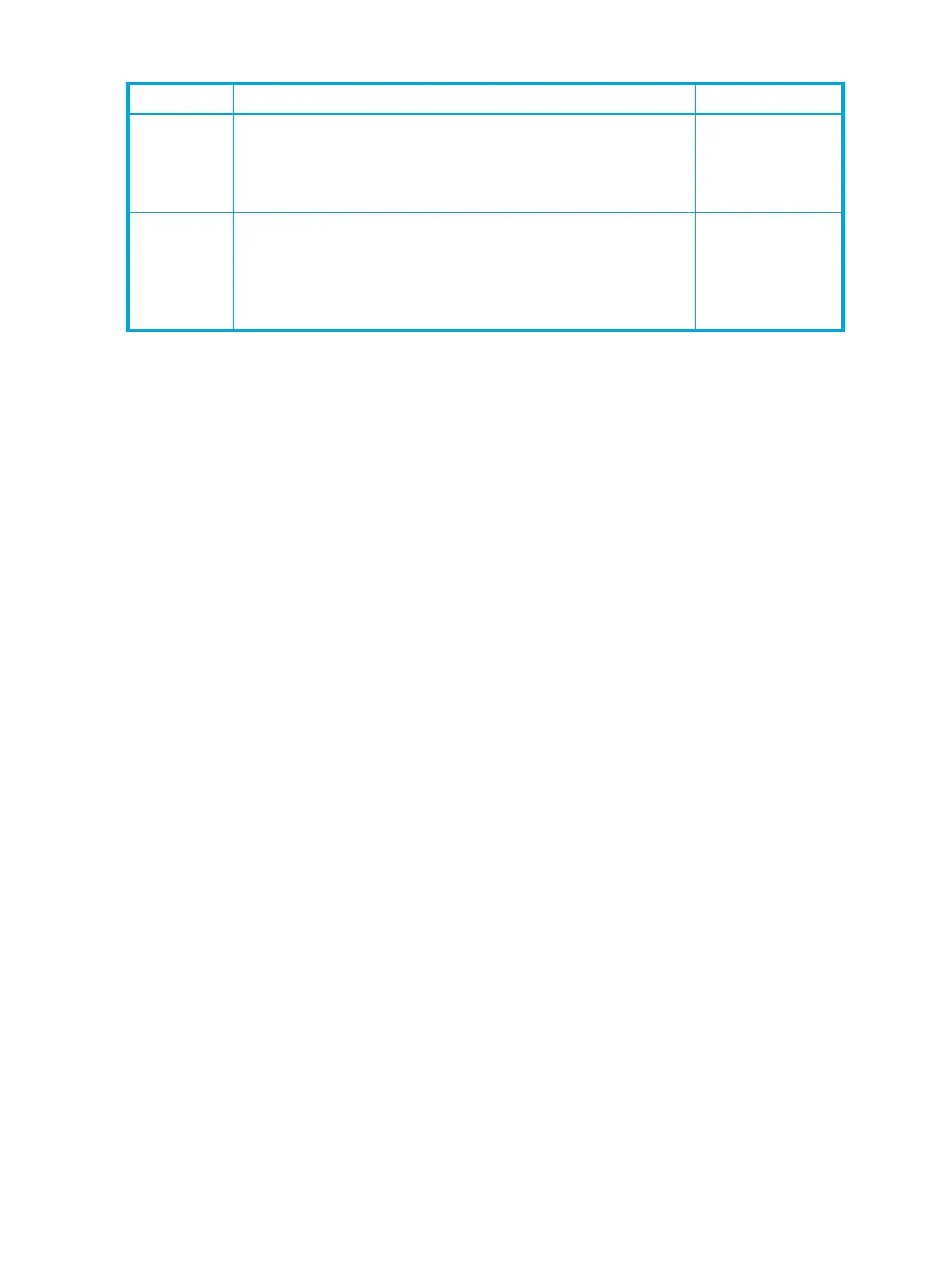38 Business Copy XP (BC) for the XP10000/XP12000
Cautions on switching off the power supply
To switch off the power supply of the disk array during BC operations, make sure to:
• Complete copying for the BC pair in COPY(SP) or PSUS(SP) status first to change the pair status from
COPY(SP) or PSUS(SP) to PSUS, and then switch off the power supply. If shared memory is volatilized
when you switch on the power supply again, the pair in COPY(SP) or PSUS(SP) status changes to PSUE.
• Establish a timetable for BC copying operations. If shared memory is volatilized when you switch on the
power supply again, the following conditions occur:
• If the BC pair was in COPY(PD) or COPY(SP) status, data already copied becomes target data to be
copied after the power supply is switched back on. Even if there is no host I/O, the data
consistency rate does not reach 100% when the BC pair status changes to PAIR. When the BC pair
status changes to PAIR, target data is copied to the secondary volume.
• If the BC pair was in PAIR status, data already copied becomes target data to be copied after the
power supply is switched back on. In this case, the data consistency rate is 0%, and target data is
copied to the S-VOL.
• If the BC pair was in PSUS status, the entire volume becomes differential data. In this case, the data
consistency rate is 0%, and the entire volume is copied to the secondary volume when you perform
the pairresync operation.
Cautions on using the XP10000
The XP10000 has a fewer processors than the XP12000. Therefore, BC copy processing sometimes takes
a long time and host I/O performance may degrade. Consider the following:
• Copy processing
When you use BC on the XP10000, copy processing time (such as pair creation, pair split, and pair
resynchronization) might take longer compared to when you use BC on the XP12000. Copy processing
time changes according to the number of pairs, and sometimes the XP10000 requires two to eight
times the copy processing time compared to the XP12000.
• Host I/O performance
Since BC copy processing uses processors, host I/O performance might degrade during copy
processing. The number of processors in the XP10000 is small, therefore, when you use the XP10000,
the impact of copy processing on host I/O performance is larger than when you use the XP12000. To
mitigate host I/O performance degradation, reduce the copy pace or use the Host I/O Performance
option.
For more information about specifying the copy pace, see ”Copy Pace list” on page 60. For more
information about the Host I/O Performance option, see ”Host I/O Performance option” on page 31.
COPY(RS-R) The disk array does not accept write I/Os for COPY(RS-R) S-VOLs. When
a split pair is resynchronized in reverse or quick restore mode, the disk
array copies only the S-VOL differential data to the P-VOL. No update
copy operations are performed during the reverse or quick restore
pairresync operation.
Read only.
PSUE The disk array continues accepting read and write I/Os for a PSUE
(suspended) P-VOL, but does not perform update copy operations for a
PSUE S-VOL. The disk array marks the entire P-VOL track map as
difference data, so the entire P-VOL is copied to the S-VOL when the
PSUE pair is resumed. Use the pairresync command to resume a PSUE
pair.
Read only.
Table 15 BC pair status conditions (continued)
Pair Status Description S-VOL Access
