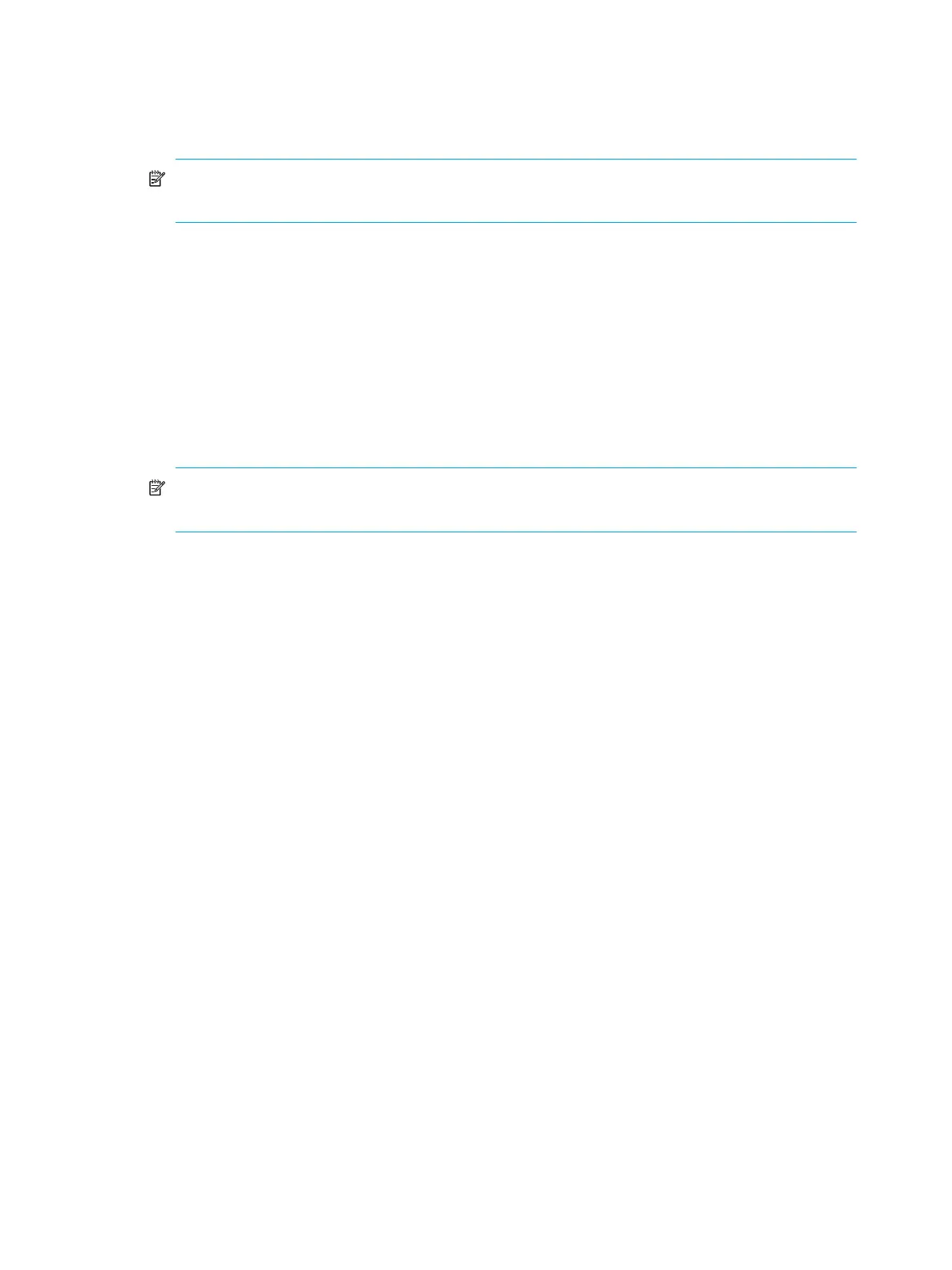52 Business Copy XP (BC) for the XP10000/XP12000
• Port: Port ID (cluster and channel number) of each volume. If L2 pairs exist, a different icon displays. To
display detailed information on L2 pairs, double-click the corresponding S-VOL in the Volume list.
• G-ID: Host group of each volume.
• LUN: CU:LDEV (control unit image:logical device ID) of each volume.
NOTE: An LDEV number ending with # (for example, 00:01#) indicates the LDEV is an external
volume.
• MU: MU number of a BC cascade pair formed with the volume. For more information about what
appears if you select Snapshot XP pairs, see the HP StorageWorks Snapshot XP user guide.
• Status: BC pair status of the volume pair: SMPL, COPY(PD), PAIR, PSUS, COPY(RS), PSUE, COPY(SP),
COPY(RS-R), PSUS(SP), SMPL (PD), Secondary, and Leaf. For more information about the Snapshot XP
pair status, see the HP StorageWorks Snapshot XP user guide.
• Port: Port ID (cluster and channel number) of the first S-VOL of each volume. If there is no S-VOL, --- is
displayed.
• G-ID: Host group of the S-VOL. If there is no S-VOL, --- is displayed.
• LUN(S): CU:LDEV (control unit image:logical device ID) of the S-VOL. If there is no S-VOL, --- is
displayed.
NOTE: An LDEV number ending with # (for example, 00:01#) indicates the LDEV is an external
volume.
• CTG: Consistency group number of the S-VOL. If no consistency group is set for the S-VOL, --- is
displayed. For more information about the Snapshot XP pair status, see the HP StorageWorks Snapshot
XP user guide.
• SvolMode: Status of the S-VOL. For more information about the Snapshot XP pair status, see the
HP StorageWorks Snapshot XP user guide.
• S-VOL Write: When the S-VOL status is COPY(SP), PSUS(SP), or PSUS and the host writes to the
S-VOL, W is displayed.
• Hide Mode: When the S-VOL is set to hide mode, N is displayed.
• CopyPace: Copy pace (Slower, Medium, or Faster) for the pair being created. For more information
about the Snapshot XP pair status, see the HP StorageWorks Snapshot XP user guide.
• Prog/Sync: If the volume pair is in COPY status, the copy progress (%) is displayed (for example, 0% or
45%). If there is no S-VOL, --- is displayed. For more information about the Snapshot XP pair status, see
the HP StorageWorks Snapshot XP user guide.
• Type: Device emulation type (for example, OPEN-3). When you create a BC pair, the number of
required differential tables changes according to the emulation type of the volumes. For more
information, see ”Calculating the number of differential tables for one BC pair” on page 17.
• Capacity(MB): Storage capacity of the volume in MB.
• CLPR(P): The cache logical partition of the P-VOL is displayed.
• CLPR(S): the cache logical partition of the S-VOL is displayed.
You can perform BC operations for volumes in the Volume list by using the following shortcut menu
commands (see also Table 23):
• Detail: Displays pair status for selected volumes/pairs.
• Paircreate: Creates or adds new BC pairs.
• Pairsplit: Splits BC pairs.
• Pairresync: Resynchronizes BC pairs.
• Pairsplit-E: Suspends BC pairs.
• Pairsplit-S: Deletes BC pairs.
• Change Reserve: Sets and resets the BC reserve attribute.