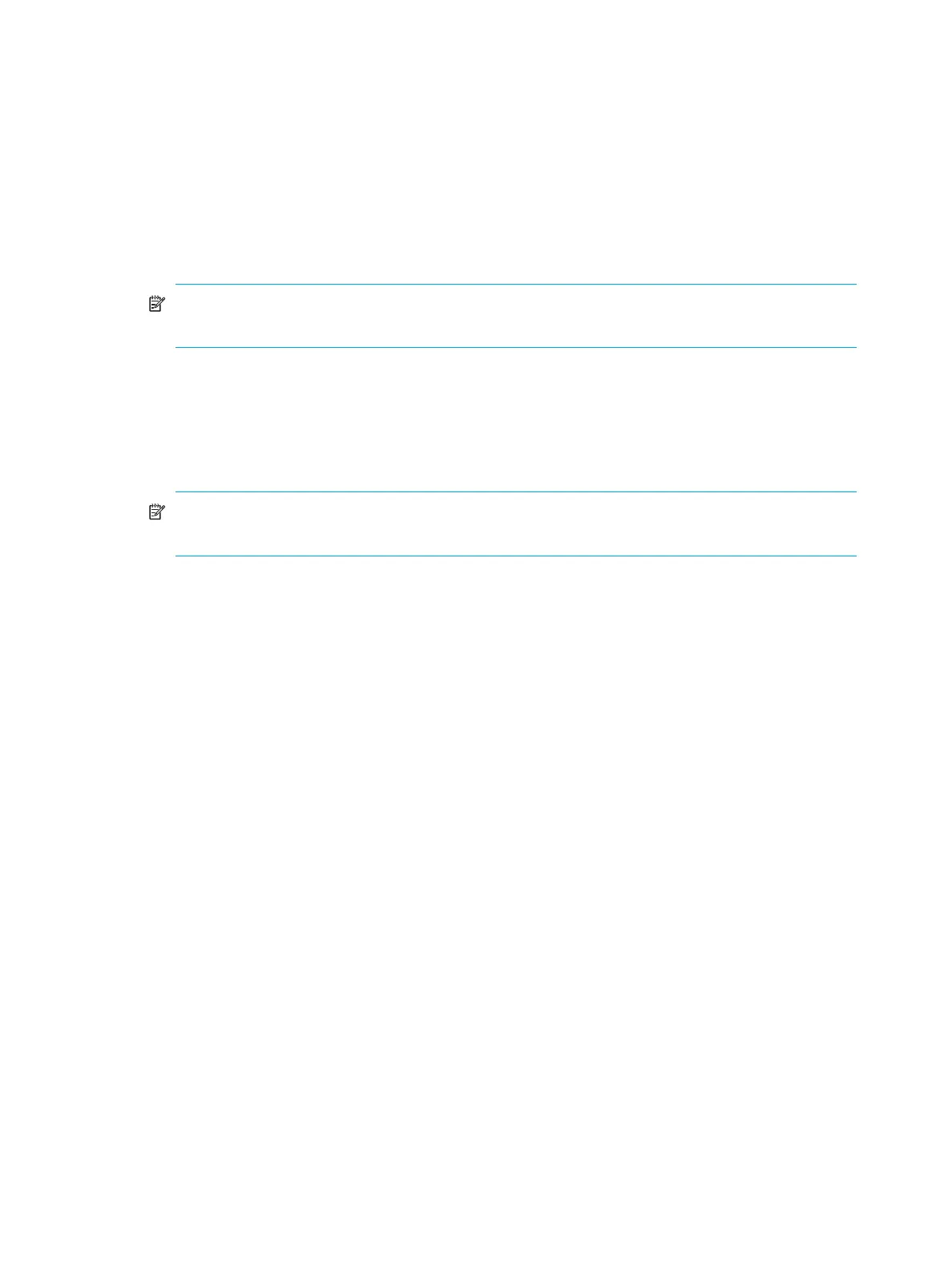56 Business Copy XP (BC) for the XP10000/XP12000
Use the Preset Volume list to hold multiple settings of the same operation only. You cannot display different
types of operations (for example, pairsplit and pairresync) in the Preset Volume list at the same time. You
can also cancel the operations in the Preset Volume list.
The Preset Volume list displays the following information of specified operations:
• Port: Port ID (cluster and channel number) of each volume. If L2 pairs exist, a different icon displays.
• Group (G-ID): Host group of each volume.
• CLPR (P): The cache logical partition (CLPR) of the P-VOL.
• CLPR (S): The cache logical partition (CLPR) of the S-VOL.
• Path (LUN): CU:LDEV (control unit image:logical device ID) of each volume.
NOTE: An LDEV number ending with # (for example, 00:01#) indicates the LDEV is an external
volume.
• MU: MU number of a BC cascade pair member volume. For more information about what appears if
you select Snapshot XP pairs, see the HP StorageWorks Snapshot XP user guide.
• Port: Port ID (cluster and channel number) of the first S-VOL of each volume.
• Group (G-ID): Host group of the S-VOL.
• S-Vol Path (LUNS): CU:LDEV (control unit image:logical device ID) of the S-VOL.
NOTE: An LDEV number ending with # (for example, 00:01#) indicates the LDEV is an external
volume.
• Pace: Copy pace for all pairs being created: Slower, Medium, and Faster. For more information about
what appears if you select Snapshot XP pairs, see the HP StorageWorks Snapshot XP user guide.
• Code: If the specified option in the Preset Volume list is performed by clicking Apply, but the operation
fails, the reason code is displayed.
To perform the specified operations, click Apply on the BC main screen. When all operations are
performed successfully, the Preset Volume list is cleared. However, failed operations remain in the Preset
Volume list. You can also cancel one or all operations by using the following shortcut menu commands:
• Delete: Cancels the selected operation only. To display the Delete command, select a volume or pair,
and right-click.
• Delete All: Cancels all operations displayed in the Preset Volume list. To display the All Delete
command, deselect any volume or pair, and right-click.
• Detail: Displays the Error window, which lists error code and message for the failed operation. For the
BC error codes, see Table 25 on page 73.