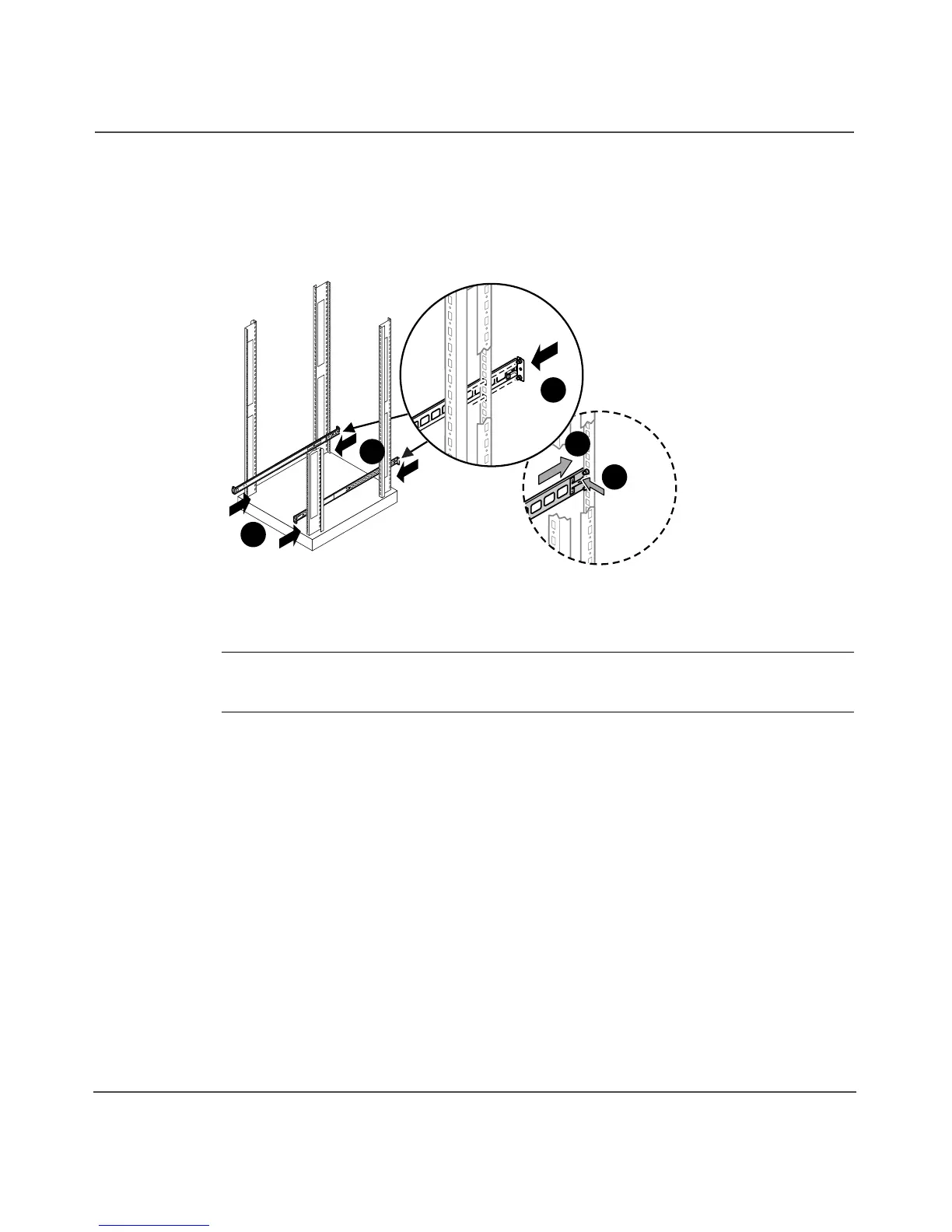Rack Installation
191U Rackmount Tape Enclosure Reference Guide
2. Extend the rack rails past the rear vertical mounting bar and insert the pins in
the mounting bracket into the previously marked holes in the rack. See
Figure 8. The rack rails will lock securely into place when the end of the rails
are pushed forward.
Figure 8: Installing the rack rails in rear of rack
Note: To remove the rail for repositioning, push the spring-loaded tab 3 on the
outside of the rack rail and slide rearward
4.
Rail installation in a rack is complete. Continue with “Completing the
installation” on page 22.
15117
FRONT
2
1
3
4
1