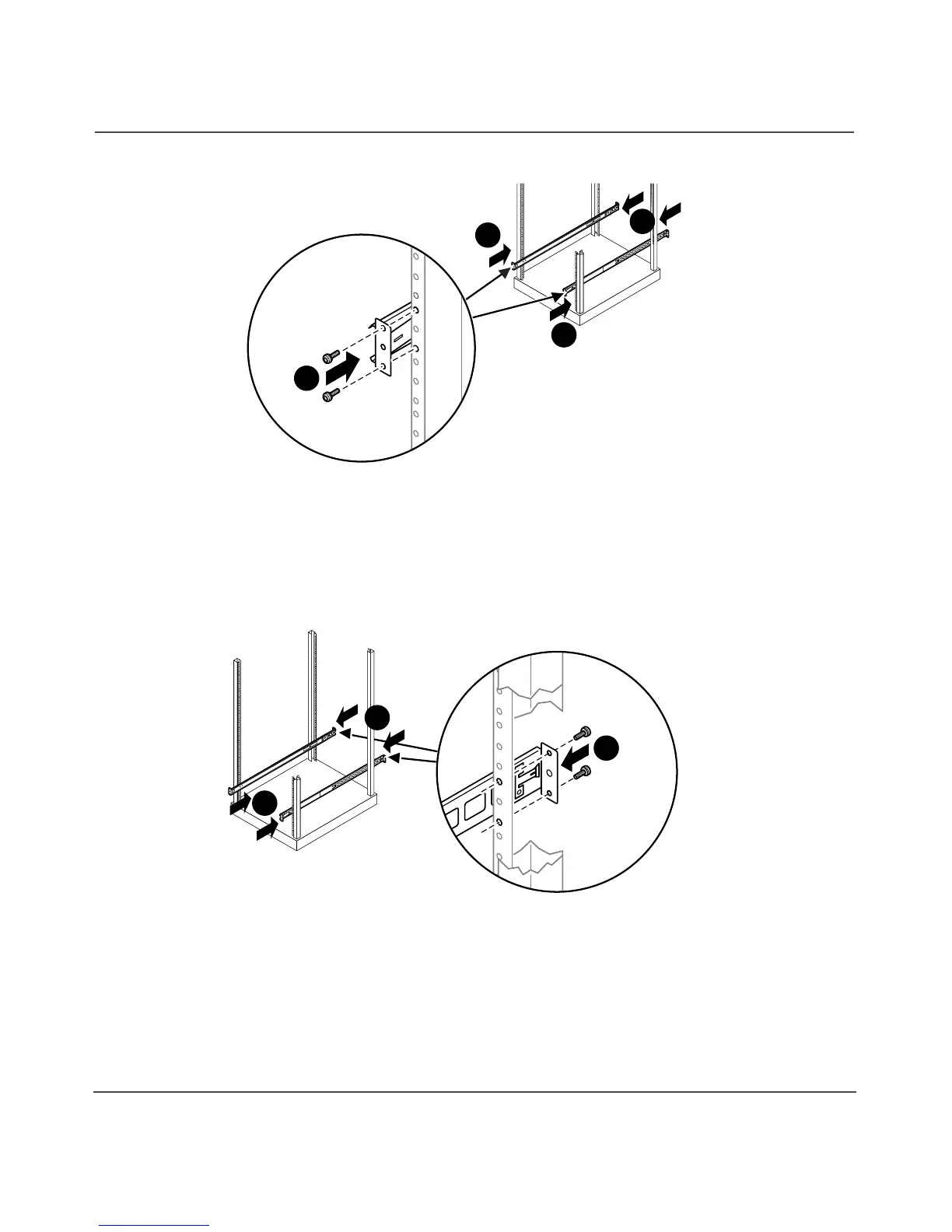Rack Installation
211U Rackmount Tape Enclosure Reference Guide
Figure 10: Installing the rack rails in front of rack
3. Extend the rack rails past the rear vertical mounting bars and attach the back
mounting plate of each outer rail to the rack using four 10-32 screws in the
previously marked holes. See Figure 11.
Figure 11: Installing the rack rails in rear of rack
Rail installation is complete. Continue with Completing the installation.
1
1
1
2
15119
2
1
1
15120