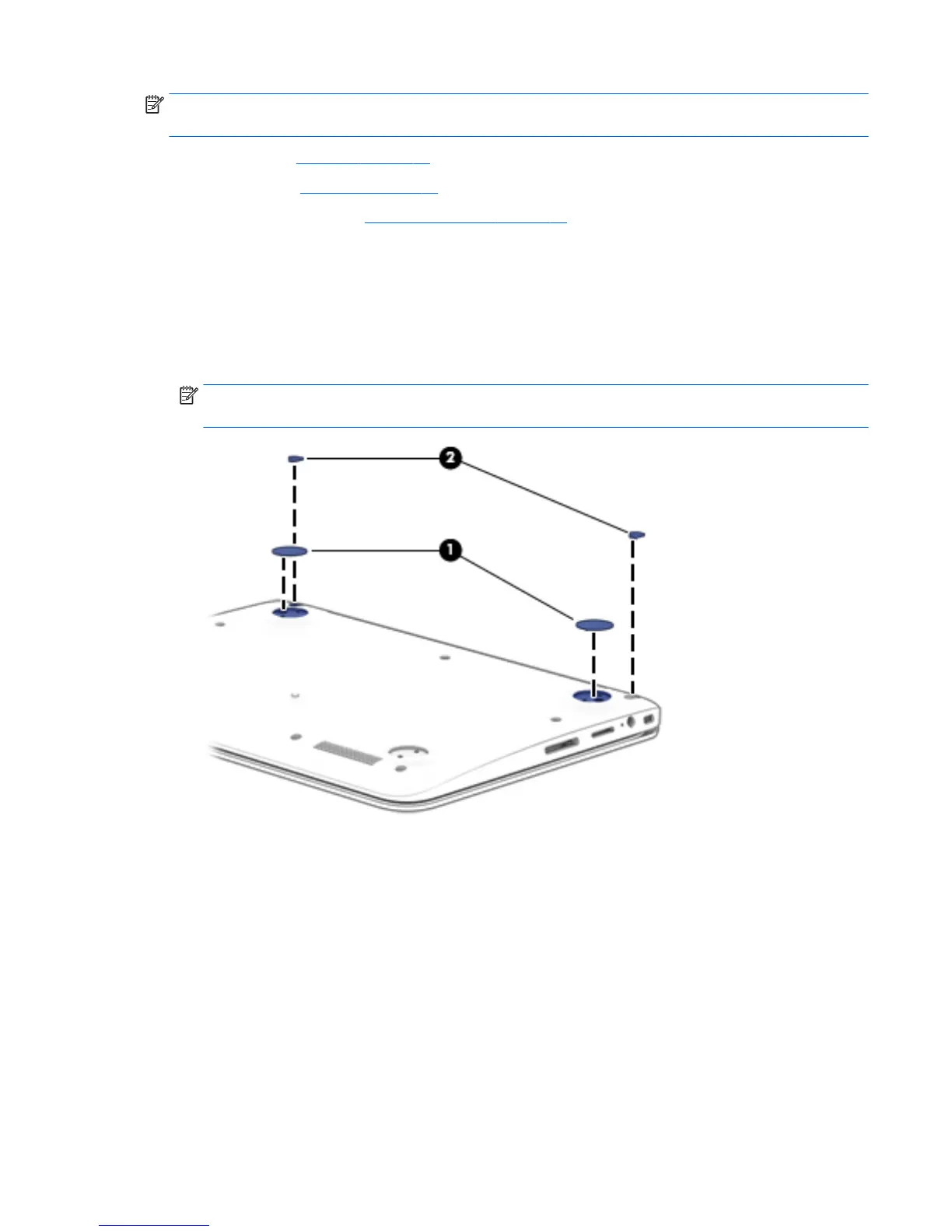NOTE: When replacing the keyboard/top cover, be sure that the following components are removed from
the defective keyboard/top cover and installed on the replacement keyboard/top cover:
●
Heat sink (see Heat sink on page 28)
●
TouchPad (see TouchPad on page 27)
●
Power button board (see Power button board on page 29)
Remove the keyboard/top cover:
1. Close the computer.
2. Turn the computer upside down with the front toward you.
3. Remove the two rear rubber feet (1).
4. Remove the two rubber screw covers (2).
NOTE: The rubber feet and screw covers are included in the Rubber Kit, spare part number
800747-001.
Component replacement procedures 23