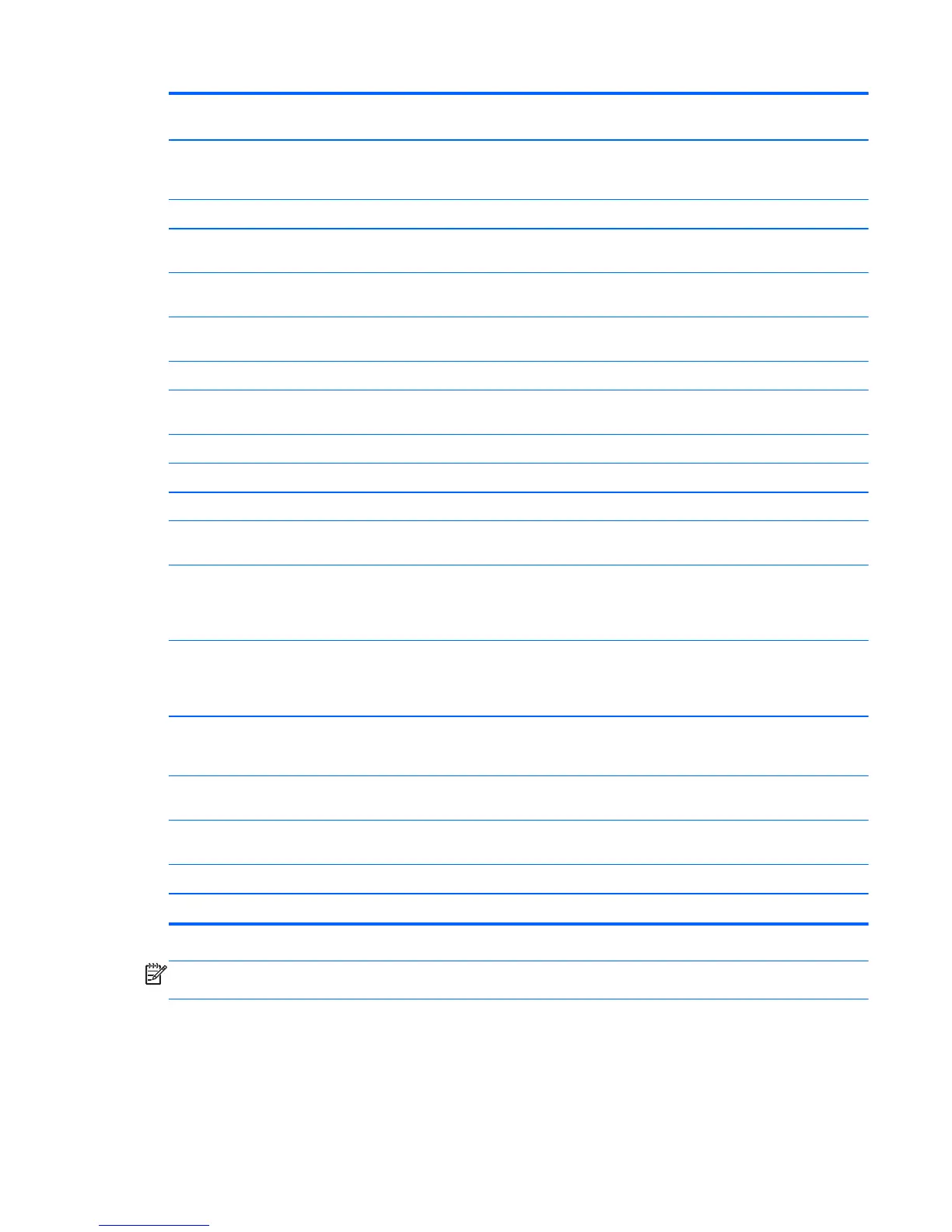POST Delay (in
seconds)
None 5, 10, 15, 20
Bypass F1 Prompt
on Configuration
Changes
Disable Enable
Sunday – Saturday Disable Enable
BIOS Power-On
Time (hh:mm)
00:00 na
PCI SERR#
Generation
Enable Disable
PCI VGA Palette
Snooping
Disable Enable
Printer Mode EPP+ECP Bi-Directional, Output-Only
Num Lock State at
Power-On
Off On
Integrated Video Auto Disable, Force
UMA Size 512M 32M, 64M, 256M, 512M, 1G
Internal Speaker Enable Disable
NIC Option ROM
Download
PXE Disable
Serial Port A IO=3F8; IRQ=4 Disabled, IO=3F8; IRQ=3, IO=2F8; IRQ=4, IO=2F8; IRQ=3, IO=3E8; IRQ=4,
IO=3E8; IRQ=3, IO=2E8; IRQ=4, IO=2E8; IRQ=3, IO=3F8; IRQ=6, IO=3F8;
IRQ=5, IO=2F8; IRQ=6, IO=2F8; IRQ=5, IO=3E8; IRQ=6, IO=3E8; IRQ=5,
IO=2E8; IRQ=6, IO=2E8; IRQ=5
Serial Port B IO=2F8; IRQ=3 IO=3F8; IRQ=4, IO=3F8; IRQ=3, IO=2F8; IRQ=4, IO=3E8; IRQ=4, IO=3E8;
IRQ=3, IO=2E8; IRQ=4, IO=2E8; IRQ=3, IO=3F8; IRQ=6, IO=3F8; IRQ=5,
IO=2F8; IRQ=6, IO=2F8; IRQ=5, IO=3E8; IRQ=6, IO=3E8; IRQ=5, IO=2E8;
IRQ=6, IO=2E8; IRQ=5
Parallel Port IO=378; IRQ=7;
DMA=1
Disable, IO=378; IRQ=7, IO=278; IRQ=7, IO=3BC; IRQ=7, IO=378; ,
IO=278; , IO=3BC, IO=378; IRQ=7; DMA=3, IO=278; IRQ=7; DMA=1,
IO=278; IRQ=7; DMA=3, IO=3BC; IRQ=7; DMA=1, IO=3BC; IRQ=7; DMA=3
Default Setup Leave Defaults As Is
(No Update)
Save Current Settings as Default, Restore Factory Settings as Default
Apply Defaults and
Exit
Do Not Apply Apply
Power-On Password na na
Setup Password na na
NOTE: Settings that can be controlled from the operating system with repset can also be controlled
remotely by sending the client an Altiris job that uses the repset tool to apply the setting changes.
Changing BIOS Settings from the REPSETUP utility 45
