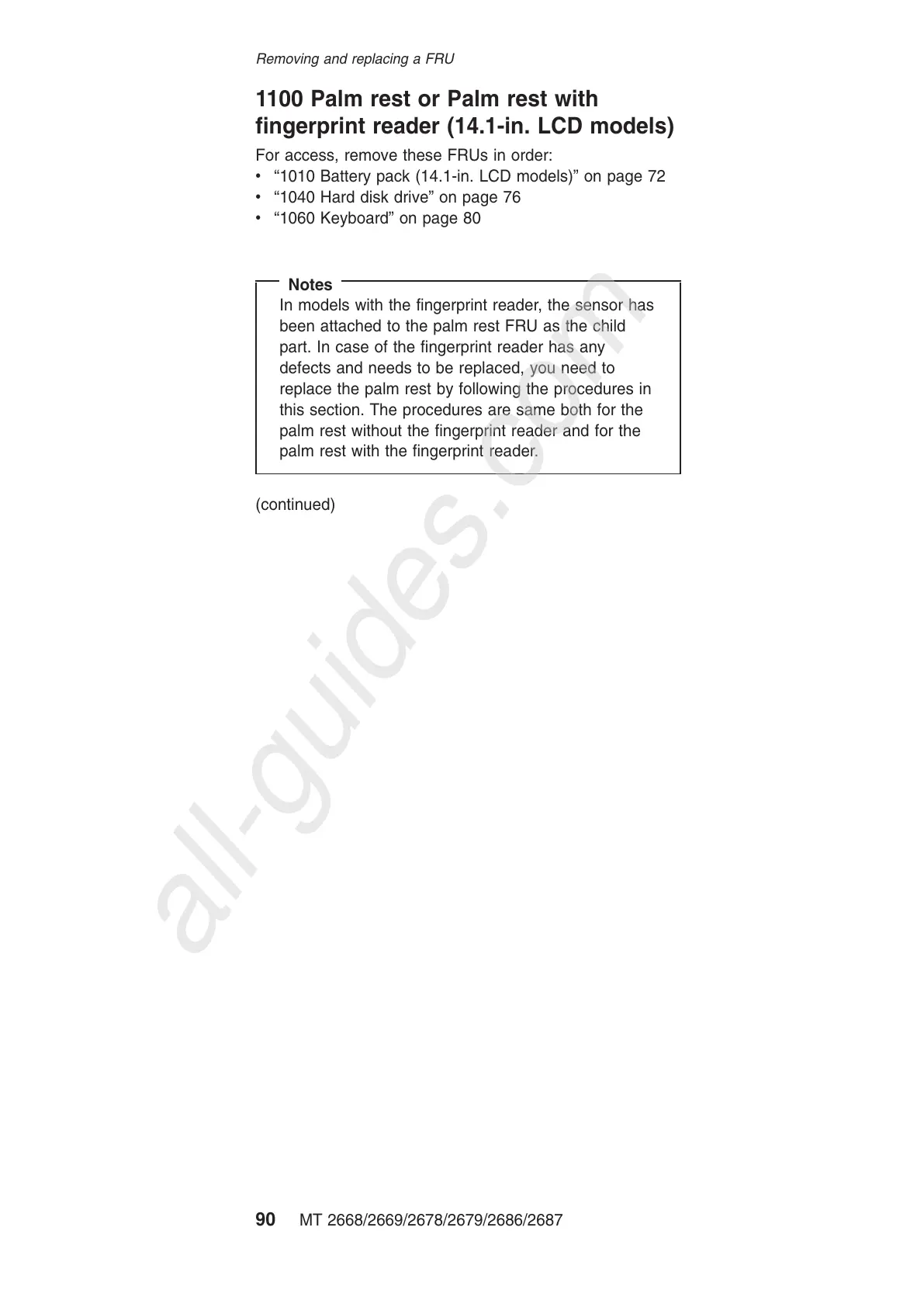1100 Palm rest or Palm rest with
fingerprint reader (14.1-in. LCD models)
For access, remove these FRUs in order:
v “1010 Battery pack (14.1-in. LCD models)” on page 72
v “1040 Hard disk drive” on page 76
v “1060 Keyboard” on page 80
Notes
In models with the fingerprint reader, the sensor has
been attached to the palm rest FRU as the child
part. In case of the fingerprint reader has any
defects and needs to be replaced, you need to
replace the palm rest by following the procedures in
this section. The procedures are same both for the
palm rest without the fingerprint reader and for the
palm rest with the fingerprint reader.
(continued)
Removing and replacing a FRU
90 MT 2668/2669/2678/2679/2686/2687
