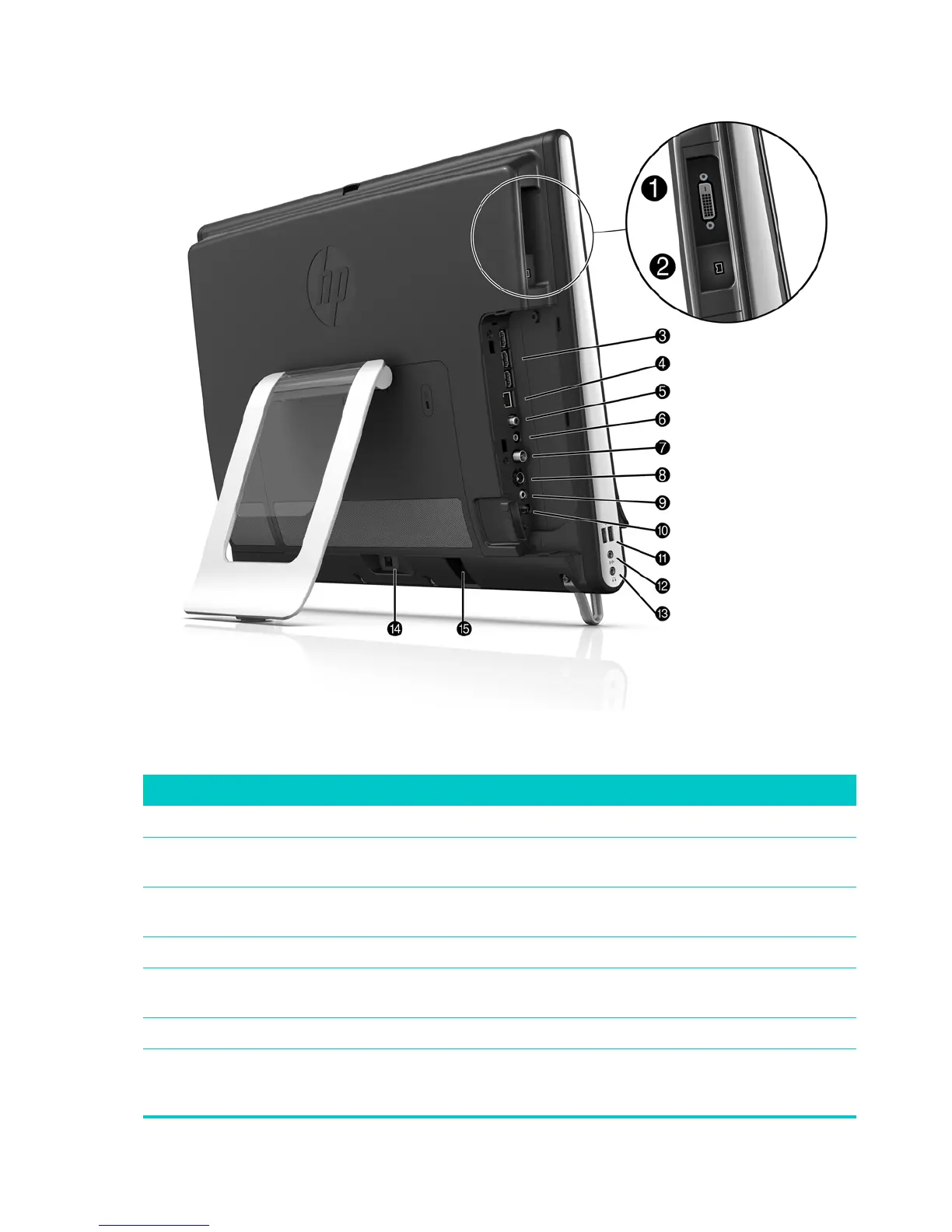8 User Guide (Features may vary by model)
Back of the HP TouchSmart 9100 Business PC
Features and configurations vary by model
Connector Function
1 DVI Video Out Provides digital video output for use with a second monitor or projector.
2 IEEE 1394 port Provides connectivity to data storage devices and DV (digital video)
cameras.
3 USB 2.0 ports (3) Connect USB devices (USB 2.0) such as a mouse, keyboard, printers,
external hard disk drives, digital cameras, and MP3 players.
4 LAN (Ethernet) port Connect to the Internet through your wired network.
5 Digital audio port
(SPDIF Out)
Connect to your home theater system or your surround sound digital
speakers. Supports 3.1, 4.1, and 5.1 speakers.
6 Audio Line Out Connect external 2.0 and 2.1 powered speakers.
7 TV In
(TV tuner models
only)
Connect your TV signal source to watch, record, and pause live TV. This is
an F-type coaxial TV input signal connector.