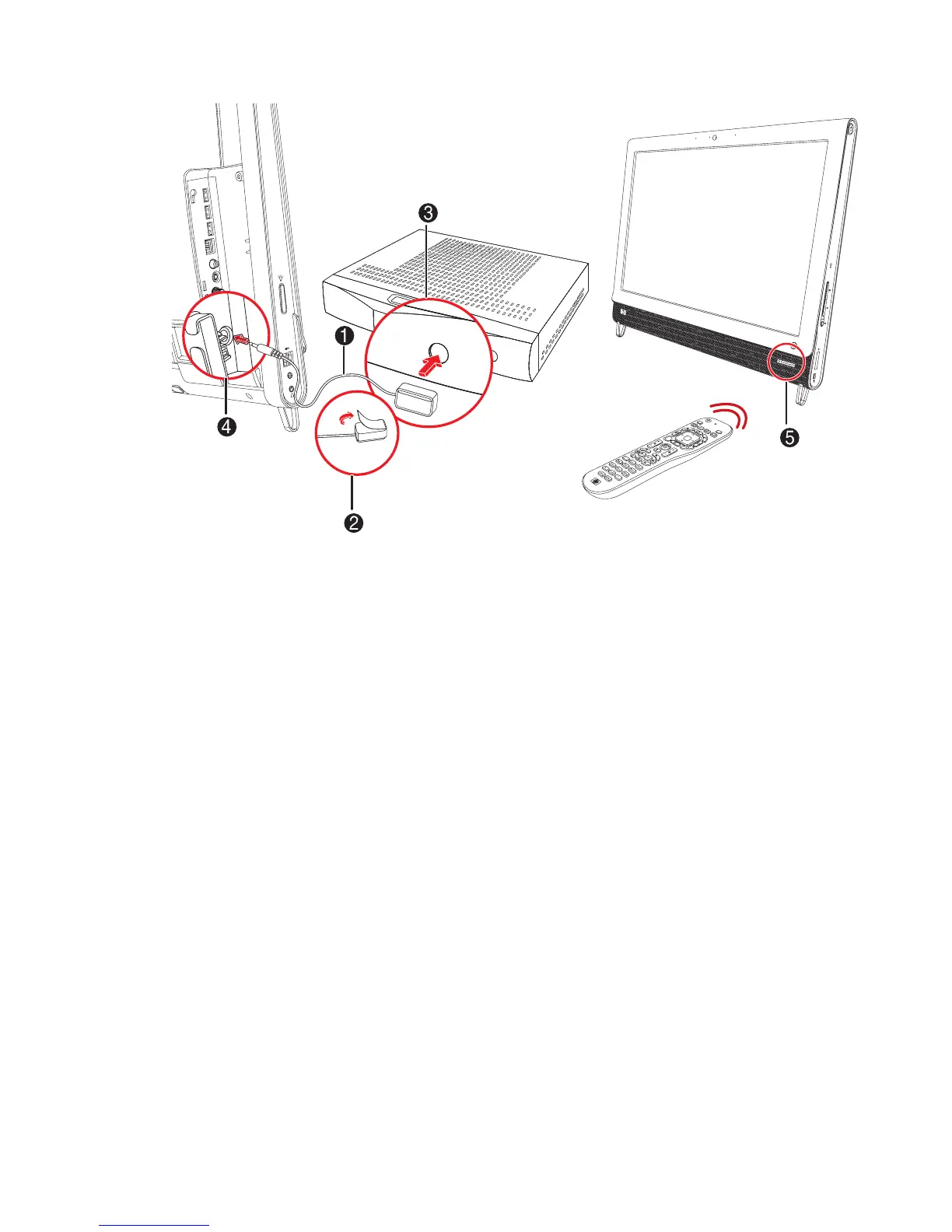22 User Guide (Features may vary by model)
3 When you use the remote control, point it at the front of the HP TouchSmart 9100 (E), not at the
set-top box.
Windows Media Center setup wizard
Select models only
1 Tap the Start button, tap All Programs, and then tap Windows Media Center.
2 Follow the onscreen instructions to set up your TV tuner and Windows Media Center TV program
guide.
For more information about setting up and using Windows Media Center, go to: www.microsoft.com,
or tap the Start button, tap Windows Media Center, tap Tasks, and then tap learn more.
Sound Options
Your HP TouchSmart 9100 Business PC supports the following speaker options:
Built-in analog stereo speakers
Analog 2.0 or 2.1 powered speakers
Digital 3.1, 4.1, or 5.1 powered speakers
Audio receiver