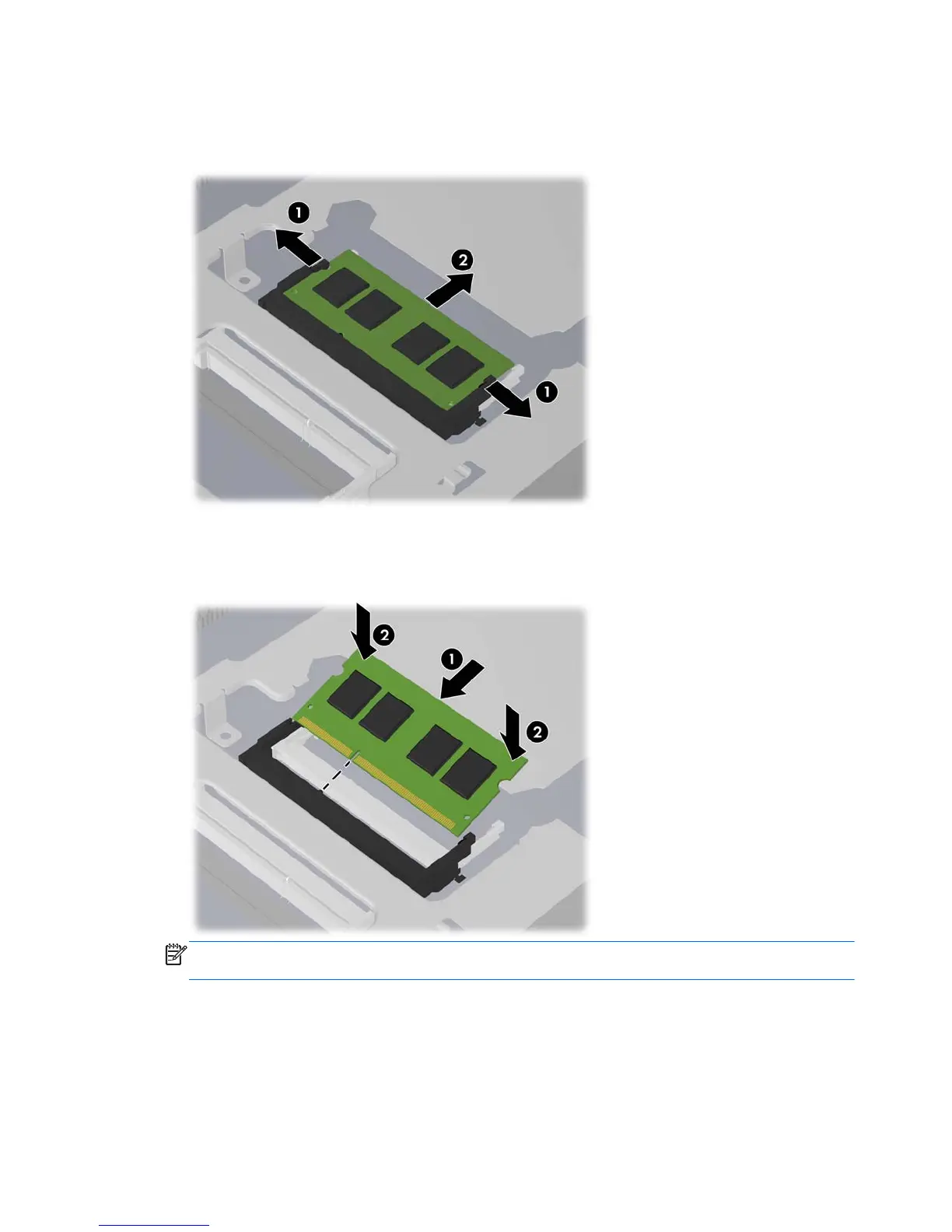13. To remove a SODIMM, press outward on the two latches on each side of the SODIMM (1) then
pull the SODIMM out of the socket (2).
Figure 2-12 Removing a Memory Module
14. To install a SODIMM, slide the new SODIMM into the socket at approximately a 30° angle (1)
then press the SODIMM down (2) so that the latches lock it in place.
Figure 2-13 Installing a Memory Module
NOTE: A memory module can be installed in only one way. Match the notch on the module
with the tab on the memory socket.
18 Chapter 2 Hardware Upgrades ENWW
