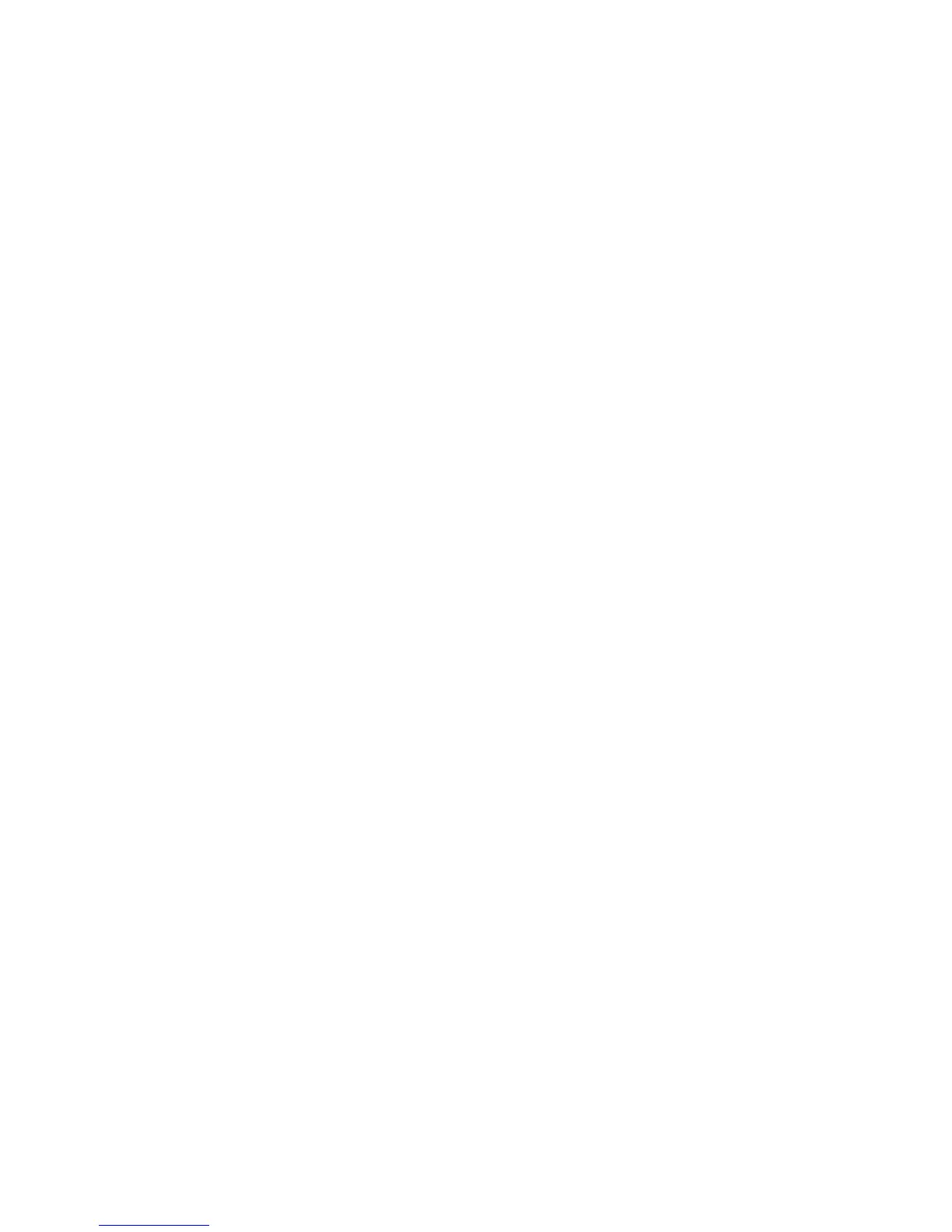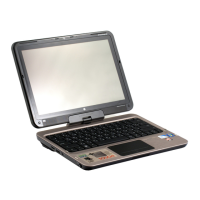power light 10
power requirements, product
description 3
power switch 10
power switch board
removal 54
spare part number 17, 26, 54
power-on password 71
processor, product description 1
product description
audio 2
chipset 1
diskette drive 2
display panel 1
docking support 3
Ethernet 2
external media cards 2
graphics 1
hard drives 1
keyboard 3
memory module 1
operating system 3
optical drives 2
pointing devices 3
ports 2
power requirements 3
processors 1
product name 1
security 3
serviceability 3
webcam 2
wireless 2
product name 1
protective sleeve, spare part
number 22, 25
R
rear components 8
removal/replacement
preliminaries 27
procedures 32
reset board, spare part
number 16, 26
right-side components 10
RJ-45 jack
connector pinout 89
location 8
rotate button 10
RTC battery
removal 47
spare part number 17, 25, 47
Rubber Kit, spare part
number 17, 25, 34
S
Screw Kit, spare part
number 22, 25
security cable slot 8
Security menu 71
security, product description 3
service considerations 27
service tag 13, 32
serviceability, product
description 3
Setup Utility
Diagnostics menu 72
Main menu 71
overview 68
Security menu 71
starting 68
System Configuration menu 72
speakers 4
speakers, spare part
number 16, 25
specifications
Blu-ray ROM DVD±RW
SuperMulti Double-Layer
Drive 78
computer 75
display assembly 76
DVD±RW and CD-RW
SuperMulti Double-Layer
Combo Drive 79
hard drive 77
static-shielding materials 31
system board
removal 59
spare part
numbers 17, 26, 59
System Configuration menu 72
system information 71
T
thermal material,
replacement 66, 67
tools required 27
top cover
removal 48
spare part number 17, 25, 48
TouchPad components 7
TouchPad left button 7
TouchPad off indicator 7
TouchPad off indicator light 6
TouchPad right button 7
TouchPad zone 7
transporting guidelines 30
U
Universal Serial Bus (USB) port
connector pinout 89
location 9, 11
V
vents 8, 9, 12
W
web camera/microphone module,
spare part number 16, 25
webcam
location 4
product description 2
webcam light 4
Windows applications key 5
Windows logo key 5
wireless antenna, location 4
wireless button 11
wireless light 6, 10
wireless, product description 2
WLAN module
removal 43
spare part
numbers 18, 23, 24, 25, 26
, 43
workstation guidelines 30
100 Index ENWW
