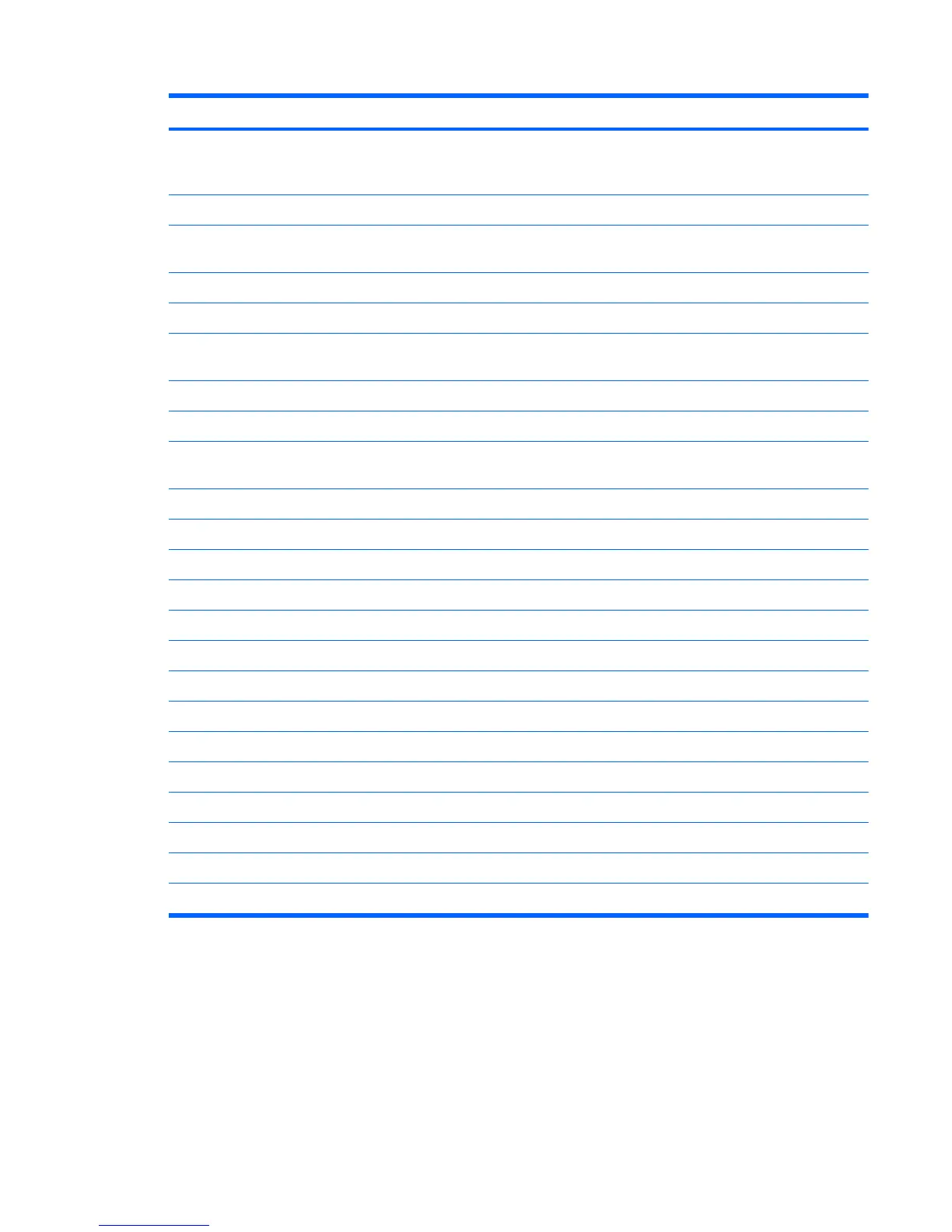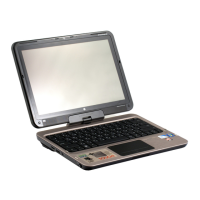Category Description
VGA (Dsub 15 pin) supporting 1920 × 1200 external resolution @ 75 Hz. Disabled
when connected to devices through the expansion port 3. Hot plug, unplug, and
auto detect for correct output to wide-aspect and standard-aspect video.
2-pin 65-W AC power
Docking Docking support through the expansion port 3. Supports the HP xb3000 Notebook
Expansion Base and the HP Notebook QuickDock.
Keyboard/pointing devices 12.1-inch island-style keyboard with duracoat finish
Taps enabled as default
TouchPad with 2 buttons and two-way scroll supports clickpad and HP-defined
gestures
Wacom 9.0-mm touch-screen pen
Power requirements 6-cell, 62-Wh, 2.80-Ah Li-ion battery
65-W HP Smart AC adapter with localized cable plug support (2-wire plug with
ground pin, supports 2-pin DC connector)
Security Security cable slot
Fingerprint reader with Digtial Persona software support
Operating system Preinstalled:
Windows® 7 Home Premium (64-bit)
Windows 7 Professional (64-bit)
Serviceability End-user replaceable parts:
AC adapter
Battery (system)
Hard drive
Memory module
Optical drive
RTC battery
WLAN module
WWAN module
ENWW 3
