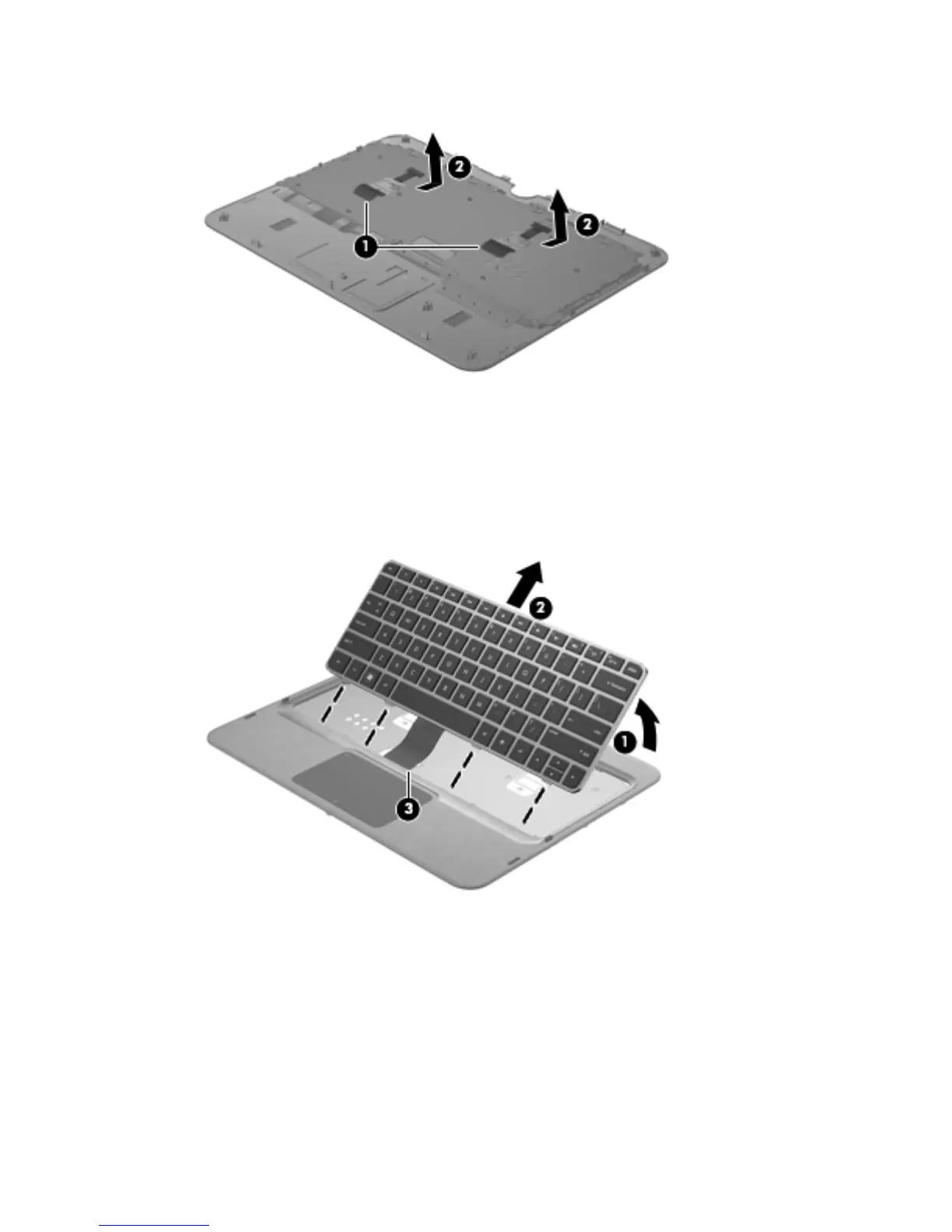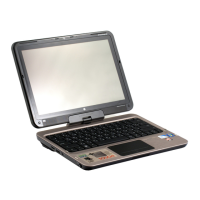3.
Remove the two retention clips (2) by sliding them toward the back of the top cover.
4. Turn the top cover right-side up, with the front toward you.
5. Lift the rear edge of the keyboard (1) until it rests at an angle.
6. Slide the keyboard back (2) until the four tabs on the bottom edge of the keyboard are clear of
the openings in the top cover.
7. Release the keyboard cable (3) from the opening in the top cover.
8. Remove the keyboard.
Reverse this procedure to install the keyboard.
ENWW
Component replacement procedures
51
