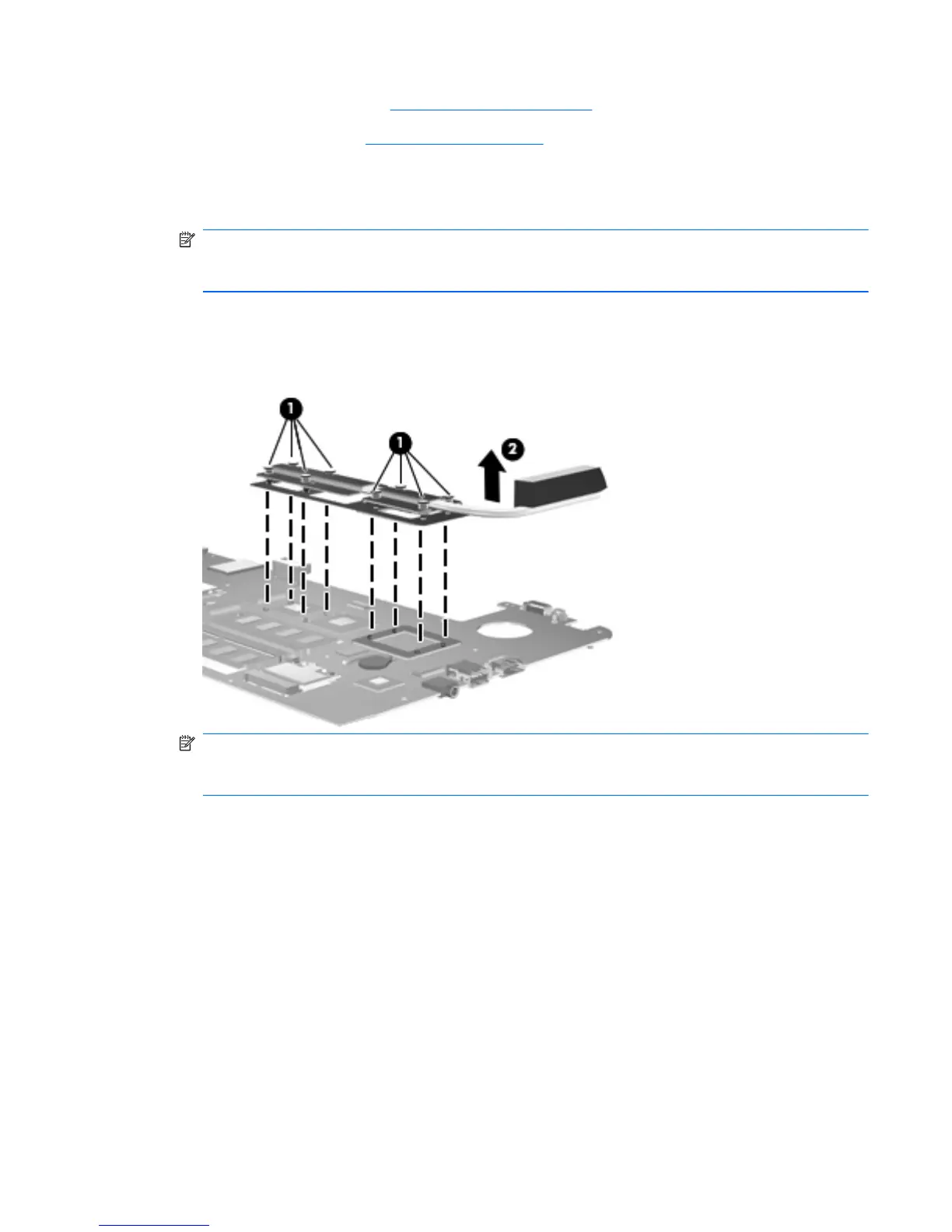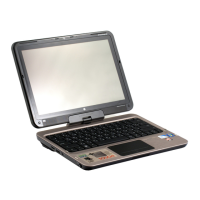d.
Display assembly (see
Display assembly on page 55)
e. System board (see
System board on page 59)
Remove the heat sink:
1. Turn the system board upside down, with the rear toward you.
NOTE: Steps 2 and 3 apply only to computer models equipped with a discrete graphics
subsystem. See steps 4 and 5 for heat sink removal instructions for computer models equipped
with a UMA graphics subsystem.
2. Following the 1, 2, 3, 4, 5, 6 sequence stamped into each section of the heat sink, loosen the six
Phillips PM2.5×10.0 captive screws (1) that secure the heat sink to the system board.
3.
Remove the heat sink (2).
NOTE: Steps 4 and 5 apply only to computer models equipped with a UMA graphics
subsystem. See steps 2 and 3 for heat sink removal instructions for computer models equipped
with a discrete graphics subsystem.
4.
Following the 1, 2, 3, 4 sequence stamped into each section of the heat sink, loosen the four
Phillips PM2.5×10.0 captive screws (1) that secure the heat sink to the system board.
ENWW
Component replacement procedures
65
