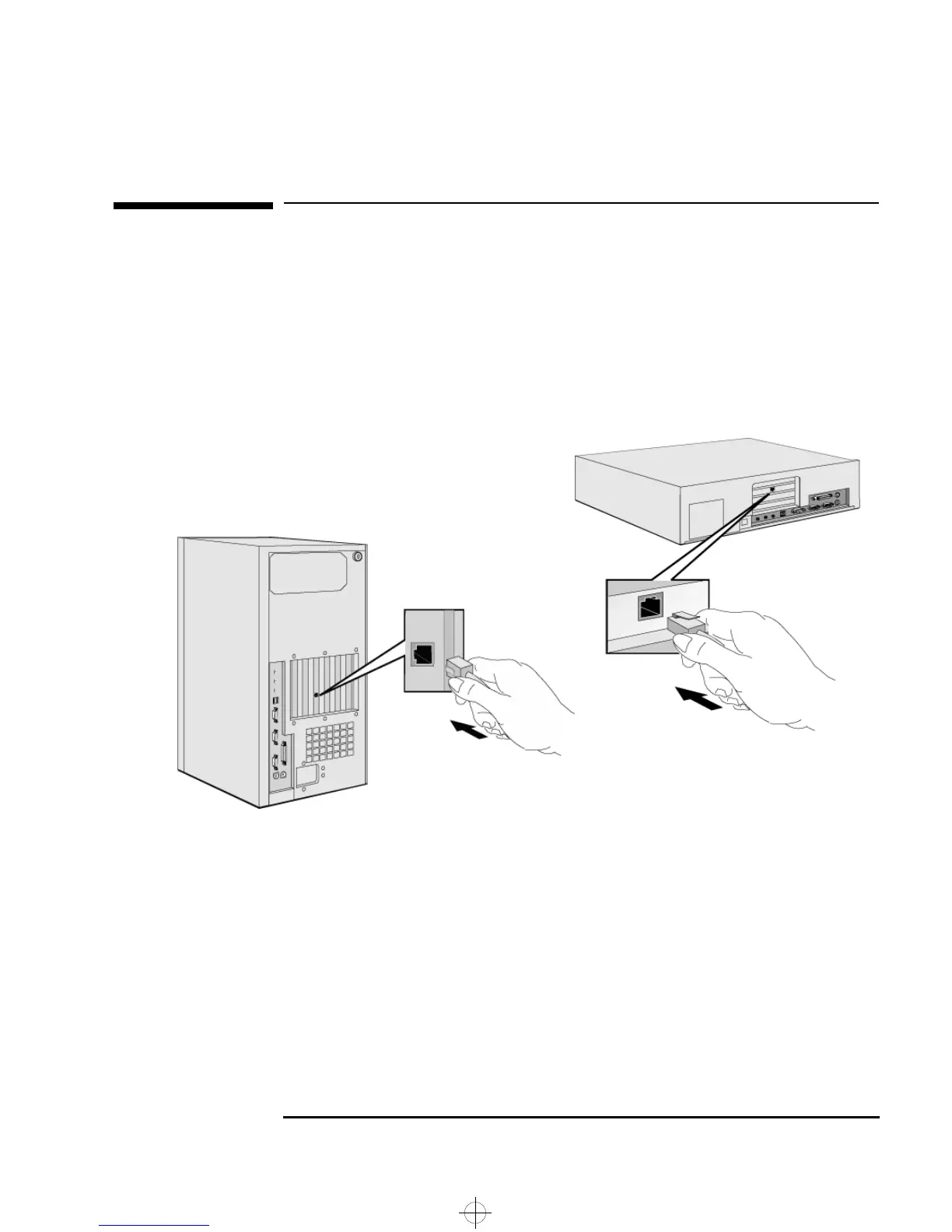English 5
1 Setting Up and Using Your PC
Connecting to a Network (Some Models Only)
Connecting to a Network (Some Models Only)
Let your Network Administrator know you are connecting your PC to
the network.
Connect the network cable to the RJ-45 UTP (Unshielded Twisted
Pair) LAN connector.
If you install a non-HP network adapter card, refer to the installation
and configuration information provided on HP’s Support web site. Go to
the
LAN Card Ready section at www.hp.com/go/vectrasupport.
10/100BT
Connector
gap.bk : gap-1.fb4 Page 5 Friday, January 15, 1999 5:03 PM
