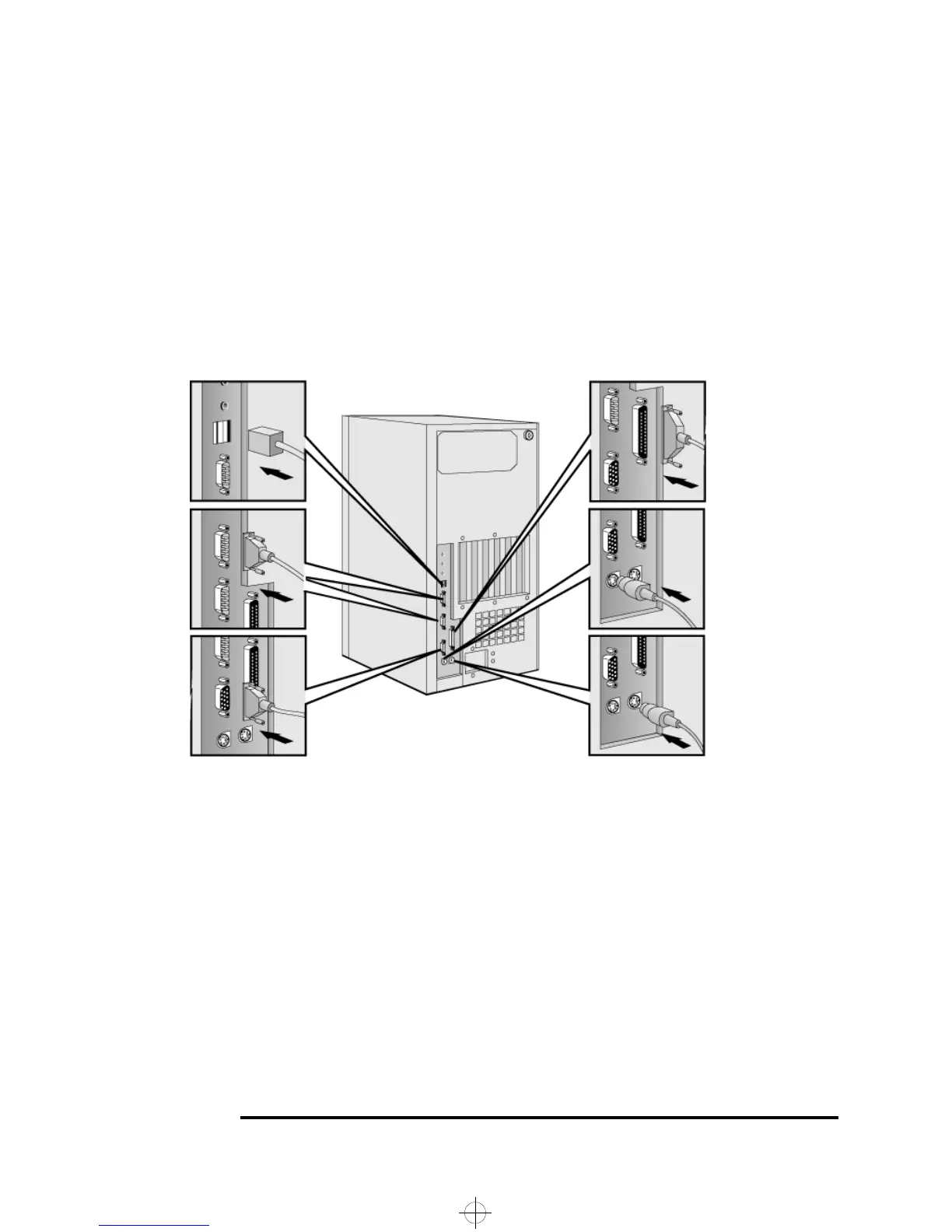1 Setting Up and Using Your PC
Connecting the Mouse, Keyboard, Monitor and Printer
4 English
Minitower PC
The connectors are color-coded for easy matching. Match the colors.
Keyboard
(To connect an HP
multimedia keyboard,
refer to page 6.)
Mouse
25-pin Parallel
Connector
Two 9-pin Serial
Connectors
Monitor
USB
1
B
A
1. USB is supported by: a) the latest version of Windows 95 (preloaded on some models); b) Windows 98.
gap.bk : gap-1.fb4 Page 4 Friday, January 15, 1999 5:03 PM
