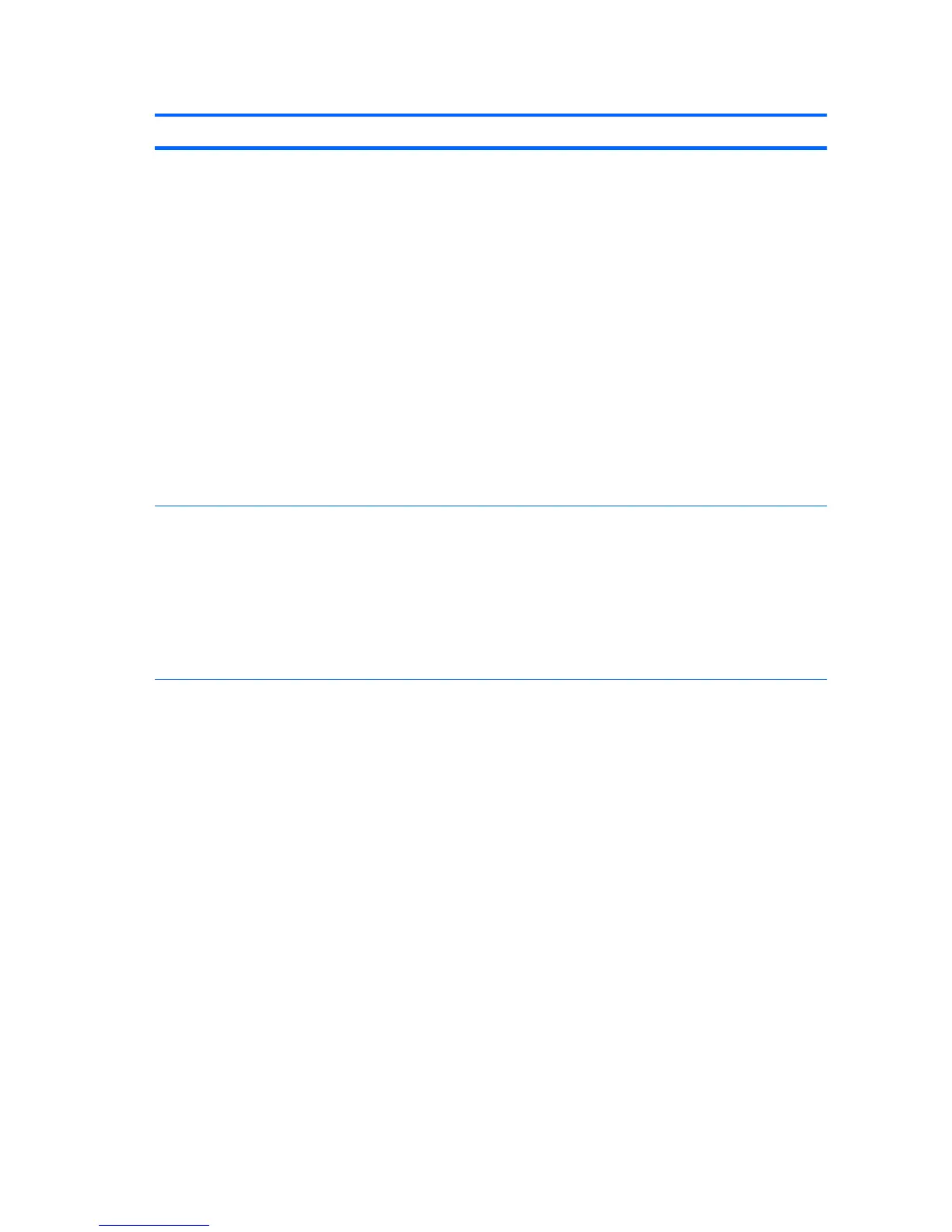Table 4-1 Computer Setup (F10) Utility menu descriptions (continued)
Heading Option Description
Storage Options Provides these options:
●
Removable Media Boot—Enables and disables the ability to start the
workstation from removable media.
●
Legacy Diskette Write—Enables and disables the ability to write data to
removable media.
●
SATA Emulation—Sets the SATA emulation mode with the following
options:
◦
RAID + AHCI—both the RAID and AHCI OPROMs execute. This
emulation mode is the default and offers the best performance and
most functionality.
◦
IDE —offers standard SATA supports (four ports only).
●
SATA PORT 0-n—enables and disables the SATA ports. Offers these
configurations:
◦
GEN 2/3.0 Gbps (Internal Only/eSATA Only)
◦
GEN 1/1.5 Gbps (eSATA Only)
DPS Self-test Select a drive—Lets you select a drive to test. (Available in SATA IDE emulation
mode only.)
The DPS self-test function directs an IDE hard disk to run an internal self-test and
report the results. If the SATA controller is not in IDE emulation mode, the DPS
self-test option is not displayed in the setup menu.
This selection appears only when at least one drive capable of performing the
IDE DPS self-test is attached to the workstation. By default, the SATA controller is
in RAID+AHCI mode, so this option is not displayed
36 Chapter 4 System management ENWW