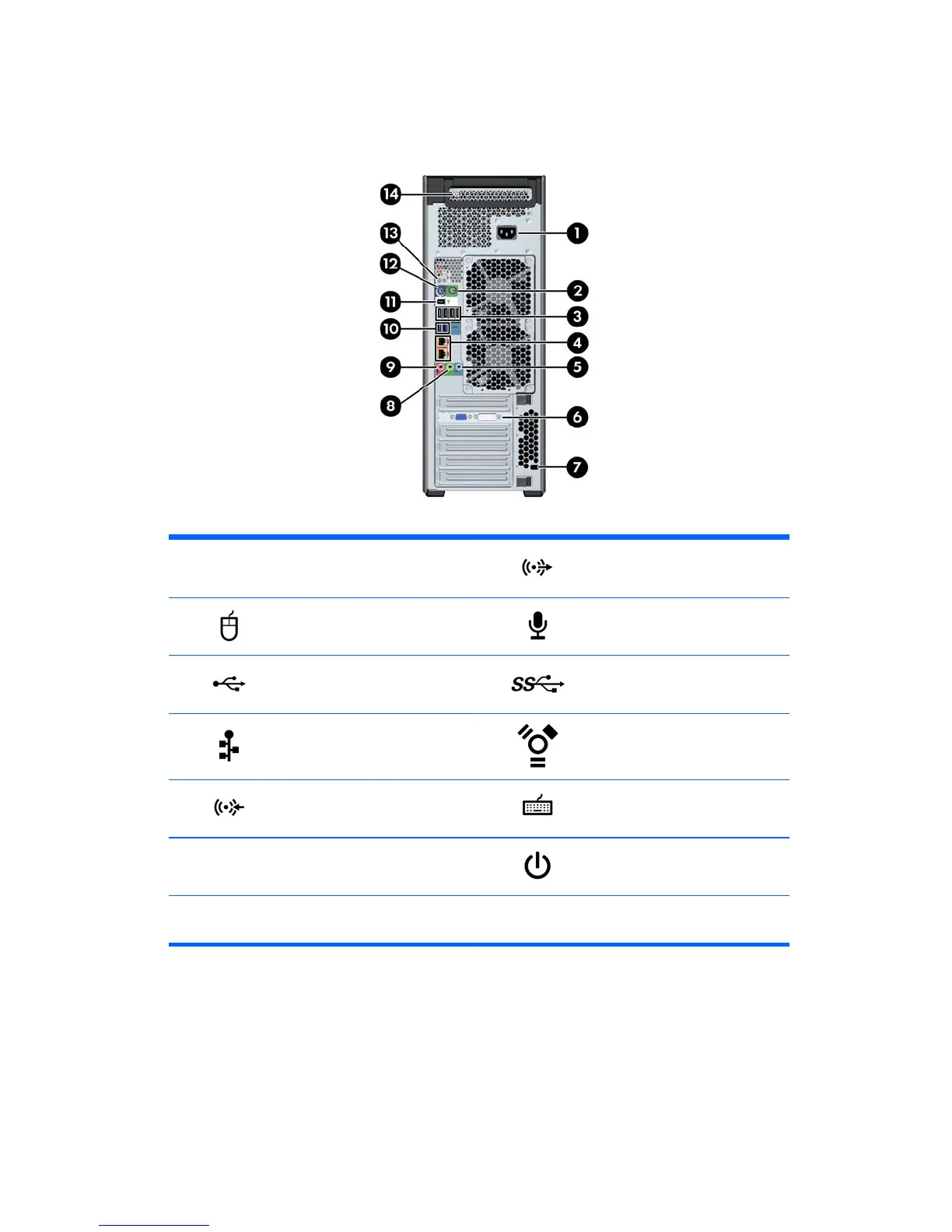HP Z620 Workstation rear panel
Figure 2-8 Rear panel components
Table 2-8 Component descriptions
1 Power cord connector 8 Audio line-out connector (green)
2
PS/2 mouse connector (green) 9 Microphone connector (pink)
3
USB 2.0 ports (4, black) 10 USB 3.0 ports (2, blue)
4
RJ-45 network connectors (orange)
Bottom connector is AMT enabled
11 IEEE-1394a FireWire connector (white)
5
Audio line-in connector (blue) 12 PS/2 keyboard connector (purple)
6 Graphics card connector 13
Rear power button
7 Security slot 14
Power supply Built-In Self Test (BIST)
LED
HP Z620 Workstation components
15
