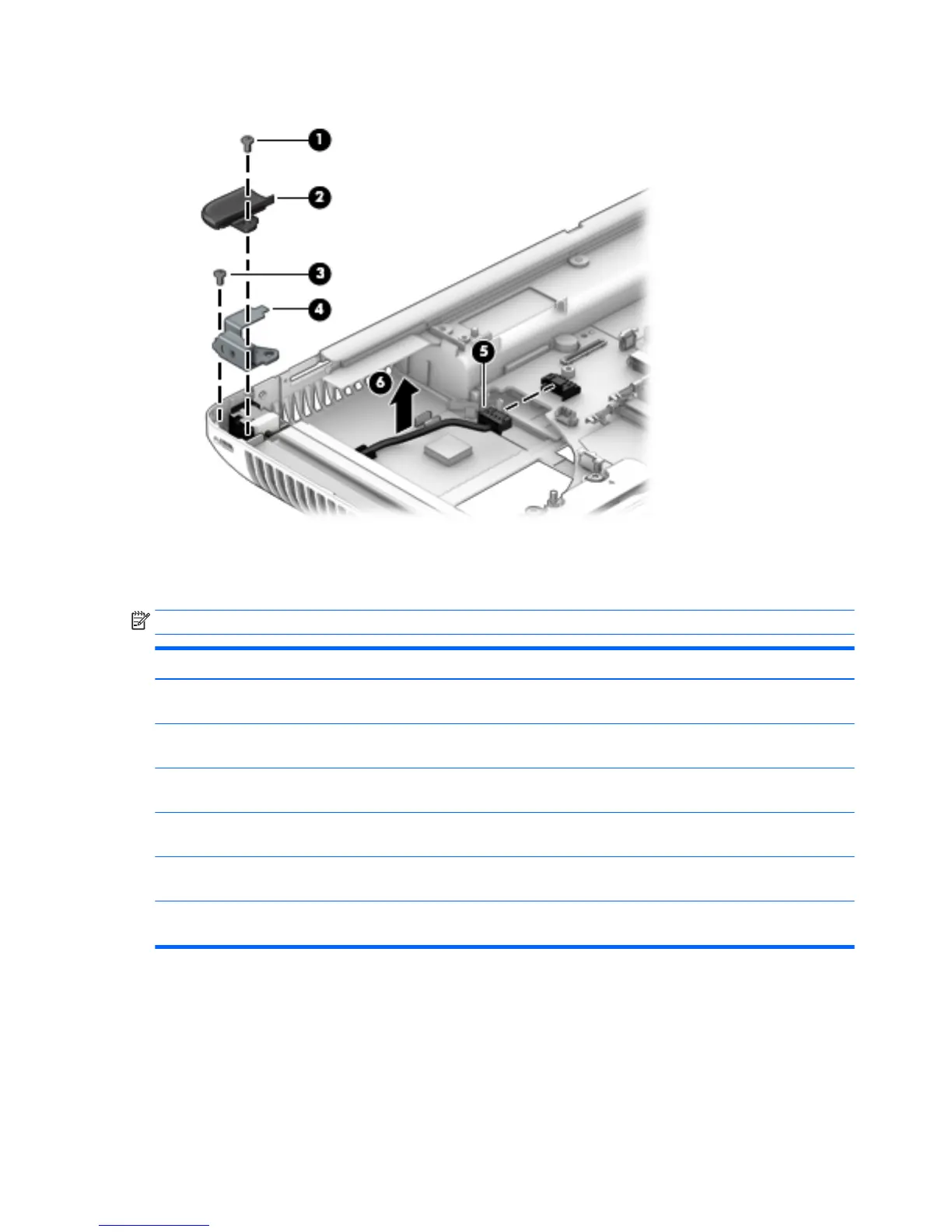6. Remove the power connector cable (6).
Reverse this procedure to install the power connector cable.
System board
NOTE: All system board spare part kits include replacement thermal material.
Description Spare part number
For use only on computer models equipped with a quad core processor and the Windows 8 Professional
operating system
784213-601
For use only on computer models equipped with a quad core processor and the Windows 8 Standard
operating system
784213-501
For use only on computer models equipped with a quad core processor and a non-Windows 8 operating
system
784213-001
For use only on computer models equipped with a dual core processor and the Windows 8 Professional
operating system
784212-601
For use only on computer models equipped with a dual core processor and the Windows 8 Standard operating
system
784212-501
For use only on computer models equipped with a dual core processor and a non-Windows 8 operating
system
784212-001
Before removing the system board, follow these steps:
1. Shut down the computer. If you are unsure whether the computer is off or in Hibernation, turn the
computer on, and then shut it down through the operating system.
2. Disconnect all external devices connected to the computer.
102 Chapter 6 Removal and replacement procedures for Authorized Service Provider parts
