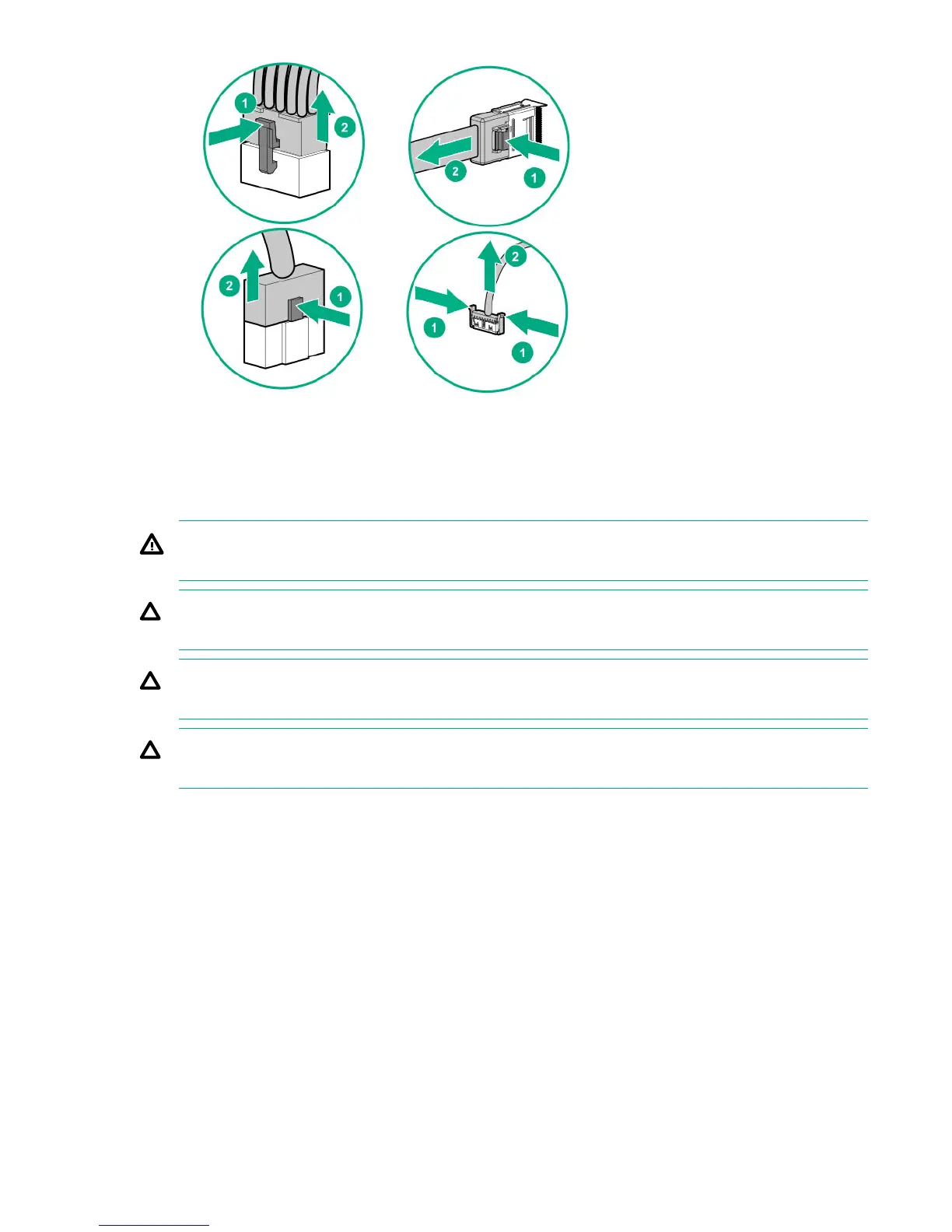• Remove cables that are no longer being used. Retaining them inside the server can restrict airflow. If
you intend to use the removed cables later, label and store them for future use.
Cabling the chassis
WARNING: Be sure that all circuit breakers are in the off position before connecting any power
components.
CAUTION: To avoid damaging the fiber cables, do not drape cables from one side of the rack to the
other and do not run cables over a hard corner or edge.
CAUTION: To avoid damaging the cable, squeeze the thermal boot on the cable before
disconnecting from the connector.
CAUTION: To prevent loss of data and damage to the PDU, each power supply must be connected
to a dedicated circuit breaker. Do not connect multiple power supplies to a single circuit breaker.
Front I/O cabling
HPE Apollo r2200 Gen10 Chassis
Cabling the chassis 61
