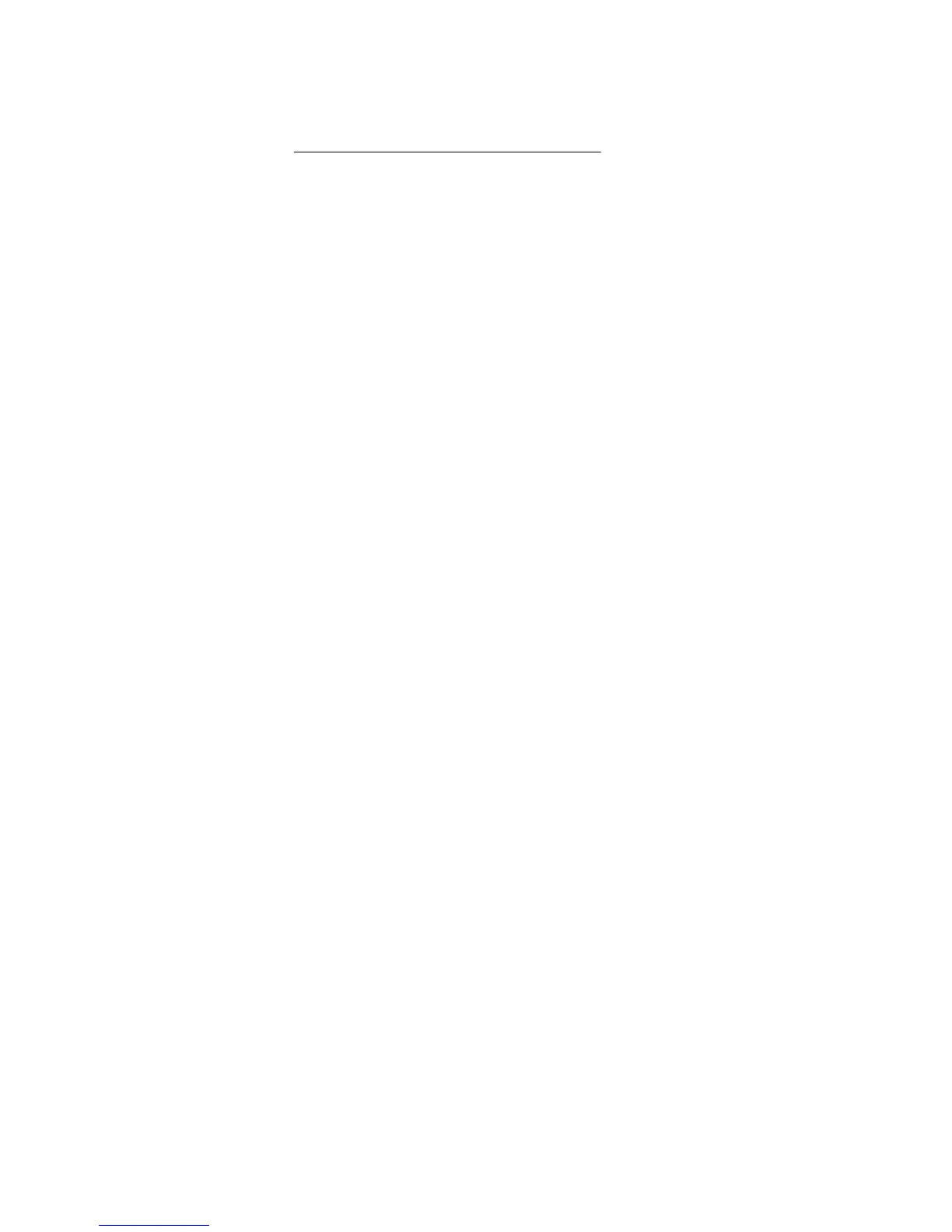Configuring a power cap
To configure power capping, you can use the HPE Apollo Platform Manager, a rack level device that can
control power caps for all enclosures in the rack. For more information, see the HPE Apollo Platform
Manager User Guide (http://www.hpe.com/support/APM_UG_en) on the Hewlett Packard Enterprise
website.
Setting the chassis power cap mode with HPE APM
Procedure
1. Log in to APM.
a. When the system boots, a Login prompt appears.
b. At the prompt, enter Administrator.
2. Before setting the power cap, enter the following command to review the power baseline:
>show power baseline
The information displayed provides the minimum cap value, the maximum cap value, and the chassis
that meet the requirements for power capping.
3. To set the power cap for eligible chassis connected to the APM, enter the following command at the
prompt:
>SET POWER CAP<wattage>|NONE[zone_name]
The wattage value, if provided, represents the total wattage to be allocated among all the chassis that
are part of the baseline or partial baseline of a zone, if specified. This value is divided by the total
maximum wattage established by the baseline to calculate a percentage cap value. This percentage is
then multiplied against each chassis maximum wattage value to arrive at an appropriate cap value for
that individual chassis.
If NONE is specified instead of a cap wattage value, then APM removes all (or the specified zone) of
the power caps.
To remove baseline data from the EEPROM and to remove the power cap setting, enter the following
command:
>SET POWER BASELINE NONE
After this command is issued, the only way to re-establish a power baseline is to issue the SET POWER
BASELINE command. The system returns to the default power cap mode (mode 1).
Configuring a power cap 71
