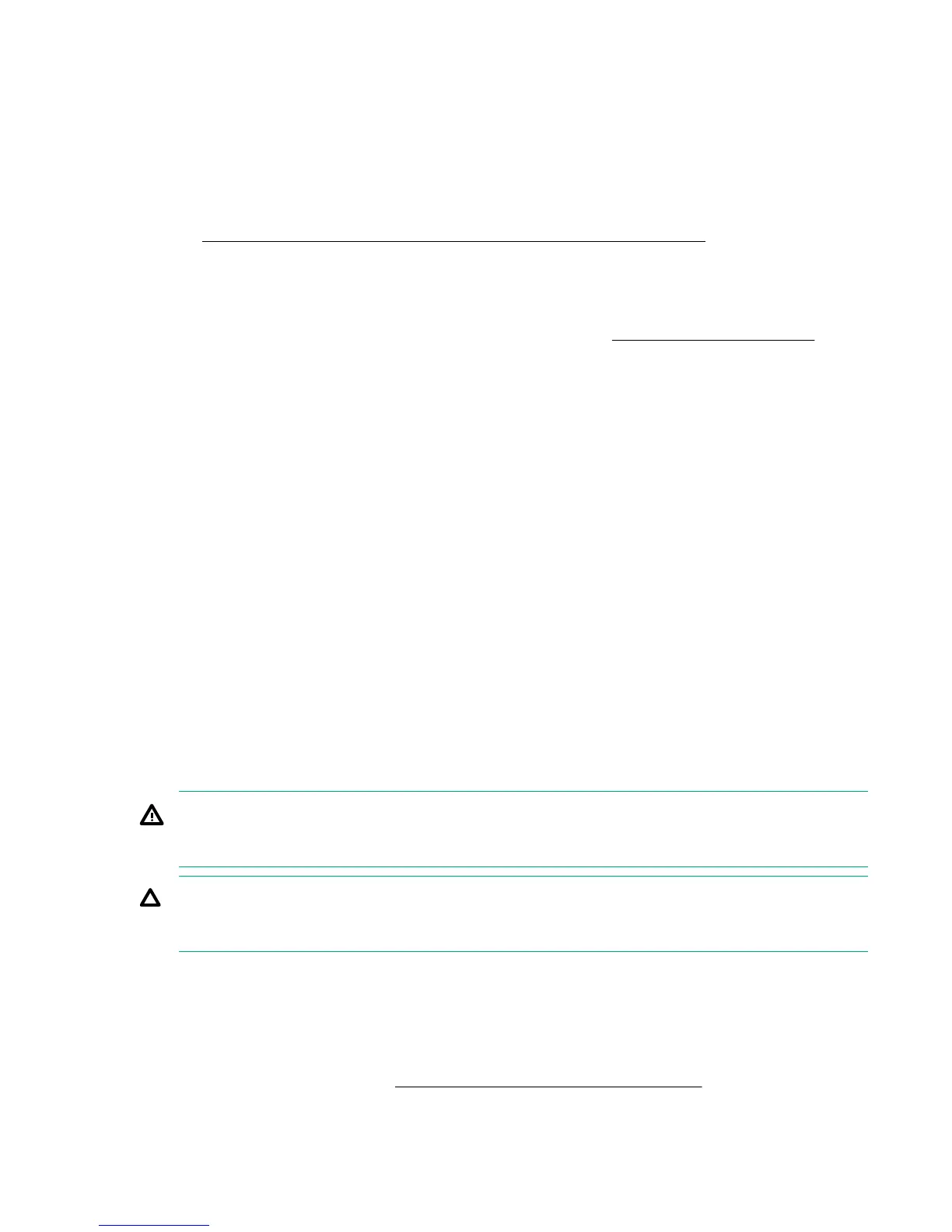Planning the installation
Safety and regulatory compliance
For important safety, environmental, and regulatory information, see Safety and Compliance Information
for Server, Storage, Power, Networking, and Rack Products, available at the Hewlett Packard Enterprise
website (
http://www.hpe.com/support/Safety-Compliance-EnterpriseProducts).
Product QuickSpecs
For more information about product features, specifications, options, configurations, and compatibility, see
the product QuickSpecs on the Hewlett Packard Enterprise website (http://www.hpe.com/info/qs).
Configuration guidelines
Operate the chassis only when a device or blank is installed in all device bays. Before powering up the
chassis, be sure to do the following:
• Install a drive or drive blank into all drive bays.
• Install a server or server tray blank into all server bays.
• Install a power supply or power supply blank into all power supply bays.
Determining power and cooling configurations
Validate power and cooling requirements based on location and installed components.
Power requirements
Installation of this equipment must comply with local and regional electrical regulations governing the
installation of IT equipment by licensed electricians. This equipment is designed to operate in installations
covered by NFPA 70, 1999 Edition (National Electric Code) and NFPA-75, 1992 (code for Protection of
Electronic Computer/Data Processing Equipment). For electrical power ratings on options, refer to the
product rating label or the user documentation supplied with that option.
WARNING: To reduce the risk of personal injury, fire, or damage to the equipment, do not overload
the AC supply branch circuit that provides power to the rack. Consult the electrical authority having
jurisdiction over wiring and installation requirements of your facility.
CAUTION: Protect the server from power fluctuations and temporary interruptions with a regulating
UPS. This device protects the hardware from damage caused by power surges and voltage spikes
and keeps the server in operation during a power failure.
HPE Apollo Platform Manager
HPE Apollo Platform Manager, formerly named HPE Advanced Power Manager, is a point of contact for
system administration.
To install, configure, and access HPE APM, see the HPE Apollo Platform Manager User Guide on the
Hewlett Packard Enterprise website (http://www.hpe.com/support/APM_UG_en).
Planning the installation 7
