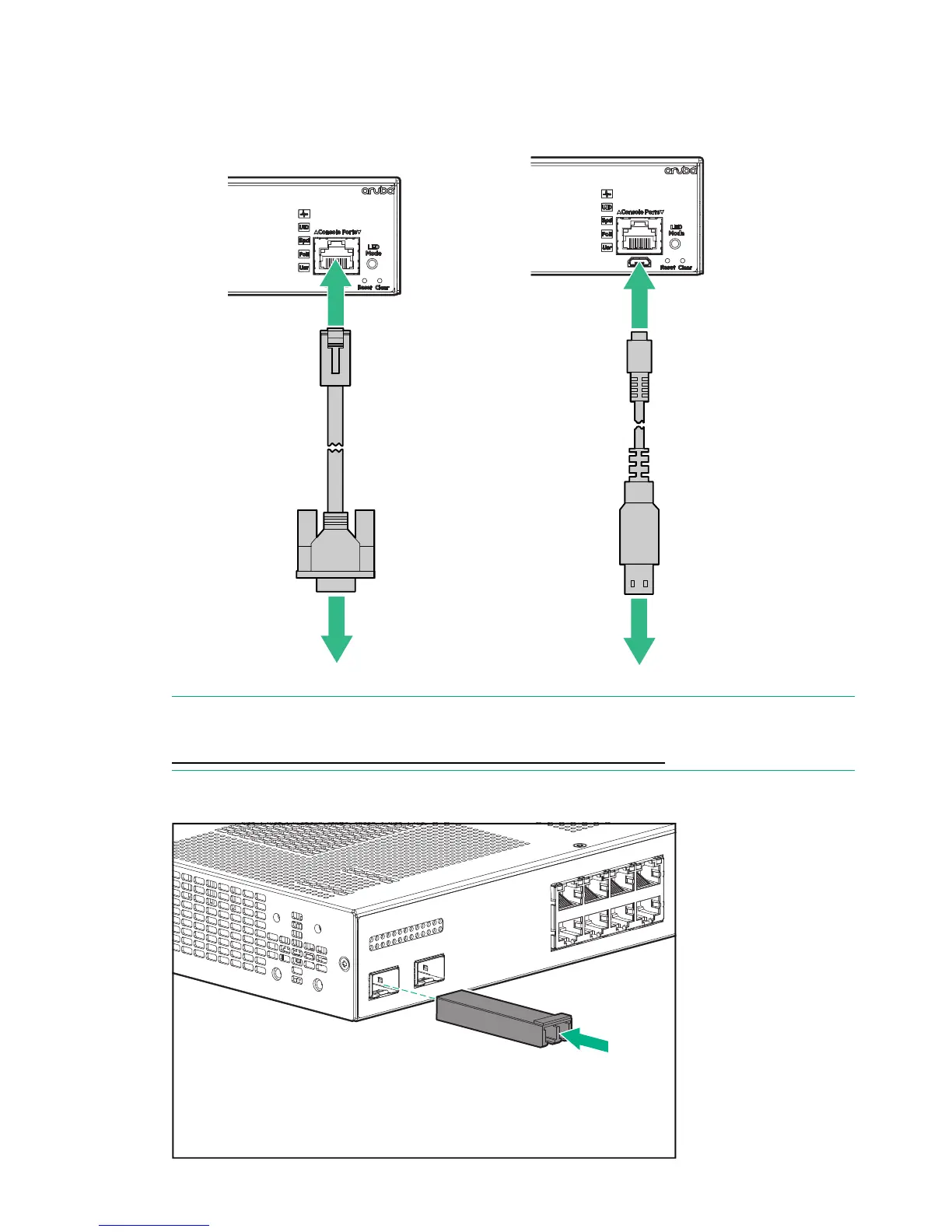Connecting the switch to the network
1. (Optional) Connect an RJ-45 console cable (included) and/or a micro-USB console cable
(not included) to a VT-100 terminal or a PC (running suitable terminal emulation software).
NOTE: If both cables are connected, input is accepted only from the Micro USB connector.
For more information, see the information on connecting a management console in the
Aruba 2930F Switches Installation and Getting Started Guide.
2. (Optional) Insert transceivers.
12 Aruba 2930F 8G Switch Quick Setup Guide and Safety/Regulatory Information
