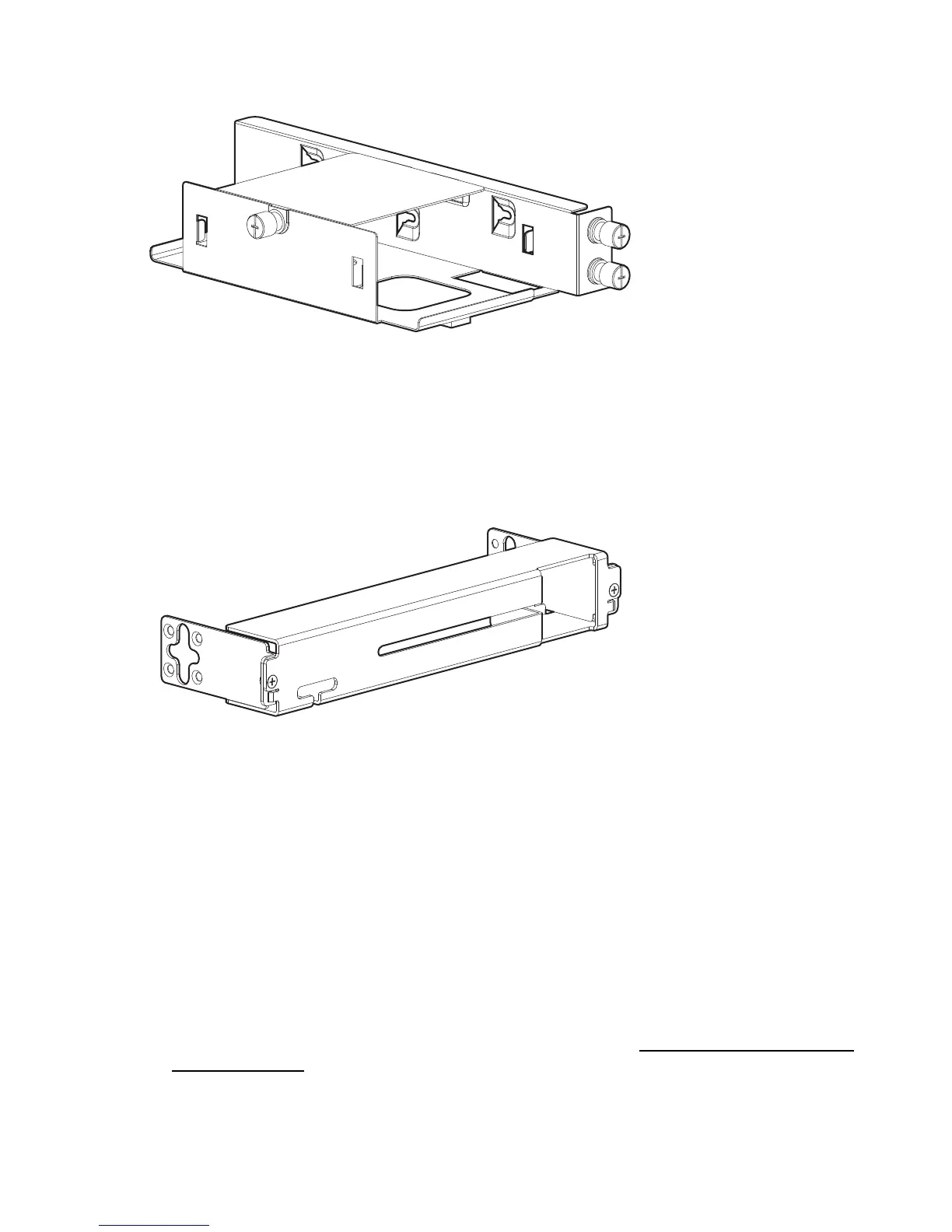(Optional) Attaching the JL312A Power Adapter Shelf to the Aruba 2930F 8G switch
To install the optional Power Adapter Shelf, see the printed instructions provided with the shelf,
then return to this guide and go to the next section, “(Optional) Attaching the JL311A cable guard
to the Aruba 2930F 8G switch” (page 8).
(Optional) Attaching the JL311A cable guard to the Aruba 2930F 8G switch
• If you do not have the optional J311A cable guard to attach to the switch,, go to the next
section, “Mounting the Aruba 2930F 8G switch without a cable guard” (page 8).
• If you have the optional J311A cable guard to attach to the switch, go to the printed
instructions shipped with the cable guard to complete the setup process. After installing the
optional cable guard, return to this guide or go to the Aruba 2930F Switches Installation and
Getting Started Guide for information on topics such as:
◦ SFP/SFP+ installation notes
◦ Links to the latest software version and manuals for your switch
◦ Power cords
◦ Safety and regulatory information
(You can access the Installation and Getting Started Guide at www.hpe.com/networking/
ResourceCenter).
Mounting the Aruba 2930F 8G switch without a cable guard
Use the instructions in this section to mount the Aruba 2930F 8G switch if you do not plan to
attach the optional JL311A cable guard to the switch.
8 Aruba 2930F 8G Switch Quick Setup Guide and Safety/Regulatory Information
