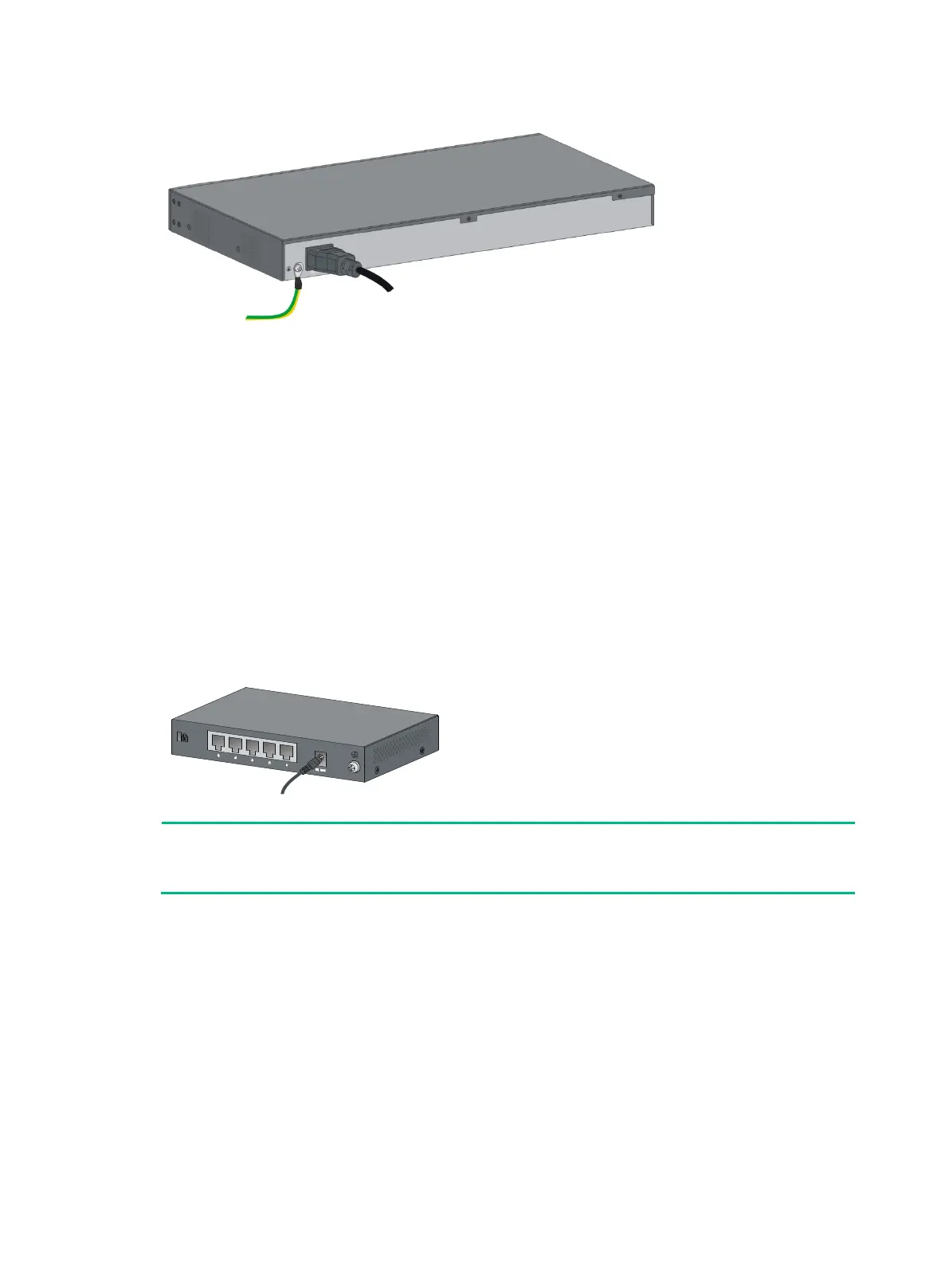11
Figure 14 Connecting the AC power cord to the AC power receptacle
Connecting the power adapter
Only the HPE 1420-5G, 1420-5G-PoE+ (32W), 1420-8G, and 1420-8G-PoE+ (64W) support a power
adapter. This section uses the HPE 1420-5G-PoE+ (32W) as an example.
To connect the power adapter:
1. Wear an ESD wrist strap and make sure it makes good skin contact and is reliably grounded.
2. Connect one end of the grounding cable to the grounding screw on the rear panel, and
connect the other end to the ground.
3. Make sure the correct power source is used.
4. Connect one end of the power adapter to the DC power receptacle on the switch.
5. Connect the other end of the power adapter to the AC power supply.
6. Examine the power LED. If it is ON, the power connection is correct.
Figure 15 Connecting the power adapter
HPE recommends that you ground the HPE 1420
-5G-PoE+ (32W) or 1420-8G-PoE+ (64W) if the PD
connecting to it is grounded. The grounding cables are user supplied.
Verifying the installation
After you complete the installation, verify the following items:
There is enough space for heat dissipation around the switch.
The rack, table, or horizontal surface is stable.
The grounding cable is securely connected.
The correct power source is used.
The power cords are correctly connected.
