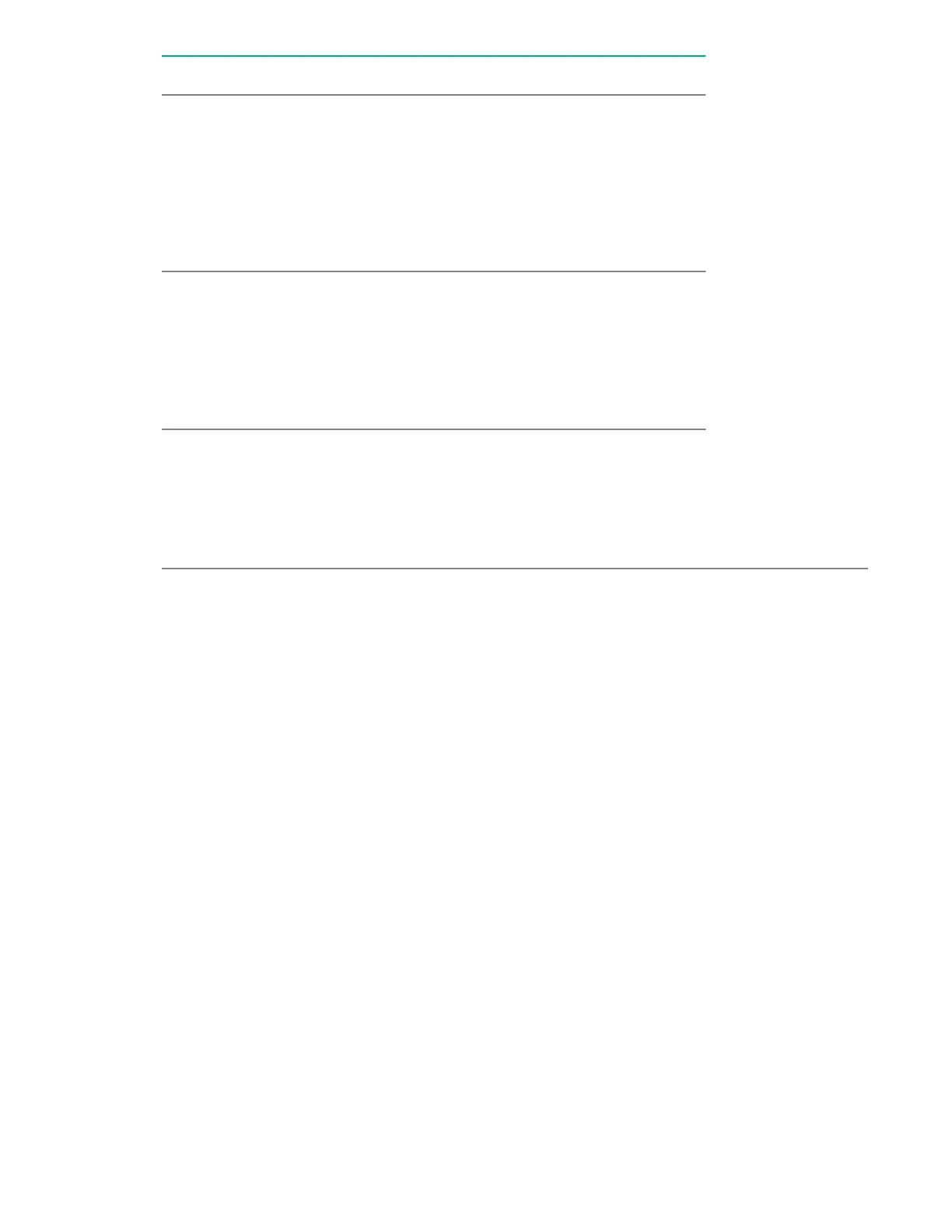Option Description
Disable background
initialization
Background initialization status:
• No - (default) leaves the background initialization
enabled. This means that a new configuration can
be initialized in the background while you use the
app to do other configuration tasks.
• Yes - disables background initialization for
configurations on this controller.
Default initialization Possible options are:
• No - Do not initialize the logical drive.
• Fast - Initializes the first 100 MB on the logical
drive
• Full - Initializes the entire logical drive.
Emulation type Possible options are:
• Default
• Disable
• Force
4. Click Save Configuration.
5. Review and address any warning messages, as needed.
6. Click Confirm and Yes to proceed.
Selecting drives to include in a logical drive
Use the steps in this topic to select the unconfigured drives that you want to include in the logical drive.
Procedure
1. In the Select Drives screen, specify the type of drive by selecting an option from the Select Media
Type drop-down menu.
Options include SDD, HDD, or both.
2. Select the interface type from the Select Interface Type drop-down menu.
Options include SAS, SATA, or both.
3. Specify the sector size from the Logical Sector Size drop-down menu.
Options include 512 KB, 4 KB, or both.
The unconfigured drives that match the criteria you specified are listed.
4. Select one of more unconfigured drives.
5. Click Apply Changes.
The Success screen appears to confirm that the selection was performed successfully.
6. Click OK.
Configuration 39
