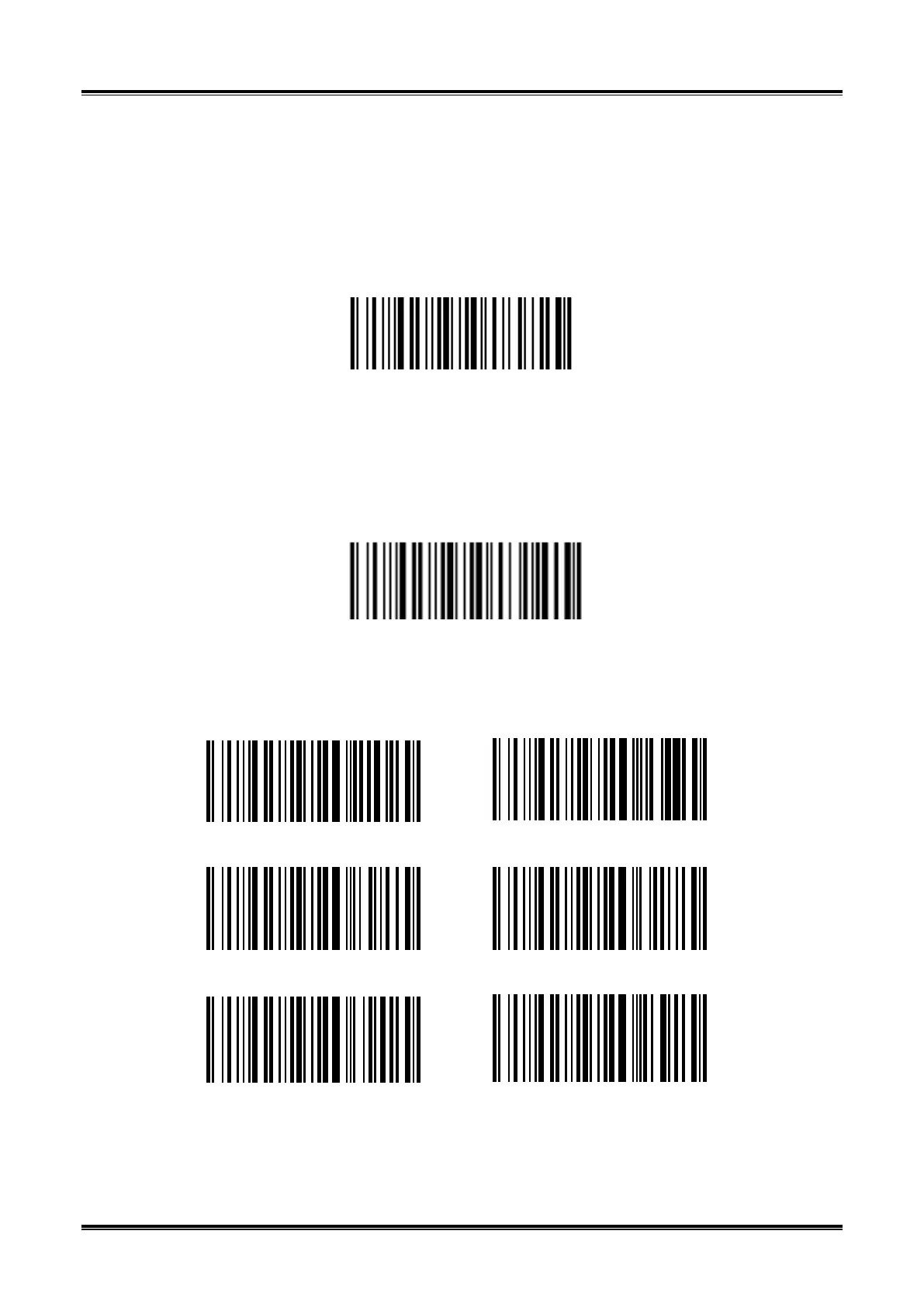USB Virtual Serial Port
When the scanner uses a USB communication interface, but the host application uses serial
communication to receive data, you can set the scanner to the USB virtual serial port. This function
requires that be installed the appropriate driver on the host.
USB Virtual Serial Port Setting
Bluetooth Interface
In this mode, the scanner outputs data to the host in Bluetooth transmission mode.
Bluetooth transmission mode settings
Set scanner switch time (Bluetooth mode only)
No Shutdown 5 min
10 min 15 min
30 min 60 min
